Apple has finally unveiled what’s coming with iOS 18 to iPhones and things are looking interesting for those who want to customise their devices to the look they prefer. With iOS 18, Apple is adopting features like the ability to place icons anywhere on the home screen, dark mode icons, and much more, majority of which look strikingly similar to features Android users have been taking advantage of, for a while now.
iOS 18: New Features
Apple will now allow users to put icons anywhere on the home screen grid, a functionality available to Android users since the operating system’s inception.
Next up, there’s a new Theme engine that’ll add a single tint colour to all icons and widgets. Think of it as Apple’s version of Material You theming which Google introduced in Android years ago, beginning with Android 12. Apple is also allowing users to have icons with a black background when dark mode is enabled, something that’s also available on Android.
In iOS 18, you get a redesigned control center with multiple pages and third-party App support. Again, both of these features have been available on Android for years now.
In addition, Apple has also introduced the ability to record and transcribe calls on iPhone with iOS 18. Audio transcription will only be available in English, Spanish, German, French, Japanese, Mandarin Chinese, Cantonese, and Portuguese. Moreover, whenever you begin recording the call, the person on the other end will be notified about the same for privacy reasons.
Next, the lock screen shortcuts for flashlight and camera can also be changed now, similar to how Android allows the same.

Then, on iOS 18, locked and hidden apps offer users peace of mind to users that information they want to keep private, such as app notifications and content, will not inadvertently be seen by others. Users can now lock an app; and for additional privacy, they can hide an app, moving it to a locked, hidden apps folder. When an app is locked or hidden, content like messages or emails inside the app are hidden from search, notifications, and other places across the system.
While Google doesn’t offer an App lock in its own version of Android, most other Android skins from other OEMs have it built into their forked version of the operating system. Same goes for the Hidden apps feature. With Android 15, Google has introduced Private Space, a further enhanced version of the functionality offered by Locked and Hidden apps.
Then there’s a new Game mode which is also similar to that of Android’s. Some OEMs like Poco, Asus and more, offer a Game mode that allows users to take control of the hardware characteristics of the device.
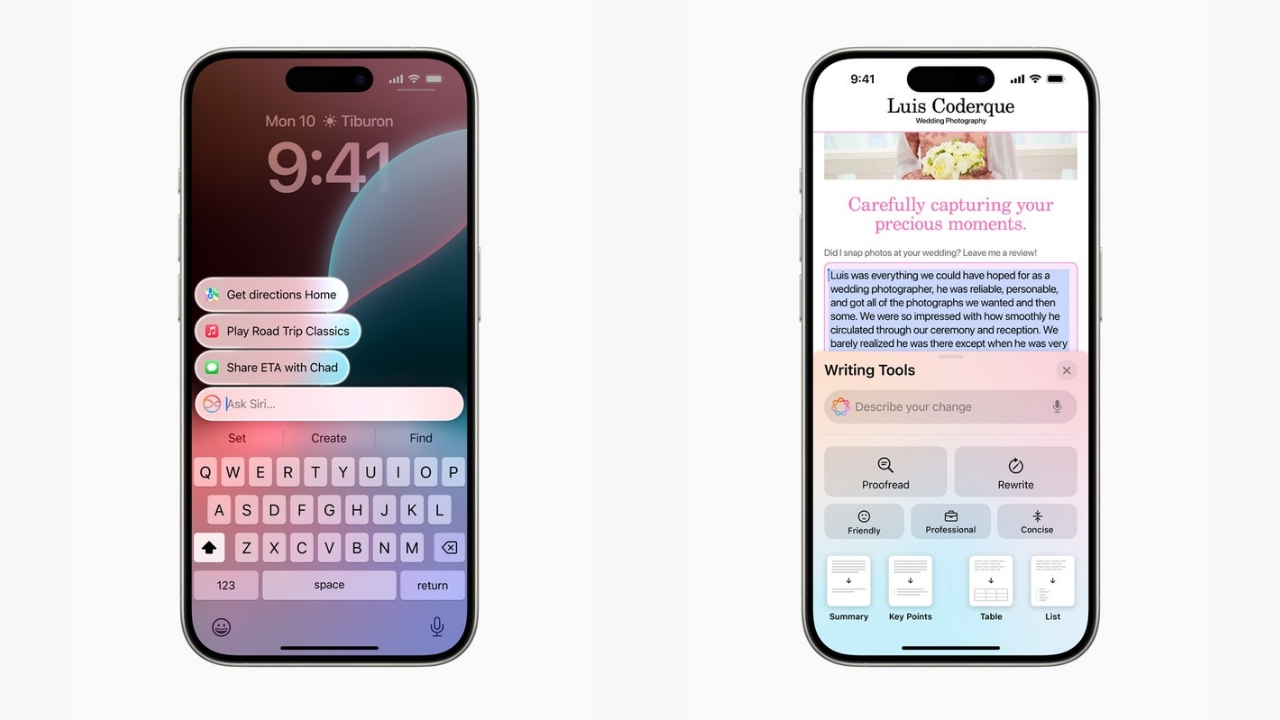
Further, iOS 18 introduces Apple Intelligence, that unlocks new ways for users to enhance their writing and communicate more effectively. With brand-new, systemwide Writing Tools built into iOS 18, users can rewrite, proofread, and summarise text nearly everywhere they write, including Mail, Notes, Pages, and third-party apps.
This particular feature has already been made available to Android devices like Galaxy S24 series, S23 series, Pixel 8 series, and more devices earlier this year. In addition, a new Clean Up tool can identify and remove distracting objects in the background of a photo — without accidentally altering the subject. This is a feature comparable to Google’s Magic Eraser and Samsung’s Object Eraser.
Siri is now more contextually aware so it can perform actions in apps on user’s voice command, which is something unique and useful. Additionally, users can type to Siri, and switch between text and voice to communicate with Siri in whatever way feels right for the moment.
Siri, later this year, will also support ChatGPT integration along with the chatbot being integrated into systemwide Writing Tools across Apple’s platforms, allowing users to access its expertise — as well as its image- and document-understanding capabilities — without needing to jump between tools.
Another unique feature would be Genmoji, where users can generate an Emoji using a text prompt.
Apple has also added RCS support in iOS 18 which brings read and delivery receipts along with richer media for those who do not use iMessage, such as those on Android.
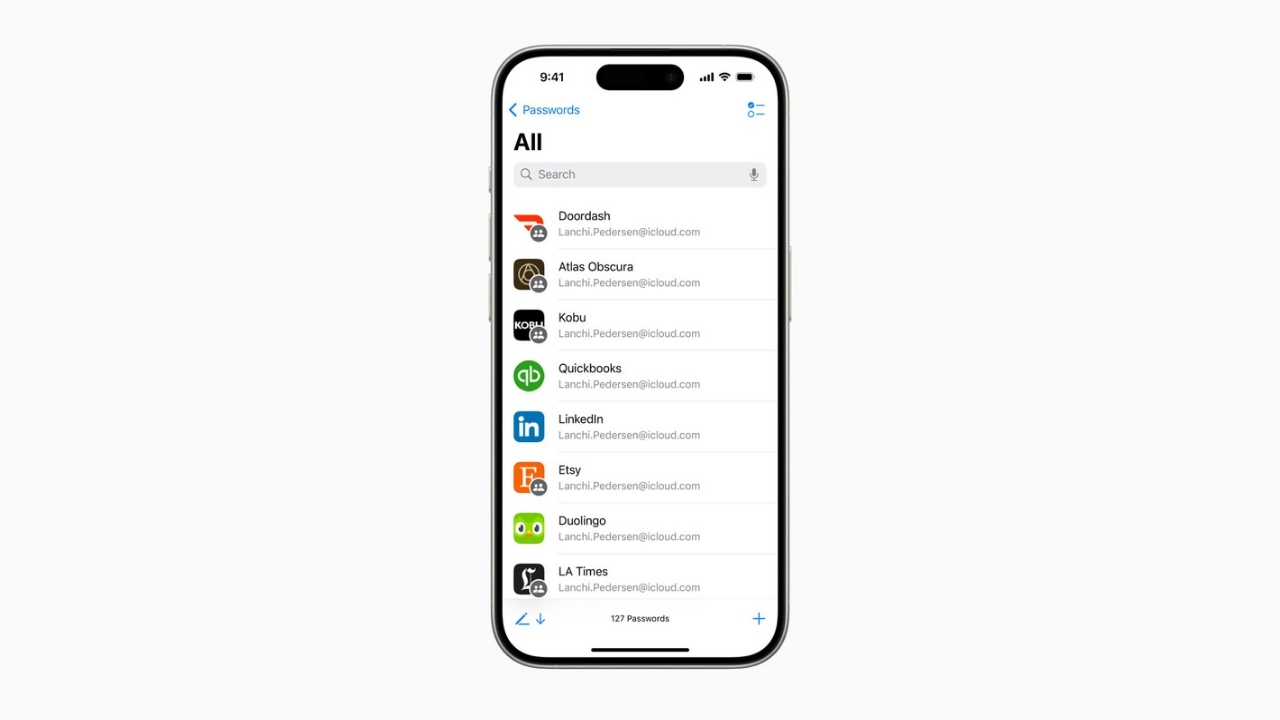
As leaked earlier, a Passwords app is now also available to iOS users, similar to Google’s Password Manager and other third-party password manager apps. Apps like Reminders, Calendar, Photos, Notes, Journal, Safari and Apple Maps have also received new features in iOS 18.
iOS 18: Supported Models
iOS 18 will be available this fall for iPhone Xs and later. Apple Intelligence will be available in beta on iPhone 15 Pro, iPhone 15 Pro Max, and iPad and Mac with M1 and later, with Siri and device language set to U.S. English, as part of iOS 18, iPadOS 18, and macOS Sequoia this fall.


