Instagram has introduced a new feature known as the Archives. These updates are available as part of Instagram version 10.21 and above for iOS in the Apple App Store and for Android in Google Play.
With this update, you can revert to your captures without keeping them posted on your profile. This format will only be visible to you.
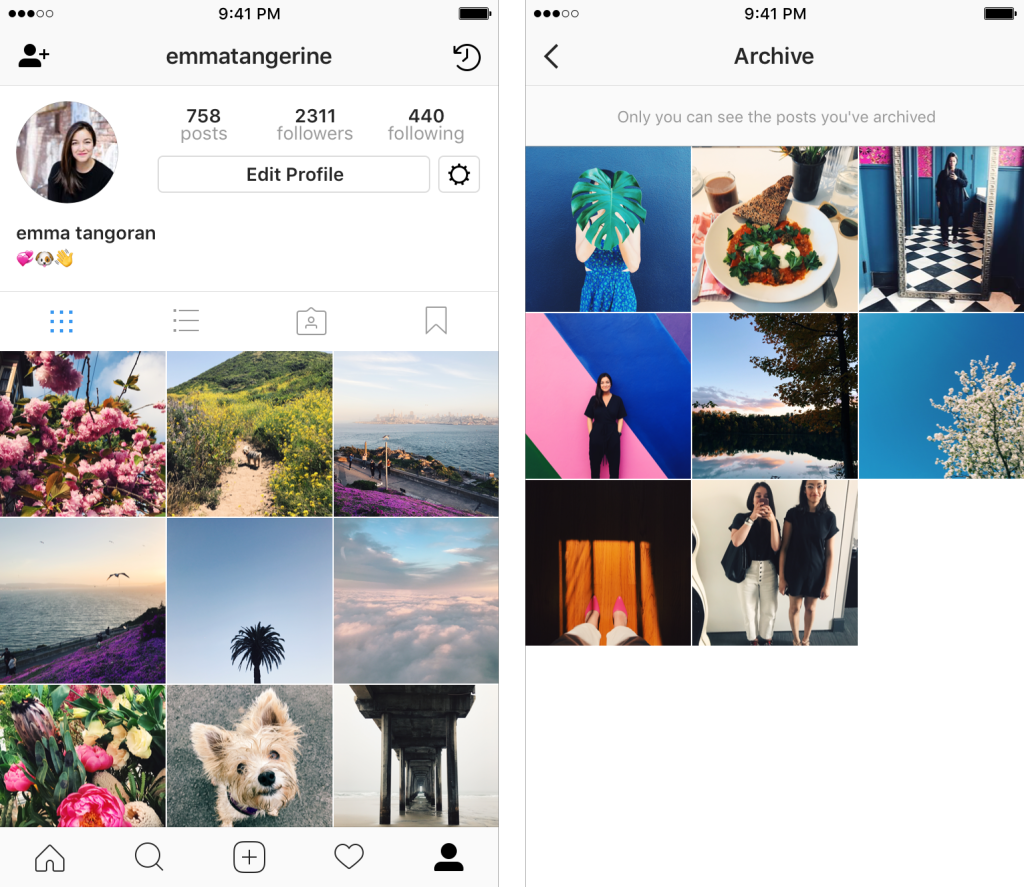
To archive the post you’ve previously shared, you need to click “…” at the top of the post and choose “Archive.” It will still be visible when you tap the Archive icon in the top right corner of your profile. If you happen to change your mind about a post you’ve archived, click “Show on Profile” at any time. Thereby, the post will return to its original spot on your profile.


