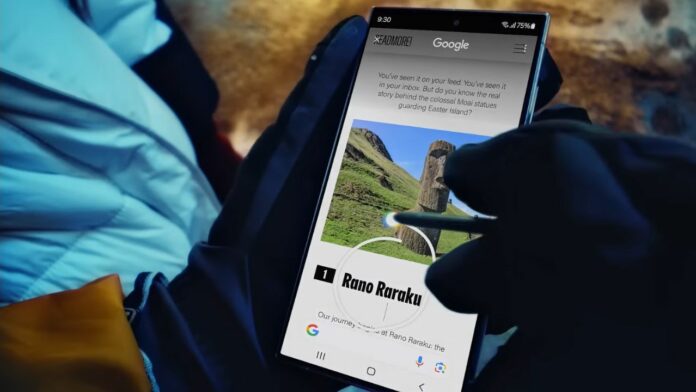Google’s Circle to Search is gaining a handy new feature that’ll allow users to quickly crop and share what they have circled to search for. This enables a quick experience of sharing what a user has circled instead of clicking screenshots and then cropping them to show only what the user intends to in the whole image.
After you activate circle to search by tapping and holding on the navigation bar at the bottom, you can circle what you want to search for and after doing so, a new “Share” button now appears on top of what you have selected. Once you tap on share, the Android system sharesheet opens up, showing you various apps where you can share the circled image.
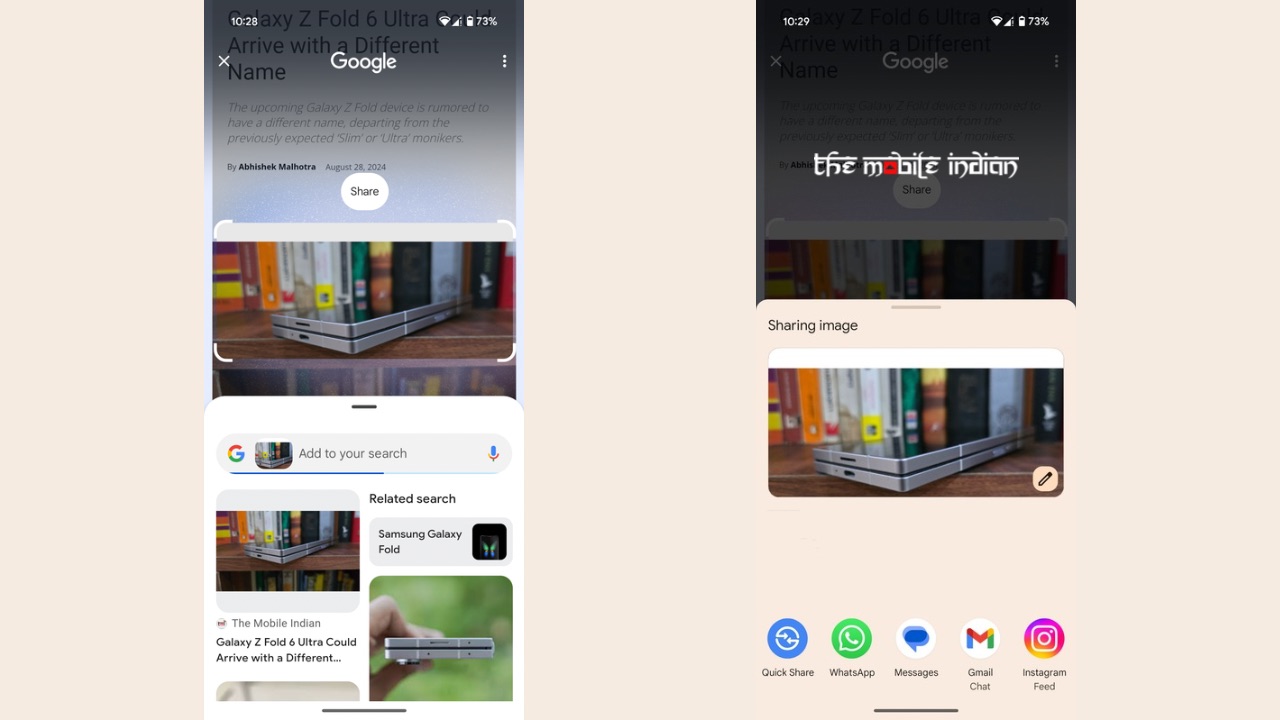
This is a relatively quicker method to share with anyone a part of what is appearing on your screen when compared to clicking a screenshot and then cropping it. However, note that the Resolution of the image isn’t exactly the highest when comparing to what you’d get if you crop and share from a screenshot. Aside from the apps, you can also upload the circled image to Google Photos or save it to Google Keep from the sharesheet itself.
Read More: Samsung Galaxy S21 FE Gains ‘Circle To Search’ Feature With Latest Update
The Share feature in Circle to Search was announced earlier this month in a blog post when Google also announced Gemini Live, where it wrote, “These updates and more AI-powered capabilities, like Circle to Search’s new share feature that allows you to circle a selection and instantly share with others, will be available in the next month on your supported Android devices.” However, it seems like the feature has been released earlier than its scheduled arrival.
In addition, Google has also announced Gems in Gemini. Users can customize Gems to act as an expert on topics or refine them toward their specific goals. They simply have to write instructions for their Gem, give it a name, and then chat with it whenever they want.