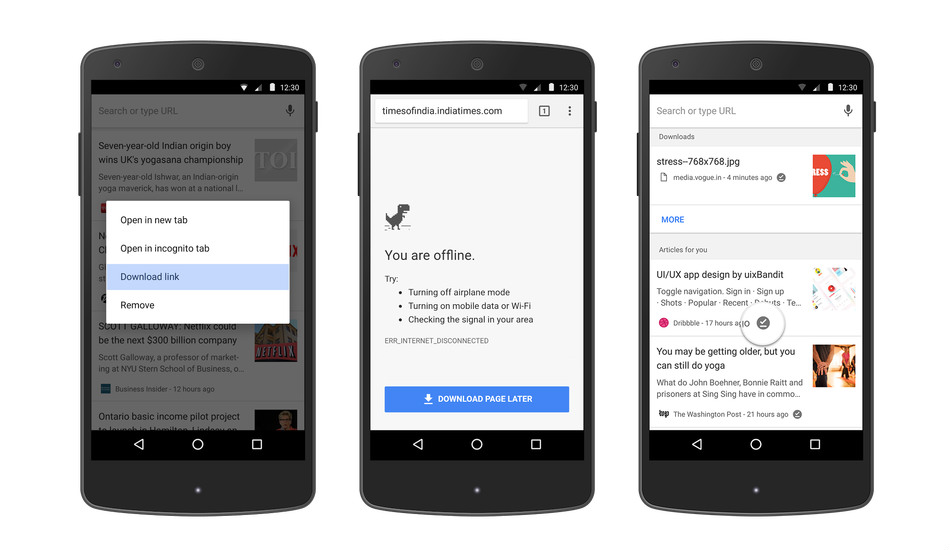Google, way back in December last year, added an interesting feature on Chrome for Android, which allows users to download full web pages for offline viewing and now the company has now improved this feature to make it easier to download pages. In order to use this new feature, users need to update to the latest version of Chrome.
First of all, when you see an article or a webpage you want to save, you can now long press on the link and select ‘Download link.’ This feature is also available when you long press an article suggestion on the new tab page.
Further, the company has also added a new ‘Download Page Later’ button when seeing the Chrome’s offline dinosaur. If you tap it, Chrome will automatically download the page the moment you get back online.
Lastly, the company has made it easier to view the downloaded content as well. When you open a new tab, you will see articles that you have downloaded tagged with a new offline badge. One can also see the list of recent downloads right on the page for easy access.
Earlier, Google has also announced the extension of Neural Machine Translation to Chrome browser’s built-in Auto-Translate functionality to web content. Through this features users can now enjoy all the web content in nine Indian languages with translations of everything from song lyrics to news articles to cricket discussions.