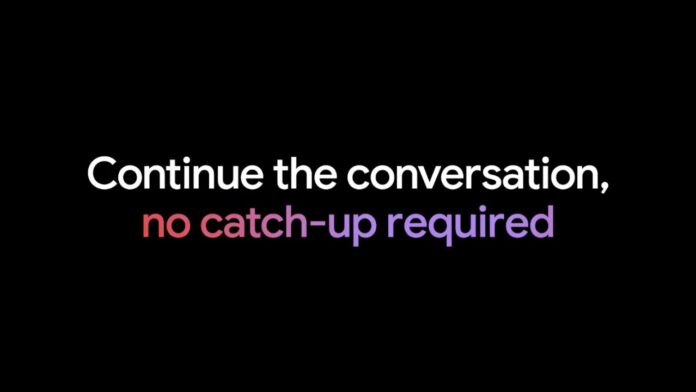Google has released the ability to refer past chats with Gemini Advanced for more helpful and tailored reponses to the user’s prompt. Furthermore, it is also rolling out the File upload and Analysis features for free Gemini users after introducing it for Gemini Advanced subscribers earlier last year.
“Whether you’re asking a question about something you’ve already discussed, or asking Gemini to summarize a previous conversation, Gemini now uses information from relevant chats to craft a response,” said Google in a blog post. With the ability to refer past chats with Gemini Advanced, it means no more starting over from scratch or having to search for a previous conversation thread. Plus, you can build on top of previous conversations or projects you’ve already started.
Google adds that you’re in control over what information is stored. You can easily review, delete or decide how long to keep your chat history. You can also turn off Gemini Apps Activity altogether by going to My Activity. Gemini will indicate when it uses your past chats in sources and related content.
This feature is starting to roll out in English for Gemini Advanced subscribers via Google One AI Premium Plan on the Gemini web and mobile app. Google will be rolling it out to more languages and to Google Workspace Business and Enterprise customers over the coming weeks.
In another development, Google is now also allowing Gemini free tier users to upload and analyze files. File upload is rolling out in a phased manner to free Gemini acconts and isn’t widely available as of now. It only works with Gemini 2.0 Flash and not the older 1.5 Flash model (via 9to5Google).
As for what file types are supported for analysis, these include:
- Spreadsheets created in Google Sheets
- Plain text files: TXT
- Document files: DOC, DOCX, PDF, RTF, DOT, DOTX, HWP, HWPX
- Documents created in Google Docs
- Tabular data files: CSV, TSV
- Spreadsheet files: XLS, XLSX
- Code files: C, CPP, PY, JAVA, PHP, SQL, and HTML