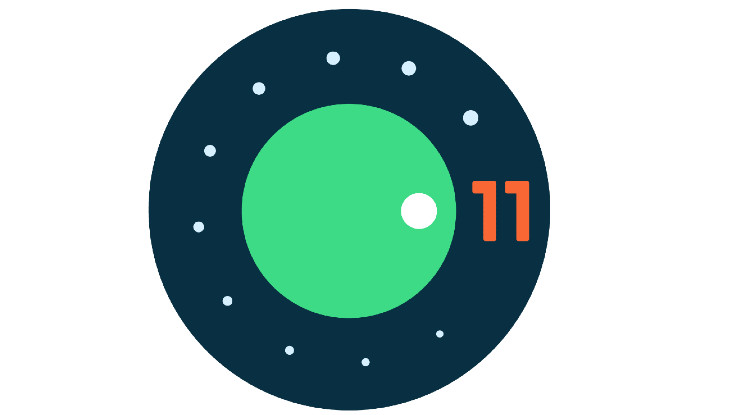Google has finally rolled out its latest developer preview for its latest operating system, the Android 11. The latest Android 11 Developer Preview is for developers only and it is not meant for daily or consumer use.
The latest preview is available by manual download and flash only method. The company has also revealed the timeline for the rollout of Preview, Beta builds and final Android 11 build. To start with, the Developer Preview 1 is already live, while the Developer Preview 2 will be made available in March.
The Developer Preview 3 will available in April. Furthermore, the company has revealed that the Android 11 Beta 1 will be rolled out in May followed by Beta 2 in June and Beta 3 in Q3 of 2020. The company has also revealed that the final Android 11 release will happen in Q3 of 2020. The latest Android 11 Developer Preview will be available for Pixel 4 / 4XL, Pixel 3a/ 3a XL, Pixel 3 / 3XL and Pixel 2 / 2 XL smartphones.
Android 11: New features
The latest operating system will be build keeping 5G in mind. The company says that it is update existing connectivity APIs to take advantage of 5G speeds. The latest Developer Preview will support new screen types. The company has revealed that the latest OS will support pinhole and waterfall screens.
The Android 11 will bring a dedicated conversations section in the notification share where users can find their ongoing conversations in their favourite apps. It will also add Bubbles, which the company says is a way to keep conversations in view and accessible while multi-tasking on their phones. Users can also insert images into notification replies with Android 11. The operating system will come with Neural Networks API 1.3, which comes with new operations and execution controls to optimise common use cases.
In terms of privacy, the company will add one-time permission, through which users can grant temporary access to an application. With this, the App can access the data until the user closes the app. For security, it brings new APIs for biometrics. Apps can now share data blobs easily and more safely with other apps through a BlobstoreManager.
In terms of connectivity, the Preview brings the ability to customise call screens and one can also mark a call as spam or add it to the contact with the post-call screen. The Wi-Fi suggestion API give connectivity management apps greater ability to manage their own networks. For imaging, the ImageDecorder API lets developers decode and render image sequences animations stored in HEIF file format. Apps can use metadata tags to enable bokeh modes on camera capture requests in devices that support it.