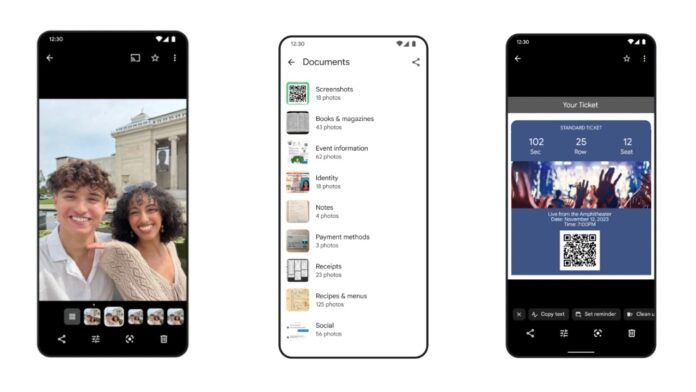You get new photos from social media every day and you even download new ones you like on a day to day basis. This can clutter your gallery to an extent where you could fail to find the photo of your choice as and when you need it. To solve this, Google Photos is now getting a new feature dubbed ‘Photo Stacks’.
What is ‘Photo Stacks’ in Google Photos?
Photo Stacks in Google Photos is a new AI-powered feature that will group similar photos together and intelligently organise screenshots and documents into helpful albums so you can easily find them when you need them. Google explains that when you take a series of shots that look similar, Google Photos will automatically identify and group similar photos that were taken close together into Photo Stacks and select the top pick that best captures that moment.
“All of this is made possible with AI”, says Google. Further, you will also have the option to select your own photo as a top pick, modify the stacks, or turn off Photo Stacks at any time.
Next feature in line is the grouping of screenshots. Screenshots can be handy, but they also clutter up your gallery and can become redundant after a while. Now, Google Photos uses AI to identify and automatically categorise screenshots and documents in your gallery into more helpful albums like ID, receipts and event information. This makes it easy to find what you need when you need it without having to scroll through all your photos.
Read More: WhatsApp Users Beware: No More Unlimited Google Drive Storage for Backups starting December 2023
Next, you can now set helpful reminders in your calendar from, say, screenshots of a ticket or a picture you took of a flyer for an upcoming event. Google will analyse or scan that image for dates and will show you a ‘Set Reminder’ button to add it to your calendar, and you’ll get a helpful reminder to revisit the screenshot closer to when you’ll need it.
In addition, you can also choose to automatically archive your screenshots and documents after 30 days, which will hide them from your main gallery but keep them accessible from their dedicated albums.
Google confirms that Photo Stacks and the improvements for screenshots and documents are starting to roll out now, to Google Photos on Android and iOS.