Last year the Reserve Bank of India (RBI) allowed UPI payments via credit cards. Now, Google Pay users can make UPI payments with RuPay credit cards. The search giant has partnered with NPCI to bring the ability to its customers. It’s worth noting that the Google had added support for debit and credit cards in payments method way back in 2021, however, its usage was quite limited.
Also Read: Google Pixel 8 Pro Will Reportedly Feature A Thermometer Sensor: See How It Will Work
Google Pay gains RuPay credit card integration
The support for RuPay credit cards in Google Pay means that cardholders of various banks will be able to use it for online and offline purchases at merchants that accept RuPay credit cards for payments. In simple terms, this will enable users to make payments using their RuPay credit cards through the UPI platform.
Currently, Google Pay’s RuPay credit card payment method supports a total of nine banks at the moment. These include HDFC Bank, Axis Bank, Punjab National Bank, Bank of Baroda, Canara Bank, Indian Bank, Kotak Mahindra Bank, and Union Bank of India. Users of RuPay credit cards from the aforementioned banks can take advantage of the new feature offered by the UPI platform. More banks are expected to follow the suit in the near future. Google says that a user’s bank may not be ready with RuPay integration if it is not mentioned in the supported list.
Google Pay: how to add a RuPay credit card in the payment method?
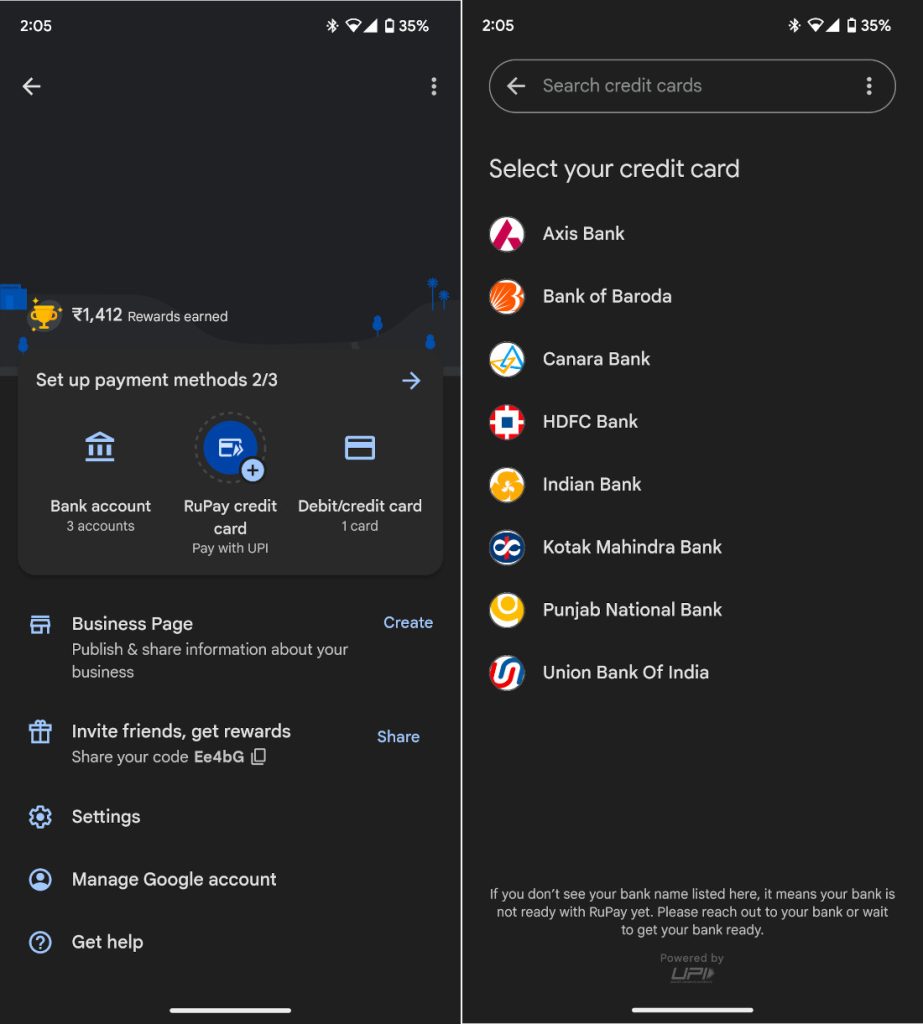
The process to add a RuPay credit card in Google Pay is straightforward. Follow the steps below:
- Head over to your Google Pay profile
- In the setup payment method tap on RuPay Credit Card.
- Choose the bank that has issued a RuPay credit card
- You will be taken to the next screen where you have to enter details like the last six digits of card, validity of the card, set up UPI PIN, and enter OTP.
Once the activation process is complete users will be able to use their RuPay credit card on Google Pay to make payments. To complete the transaction, users will need to enter the UPI PIN just like they would do for any other UPI transaction.
The RuPay credit card integration on Google Pay seems quite helpful for users who prefer making payments via credit card. The traditional method of paying through a credit card POS machine seems to be inconvenient and a hassle. Additionally, with the RuPay integration on Gpay, users can make the payment in a few steps and also don’t need to carry their credit cards.


