Google has its own ‘Google One’ subscription, allowing users to gain additional benefits such as more storage in Google Drive, exclusive Google Photos editing features, and more. Announced back in March of this year, it gained a new Dark Web reporting feature that is now being made available to subscribers of Google One in India.
What is Google One Dark Web reporting?
The dark web is that area of the digital space that can only be accessed through specialised browsers. It is used for keeping internet activity anonymous and private, which can be helpful in both legal and illegal applications. A lot of notable organisations’ data leaks occur in the Dark web, and Google One can help you find out whether some of your personal information has leaked in that space through Dark web reporting.
Google One’s dark web report feature helps you scan the dark web for your personal info — like your name, address, email, phone number and Social Security number — and will notify you if it’s found. Dark web reports will also show you other related info that may be found in those data breaches. The info in your monitoring profile is handled according to Google’s privacy policy, and you can delete any info from your profile or stop monitoring at any time.
How to use the feature in India?
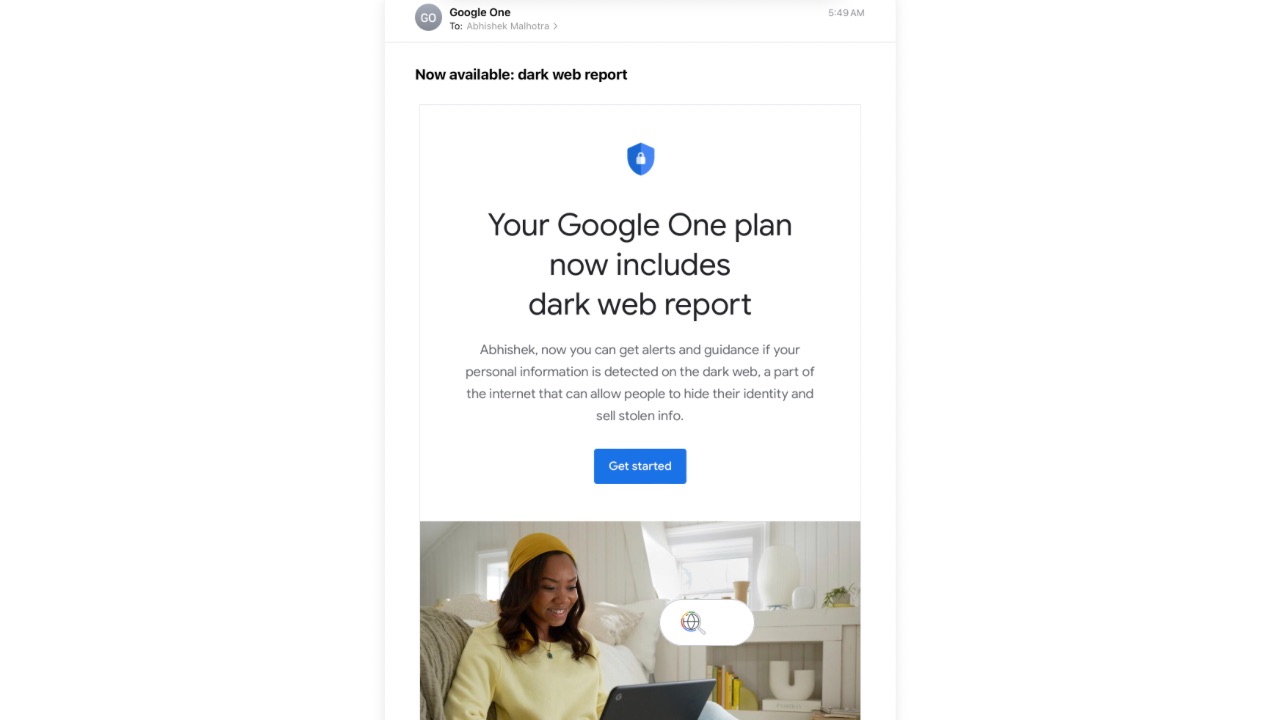
While it was only available in the US in its initial stages, the Google One Dark Web reporting feature has now been made available in India as Google One subscribers have started receiving mails regarding the same, and it is also being shown in the Google One app. If you are a Google One subscriber, here’s how to access the feature:
- Go to the Google One page on your browser
- Log in to your Google account
- Click on Set up under Dark Web Report on the next page
- Now, enter the information you want to monitor, including name, date of birth, and phone number. Social security number monitoring is limited only to the US.
- Set up a Monitoring Profile on the next page to add a residential address.
- Click on Done to start an initial scan, and you will see all the data breaches, if there are any, for the details you entered.


