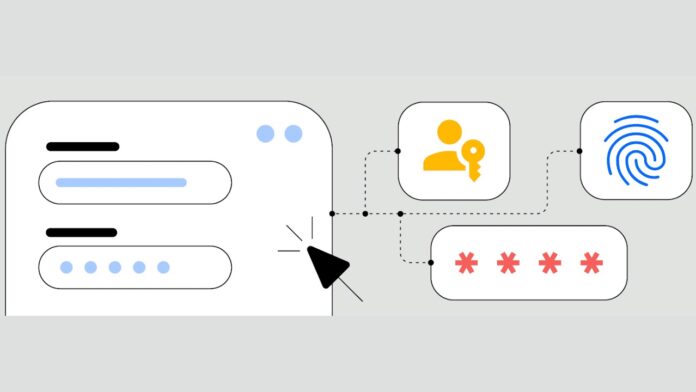Google is the default autofill service on Chrome, providing passwords, passkeys and autofill for other information like addresses and payment data. However, as many users prefer other services over Google’s, the company is finally adding support for third-party autofill services in Chrome for Android.
As announced in an Android developers blog post, Google will soon allow third-party autofill services in Chrome for Android to natively autofill forms on websites. Developers of these services need to tell their users to toggle a setting in Chrome to continue using their service with Chrome. These services could include the likes of third-party Password managers, like Bitwarden, Dashlane, LastPass, and more.
A third-party password manager can be set as the preferred autofill service on Android through System Settings. The preferred autofill service can fill across all Android apps. However, to autofill forms on Chrome, the autofill service needs to use “compatibility mode”. This causes glitches on Chrome such as janky page scrolling and potentially showing duplicate suggestions from Google and a third-party.
With this coming change, Chrome on Android will allow third-party autofill services to natively autofill forms giving users a smoother and simpler user experience. Third-party autofill services can autofill passwords, passkeys and other information like addresses and payment data, as they would in other Android apps.
You can already test the functionality on Chrome 131 and later. First, set a third-party autofill service as preferred in Android 14, then follow the steps below (as seen on a Google Pixel device, steps will vary on each device):
- Open Android’s System Settings
- Select Passwords, passkeys & accounts
- Tap on Change button under Preferred service
- Select a preferred service
- Confirm changing the preferred autofill service
Secondly, enable third-party autofill service on Chrome
- Open Chrome on Android
- Open chrome://flags#enable-autofill-virtual-view-structure
- Set the flag to “Enabled” and restart
- Open Chrome’s Settings and tap Autofill Services
- Choose Autofill using another service
- Confirm and restart Chrome
You can emulate how Chrome behaves after compatibility mode is disabled by updating chrome://flags#suppress-autofill-via-accessibility to Enabled. Implementation wise, Google says that autofill service developers don’t need an additional implementation as long as they have a proper integration with autofill services. “Chrome will gracefully respect it and autofill forms,” said the company.
Chrome plans to stop supporting compatibility mode in early 2025. Users must select Autofill using another service in Chrome settings to ensure their autofill experience is unaffected. The new setting is available in Chrome 131, which will rollout to stable users beginning November 12. Until then, you can try out how support for Third-Party Autofill Services in Chrome works in the beta app by following the steps mentioned above.