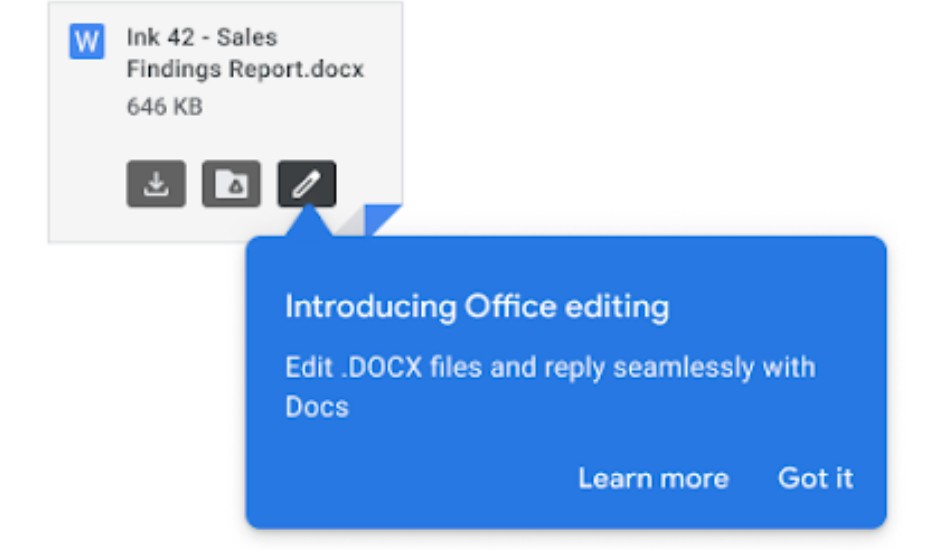Google is easing up the process of opening Microsoft Office documents in Google Workspace apps. As Google explains, it is now adding the ability to open and also edit Office documents directly in Docs, Sheets or Slides when they are received through Gmail.
Earlier, when Office documents were received by a person through Gmail, they had to be saved on Google Drive first but now the documents can directly be opened in respective Google Workspace apps.

Once the file is opened, you’ll have new options to respond to the email thread from the File menu in Docs, Sheets, or Slides. As per Google, ‘This provides a fast and convenient way to view, edit, and collaborate on emailed Office files directly in Docs, Sheets, and Slides’.
Google also notes that this feature will be ON by default. The gradual rollout for the feature has already started from 10th of December.
It will be Available to Google Workspace Business Starter, Business Standard, Business Plus, Enterprise Standard, and Enterprise Plus, as well as G Suite Basic, Business, Education, Enterprise for Education, and Nonprofits customers
The feature won’t be available to Google Workspace Essentials and Enterprise Essentials customers