Google Gemini recently got a new set of upgrades for the free tier and it seems like the company is further working on adding new abilities to the chatbot, one which would be the image editing ability within Gemini. A similar feature was announced by Meta for Meta AI last week.
The report that comes from Android Authority states that Google will roll out new tools related to fine-tuning AI-generated imagery in Gemini. The publication found the traces of the feature in an APK teardown of the Google beta App for Android (v15.29.34.29 beta).
Gemini currently has no way to fix an image, with the only way left for the user is to create a new one through a new prompt even if it’s just a minute detail which they don’t like in the image. This forces the user to spend a ton of time going back and forth with Gemini trying to get the desired photo.
Read More: Google Gemini Gets a Big Upgrade, Now Performs Faster for All Users
However, with an upcoming update, Google Gemini could allow image editing through two methods. First, Gemini will be able to keep the core of an image but change certain things through natural language prompts. For instance, you’ll be able to give Gemini a prompt and tell it to change a particular detail in a photo, as shown in the screenshot shared by the publication.
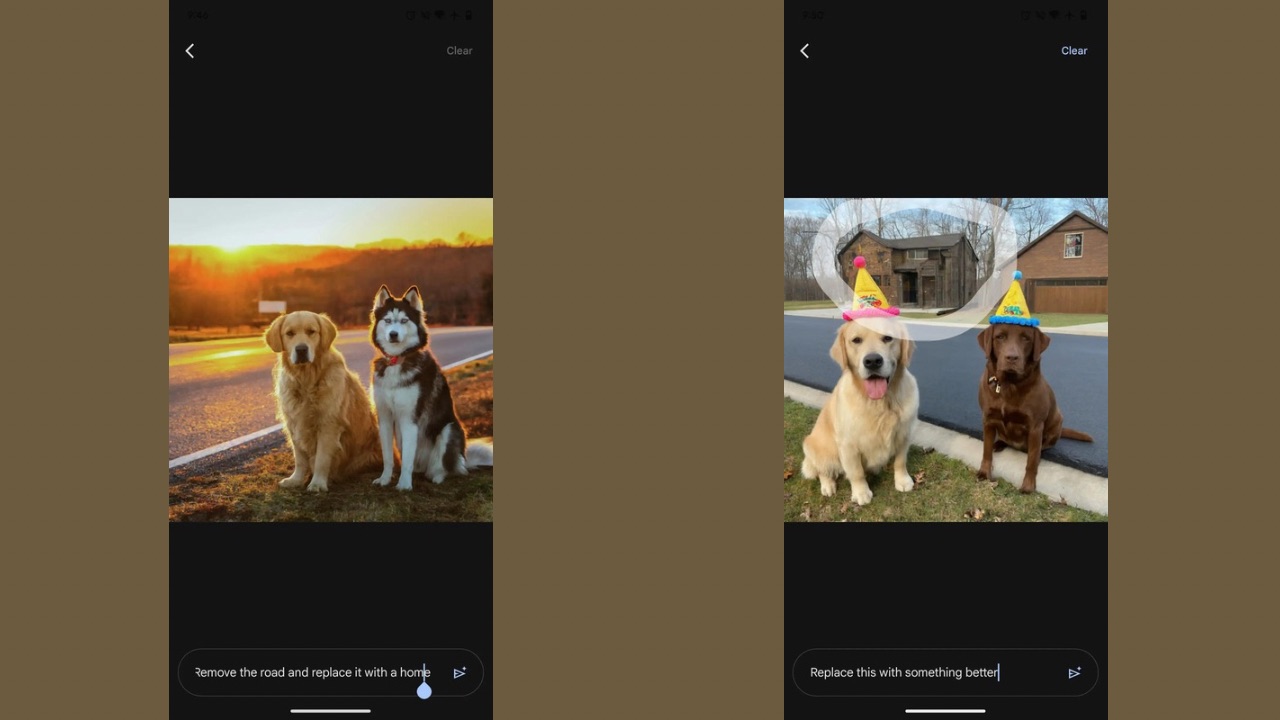
The second method is to use your finger (or a stylus on supported phones) to circle the part of the image you want to change (as shown in the screenshot above). You can then instruct Gemini on what you want to edit without describing the specific part, as Gemini will recognise that you are fine-tuning the circled area.
The enhanced control over the output of photos created by Gemini will allow for easier editing and will result in enhanced convenience for the users as well. Meta announced a similar functionality for Meta AI recently, where you can easily add or remove objects, change them and edit them — adjusting what you want while keeping the rest of the image as it was.


