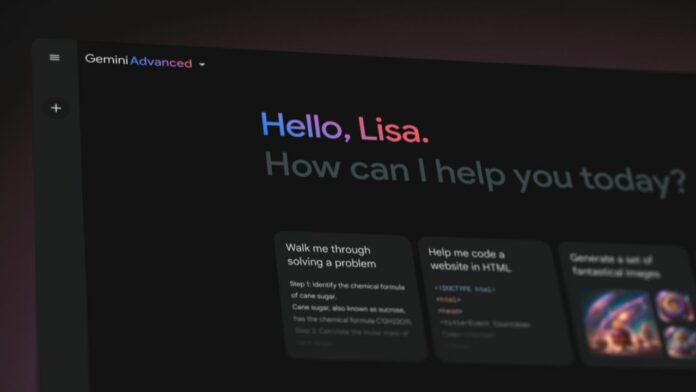Google Gemini received support for file upload via the web back in May, allowing users to upload supported file types for Gemini to analyse it. Now, the Google Gemini App is getting file upload support on both Android and iOS, which means users won’t have to head over to the web to upload a file to Gemini.
Spotted first by 9to5Google, the fullscreen Gemini app now shows a plus icon in the bottom-left corner. It appears next to the microphone and camera pill. Once the user taps on it, he/she is presented with three options on Android: Upload a file, Upload from the gallery (system photo picker), and Upload from Drive. The ‘Upload from Drive’ option isn’t available on Gemini in the Google app on iOS.
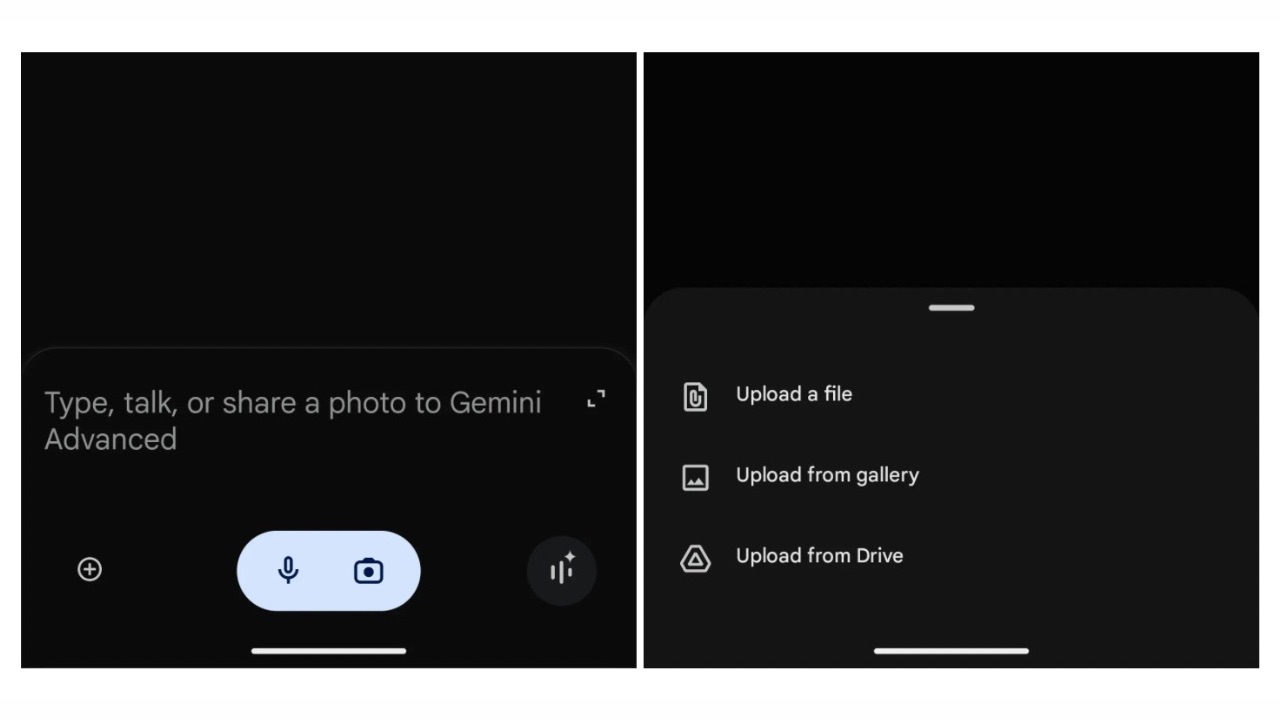
As for what file types are supported, these include:
- Spreadsheets created in Google Sheets
- Plain text files: TXT
- Document files: DOC, DOCX, PDF, RTF, DOT, DOTX, HWP, HWPX
- Documents created in Google Docs
- Tabular data files: CSV, TSV
- Spreadsheet files: XLS, XLSX
Read More: Google Gemini is Coming to Android Auto: Report
In addition, Google notes that up to 10 files can be uploaded at a time, and each file can be up to 100 MB. As for an instance of what you can do with the files, you can ask Gemini to create a chart based on your uploaded spreadsheet(s), zoom in to explore the chart and customize the chart for your needs. In addition, you can upload documents and spreadsheets to the Gemini Apps to get answers, summaries, and insights about your content.
Also, note that the file upload feature in Google Gemini is available only to Gemini Advanced subscribers.