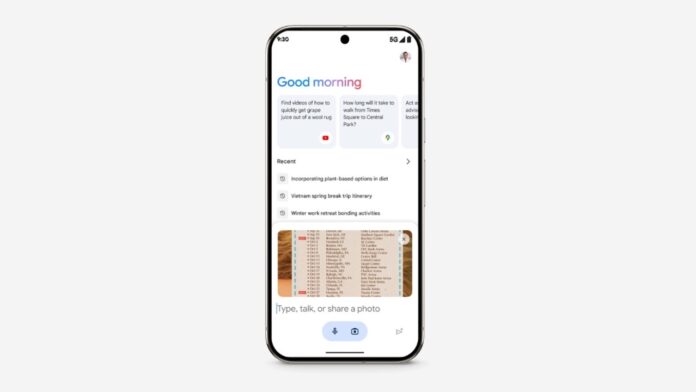Google announced that the Google Calendar extension is rolling out to Gemini. Announced earlier this year, the extension will allow users to manage and create calendar events. Google has now detailed how exactly the extension will work.
Google confirmed via a support page that, for now, the features related to Google Calendar in Gemini are available in English only. It is gradually releasing these features, so they might not be available for everyone just yet. Aside from that, Google noted that Gemini Apps work with events in your default calendar only, and the calendar-related features aren’t available in Gemini in Google Messages.
Then, to create and manage your Calendar events, you’ll need to connect Google Workspace to Gemini Apps. Once done, you can ask the Gemini app to create or show an event from Google Calendar. Gemini Apps can’t perform certain actions in Calendar, like:
- Create, ask for, or manage events that aren’t in your default calendar
- Add or invite people to events
- Add or update the location or description of an existing event
Read More: Google Gemini App Gets File Upload Support on Android and iOS
The Google Calendar extension in Gemini can, though, create events by giving specific details, create events based on your conversation, find events for a specific day or date range, find events based on event details, edit your events in Google Calendar except for the location or description of an event, and finally, cancel your events in Google Calendar.
Earlier last week, Google announced that Gemini Live is rolling out to free users on Android, meaning it will be accessible at no extra cost and no longer requires a Gemini Advanced subscription. However, it’s only available to users who are using the English language on their devices. We can’t see the Gemini Live option in our Gemini app on Pixel 9 and Galaxy S23 Ultra, suggesting it is a phased rollout and might take days or weeks to reach all users.