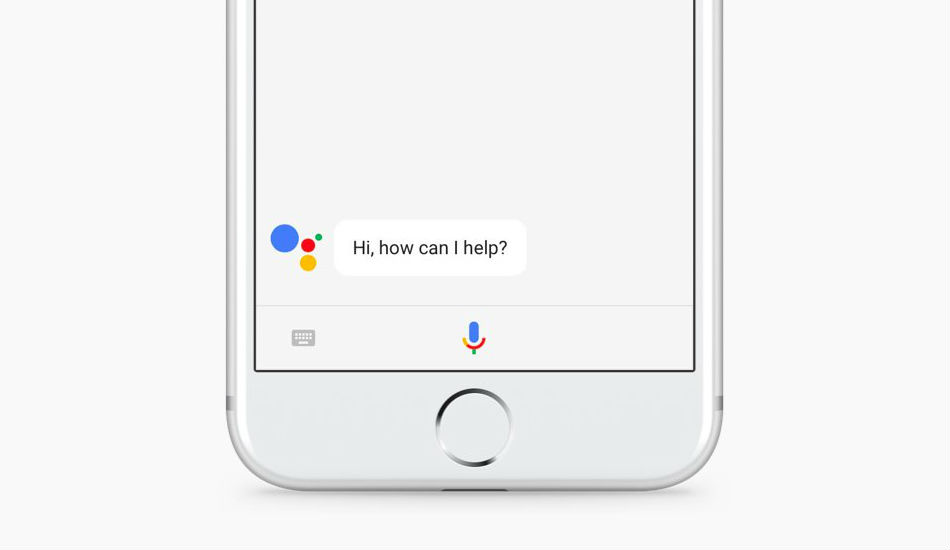Google has finally introduced its popular personal assistant, Google Assistant, on the iOS devices. The application is available to download from Apple App Store, however, it worth noting that it is available for the US consumers only.
The new app is compatible with iOS 9.1 or later and has a download size of 256 MB. The Assistant app has some interesting features to offer, which gives a tough competition to Apple’s personal assistant Siri. So, to make it simpler for you here is what Google Assistant on iOS can do and what it can’t.
What can it do?
Google Assistant on iOS can perform a host of exciting tasks like one can do on Android. First of all, you need to open the app and you either press the mic button or start typing to start with the new app. One can ask following things from Google Assistant:
- Make phone calls
- Send text messages on iMessage and send emails
- Set reminders and calendar events
- Play music
- Navigate to places (but only through Google Maps)
- Ask Assistant for different queries and anything you want to search on Google
- Interact with a conversational style
Other than this, the app can perform all those tasks, whichit does in Android including telling some jokes or playing some games like Magic 8 Ball, which offer a response to the asked question in either yes or no.
What it can’t do?
Google Assistant has its limitation as well. First of all, one cannot change the default Siri to Google Assistant in the Home Button, but instead one get a widget for the app. Secondly, you cannot use the hot word “OK Google”, to trigger Google Assistant anywhere outside the app. One cannot set alarms through Google Assistant app as well. Primarily because of API restrictions on iOS.