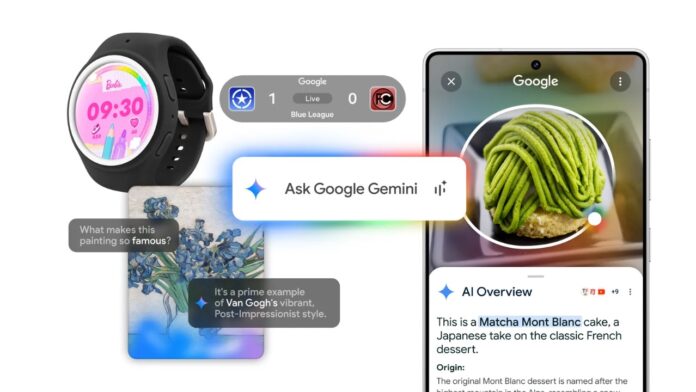Samsung just released the Galaxy S25 series and Google didn’t miss the opportunity to pack in some of its new Gemini features, Circle to Search updates, and more within the Galaxy S25 series. Here are all the new Gemini features and everything else Google has announced alongside the Galaxy S25 series launch.
New Ways to Launch Gemini, New Extensions for Samsung Devices
One of the latest features of Gemini is that it is now accessible on your Samsung devices with a simple press of the side button. While you still get the ability to access it through a corner swipe, this is an additional way to invoke Gemini on Samsung devices.
Further, in addition to Google Maps, YouTube, Google Messages, Spotify and more, Google is introducing new Gemini Extensions for Samsung Reminder, Samsung Calendar, Samsung Notes and Samsung Clock. This means you can ask Gemini to tell you about an upcoming appointment, save a note or set a reminder on your Samsung device to take advantage of these extensions.
In a single prompt, you can now ask Gemini to take multiple actions across apps and services for tighter integration within One UI. For example, if you’re looking for outdoor restaurants nearby and want to share the options with a friend, Gemini can connect to Google Maps to find the perfect spots and draft a ready-to-send text via Google Messages.
Making Gemini Live More Multimodal, Samsung Now Bar Capabilities
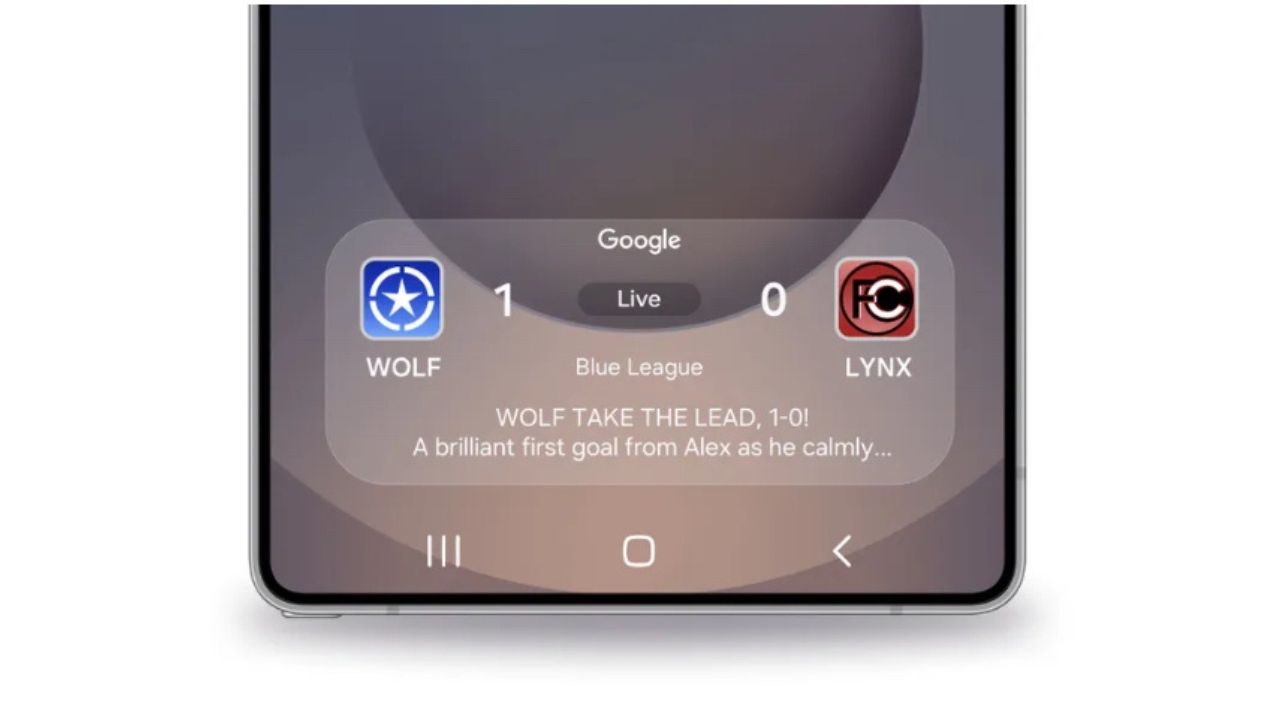
Starting to roll out today, you can now add images, files and YouTube videos to the Gemini Live conversation, making Live more multimodal, personal and contextual to you.
Google also highlights Samsung’s new Now Bar. For sports fans, Galaxy S25’s Now Bar will ensure you are clued into all the action by bringing key match updates about the teams you follow on Google right to your lock screen. With a single glance at your phone, you’ll know when a match is on and be able to follow live with scores and more. If you want to dive deeper, simply tap the card to get perspectives, stats and news on Google Search.
With Google Maps in the Now Bar, you can also save time and stay on schedule. See directions at a glance when you’re on the go and get timely notifications on events, like when to leave for an appointment based on current traffic.
Read More: Samsung Galaxy S25 Ultra: What Has Changed Over Galaxy S24 Ultra?
Expansion of AI Overviews within Circle to Search
Next up, Google is expanding AI Overviews to even more visual searches on Circle to Search so you can quickly and easily see a snapshot of information about your search with links to learn more from the web. Whether you circle an image of a viral dish, a landmark or a rare antique you saw online, you’ll get an AI Overview for more responses.

And Circle to Search now has one-tap actions, so it’s easier to get things done on your phone. Circle to Search automatically identifies phone numbers, email addresses and URLs on your screen. Simply tap the chip that appears to call, email or visit a website.
New Accessibility Features
For those with hearing issues, Google has brought Bluetooth LE Audio features to Galaxy S25 devices. This update enables hands-free calling, easy-to-use personalized audio adjustments and a low-latency connection to GN Hearing and Oticon Intent hearing aids when paired with a Galaxy S25 device using Android 15.
And for people who are blind or have low vision, TalkBack 15 on Galaxy S25 devices will now be compatible with braille displays that use HID, a popular way to connect to Bluetooth devices. Following feedback from the community, this compatibility will ensure people can use their braille displays without additional steps, making Galaxy S25 devices even more accessible. In the coming weeks, TalkBack on Galaxy S25 devices will also provide more detailed image descriptions, powered by Gemini models.
Galaxy Watch for Kids Experience
Finally, with Google Family Link, parents can use their phone to set up and manage Galaxy Watch7 LTE smartwatches with a Galaxy Watch for Kids experience. This allows parents to approve contacts, monitor their child’s watch’s location, manage apps and set up school time to limit distractions during school hours. This update starts rolling out today in the U.S. with support from major carriers including AT&T, T-Mobile and Verizon.