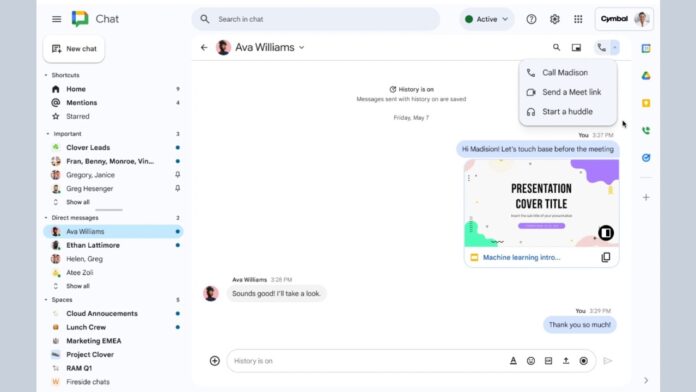Google is announcing a new feature called audio Huddles in Google Chat. The ‘Huddles’ feature has been introduced as a part of the company’s “effort to make Google Chat your home for team collaboration.” It is being touted as a fast and flexible way to connect and here are all the details about the feature.
As announced via a Google Workspace Updates post, Audio Huddles in Google Chat are powered by Google Meet. The feature lets you start an audio-first meeting, making real-time collaboration easier. Once the huddle has started, you can resize or drag the window, add video, or share your screen for a fuller meeting experience while multitasking in Chat.
Huddles provide a seamless collaboration experience across Chat and Meet, and can be useful in a variety of scenarios, such as two colleagues syncing quickly to discuss a project they’ve been Messaging about in their Chat stream.
As for the importance of the feature, Huddles help to reduce meeting fatigue for hybrid workers, and eliminates the need for lengthy discussions over email or in Chat. Instead of jumping out of the conversation and into a meeting, huddles integrates directly into the Chat experience.
Read More: Spotify Extension in Google Gemini is Now Rolling Out
The Meet video button that’s currently in the compose bar of Chat is moving to the Chat header, giving you multiple options such as the ability to call, start a huddle, or share a Meet link through a single entry point.
As for how to use Audio Huddles in Google Chat, the steps are as follows:
- Huddles are available in direct messages, group messages and spaces.
- To start a huddle in Chat, click the Video icon in the top right corner of your chat message > select Start a huddle. Huddles start audio only as default but you can turn video on at any moment.
- When you’re requested to join a huddle, you will see a chat chip in your message thread that says [user] has started a huddle, click “Join” to enter the huddle. You will also see the huddles toggle in the Chat header for that conversation.
The feature will be rolled out to the following types of Google Workspace users in the coming weeks:
- Business Starter, Standard, and Plus
- Enterprise Starter, Standard, and Plus
- Frontline Starter and Standard
- Essentials, Enterprise Essentials, and Enterprise Essentials Plus
- Nonprofits