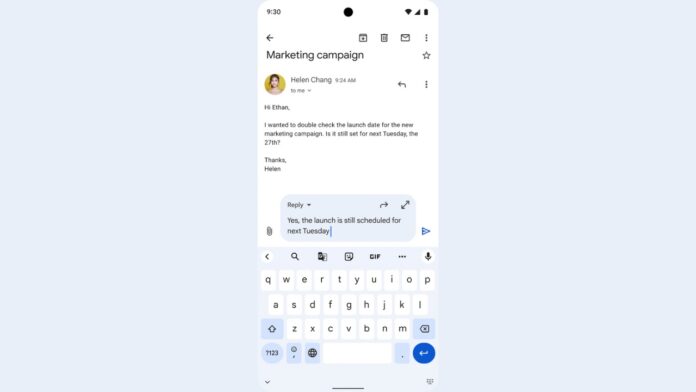Google has updated the Gmail App on Android with a quality-of-life improvement that allows for a faster experience while replying to emails. The new feature, “Quick Reply,” allows Gmail users on Android to reply to emails via a new chat box that appears at the bottom of each email once it is opened.
Google announced the feature via a Workspace blog post, which said, “Starting today, you can reply to emails directly from the bottom of the conversation, without opening a new screen, making it easier to reference the email you’re replying to.” Google says this new option is best for quick, lightweight responses, while for longer and more formal responses, one can simply expand the text box to access more formatting options.
Currently, when in the conversation view of an email on your Gmail app, you can only reply, reply all, or forward a message. Upon selecting one of those options, you are directed to a full-screen compose view to send your reply.
To use the Quick Reply feature in the Gmail app on Android, open an email > click into the text box at the bottom > type your reply > tap the send icon. Clicking the “Expand to full screen” icon allows you to switch to the full screen compose view. Google confirmed that this feature will also be available on iOS devices later this year.
The feature is available to all Google Workspace customers, Google Workspace Individual subscribers, and users with personal Google accounts.
Meanwhile, Gmail on Android recently also gained support for Gemini, adding features like Polish, allowing users to ask Gemini to refine the rough notes in their Gmail Drafts and convert them into a full-fledged professional e-mail. Aside from that, there’s also a new “Help me write” shortcut now appearing in the email’s body. When selected, it will open the full Help me write experience.