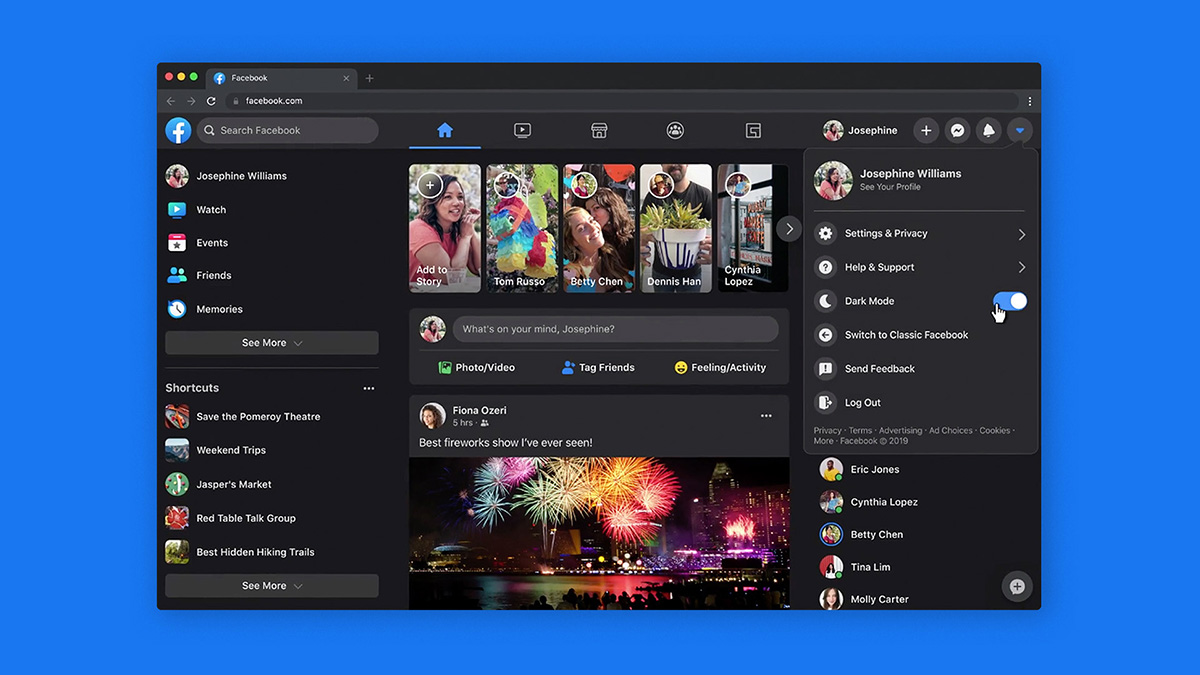The long wait is over, as Facebook is finally offering dark mode option for its web users across the globe. The feature was first showcased at the F8 conference in 2019 and after a long period, they are bringing this option to everyone. Facebook claims it has been focused on improving the mobile experience for its users, and it completely forgot to make timely changes to its desktop platform as well. The company says dark mode will make it faster, easier to use and gives your eyes a break.
Excited to try it out? Here’s how you can do it right away:
Step 1: Head over to the top right of the screen on your Newsfeed and click on the Settings button
.png)
Step 2: Click on the dark mode button to enable the feature
.png)
Step 3: Now your Facebook Newsfeed will become dark, offering the much awaited feature on the social platform.
.png)
You can also revert back to the old Facebook design by clicking on the ‘Switch to Classic Facebook’ option. Other than Facebook, most of its products have got support for dark mode, available now for WhatsApp and Instagram, both on Android and iOS.