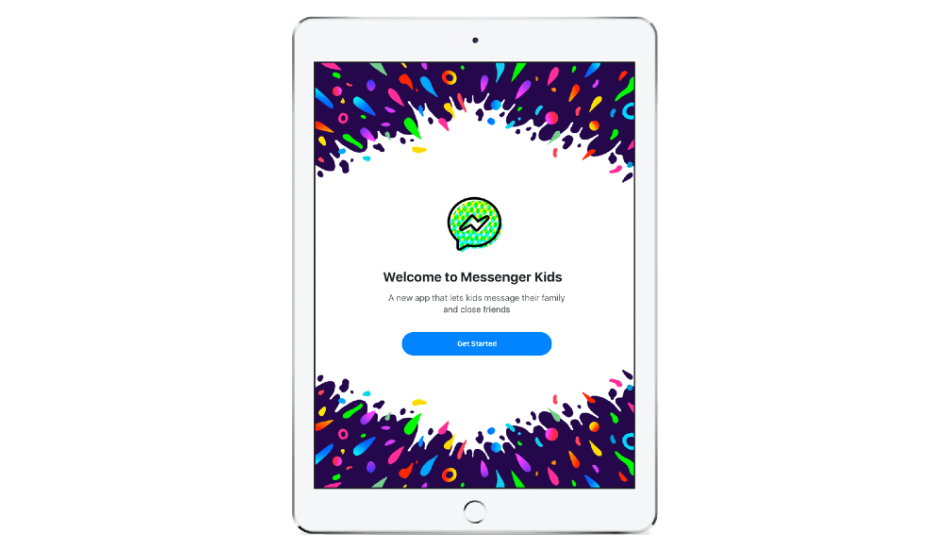Facebook has announced that it is rolling out Messenger Kids to more than 70 countries globally including India. It adds in new opt-in features for parents with additional parental controls to help their kids connect with their friends.
Starting today, parents in India will be able to download the App from the Apple App Store. The app will be available in the Google Play Store by the end of the week.
Messenger Kids is a video chat and Messaging app that helps kids connect with friends and family in a fun, parent-controlled space. The company in a press release said that they continue to consult child safety advocates and educators to ensure a service that balances parental control with features that help kids learn how to connect responsibly online.
There are no ads in Messenger Kids and your child’s information isn’t used for ads. It is free to download and there are no in-app purchases. Messenger Kids is also designed to be compliant with the Children’s Online Privacy and Protection Act (COPPA).
Messenger Kids is full of features for kids. Once their account is set up by a parent, kids can start a one-on-one or group video chat. The home screen shows them at a glance who they are connected with to, and when those contacts are online. In addition to video chat, kids can send photos, videos or text messages to their parent-approved friends and adult relatives, who will receive the messages via their regular Messenger app.
A library of kid-appropriate and specially chosen GIFs, frames, stickers, masks and drawing tools lets them decorate content and express their personalities. Parents manage the contact list and have visibility into how their kids are using the app. Parents control kids’ accounts and contacts through the Messenger Kids Parent Dashboard in their main Facebook iOS and Android app.
How to set up with a Messenger Kids account:
Download: Download the Messenger Kids app on your child’s iPad, iPod touch, or iPhone. Messenger Kids will also be available in the Google Play Store and on Android devices.
Authenticate: Authenticate your child’s device using your own Facebook username and password. This will not create a Facebook account for your child or give them access to your Facebook account.
Create an account: Finish the setup process by creating an account for your child, where you’ll provide their name and opt-in to any additional features. The device can then be handed over to the child so they can start chatting with family and friends.
Add contacts: To add people to your child’s contact list, go to the Messenger Kids Parent Dashboard panel in your main Facebook app. To get there, click on “More” on the bottom right corner in your main Facebook app, and click “Messenger Kids” in the Explore section.