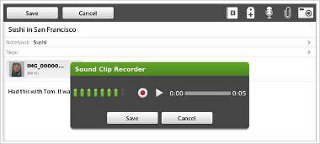Evernote has announced that its App is now available for the BlackBerry PlayBook tablets. The version 1.0.97 of the app can be downloaded for free from the BlackBerry App World.
The app seems to come with all the features of its previous versions including the two column view. Users can also sort the notes between All Notes, Notebooks or Tags. Users can edit the existing notes, and can create image, audio and of course the text based notes as well.
The default two column view of the Evernote can be expanded to the full screen view, and for this the users just have to tap the arrow icons located on the left of the title of the note. Users also have the option to attach files while creating their notes, as well as search their notes if they are looking for something specific in their notes and there are too many stored in the Evernote app. 
The basic Evernote functions can be accessed from the top of the app, for example they just have to tap the relevant area to either add a note or edit it.
However, the Evernote app for PlayBook doesn’t have some basic features such as checkboxes I, the to-do lists and rich text notes. But then, users can be slightly forgiving since it just the first version of Evernote for BlackBerry PlayBook and more can be expected soon.