The Discord mobile app is undergoing a global rollout to enhance the user experience. The updated app claims to introduce a fresh aesthetic, improved functionality, and new features, catering to users looking for seamless communication and connectivity.
Global User Hub
The Discord mobile app serves as a virtual hub for over 150 million monthly users globally, engaging in various activities such as studying, club participation, language learning, software development, daily life discussions, and gaming as per a statement issued by the company.
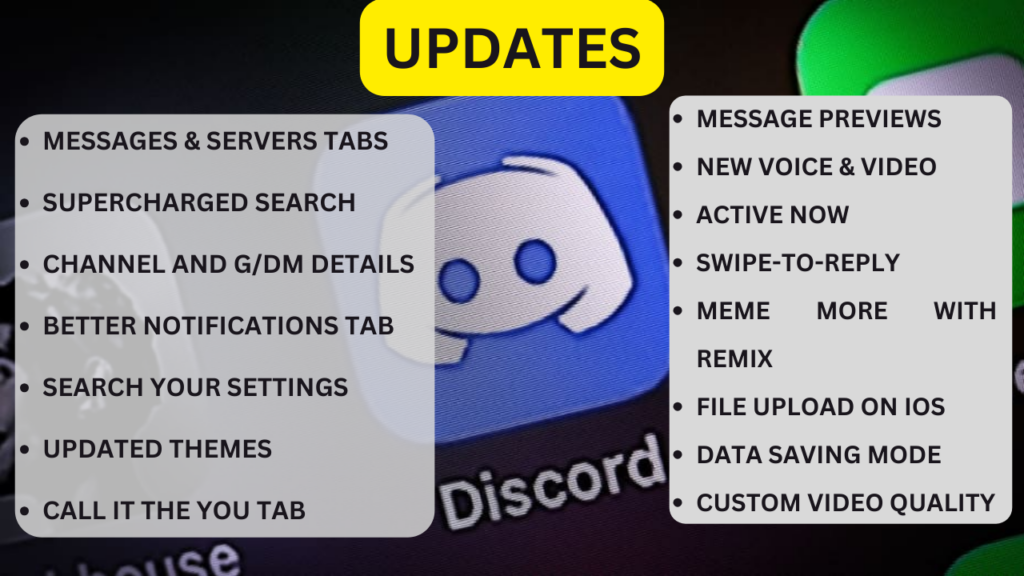
Performance Enhancements
The Discord said in a statement that the company has implemented user-requested improvements, including global DM search, streamlined media sharing, and substantial reductions in app-open times on both iOS (43%) and Android (55%). Recent updates also include introducing voice messages and a 25 MB free file upload limit on mobile.
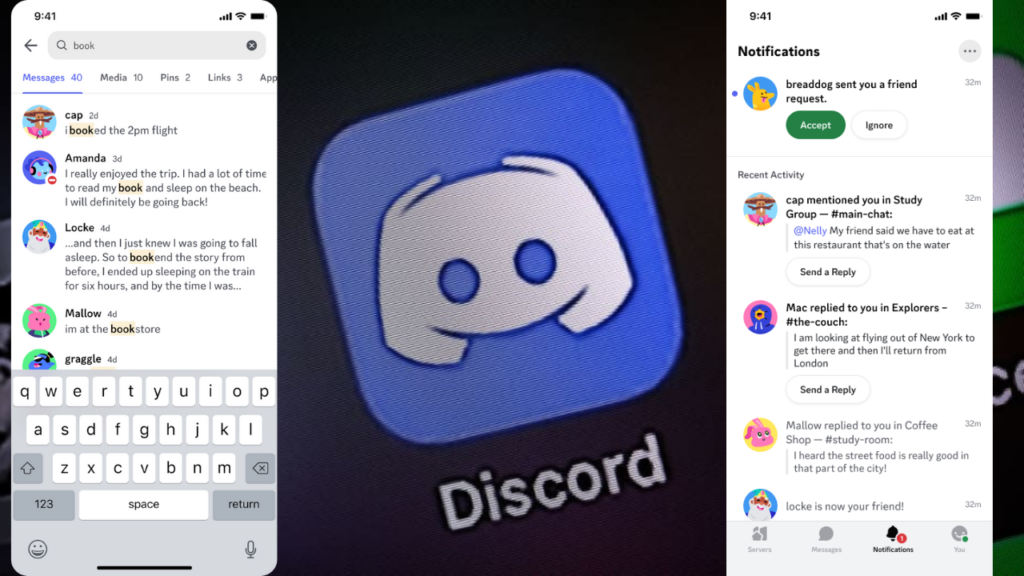
Redesigned Navigation
Responding to user feedback, the Discord mobile app has restructured how chats are organized, enhancing user-friendliness. The updated design separates Servers and Messages into distinct tabs while retaining the familiar vertical server navigation. New Navigation Tabs at the bottom provide users with swift access to critical elements like Servers, Messages, Notifications, and the You tab, offering a more intuitive experience.

Messages Overhaul
All Direct Messages (DMs) and Group Direct Messages (GDMs) now reside in the Messages tab. This update introduces a more dynamic GDM experience, facilitating faster creation and effortless replies through a Swipe to Reply feature. The search function has been supercharged, enabling users to search through all messages, pins, files, and attachments from a single bar.
Read More:
Inside the Lens: Everything About The Camera Assistant App From Samsung
How to add secret code in WhatsApp Chat Lock?
Notifications Central
The Notifications tab has become a centralized hub for staying updated on @mentions, Server Events, friend requests, and message replies. Every notification is now actionable, allowing users to directly navigate to the relevant conversation or event with a simple tap.
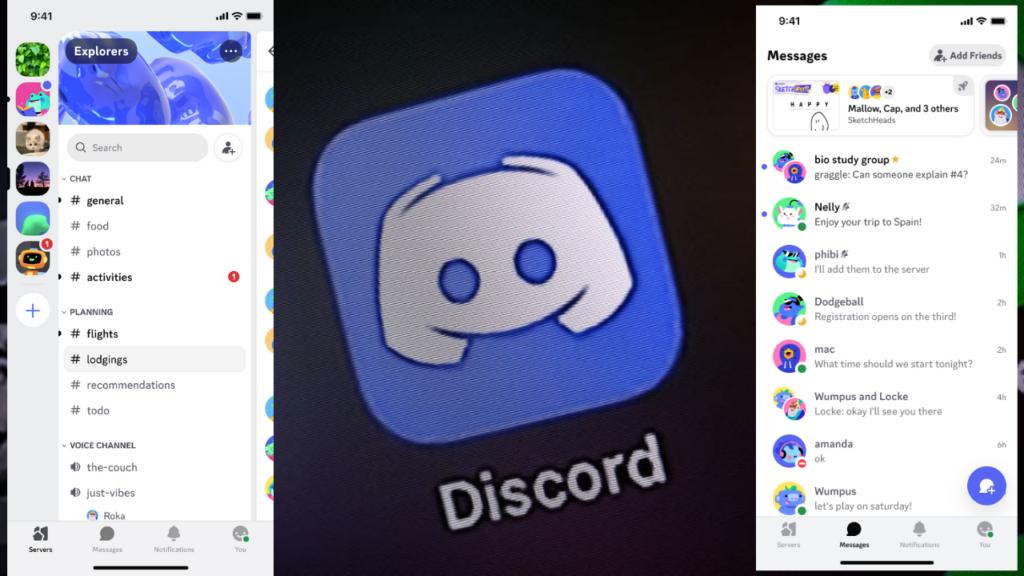
Personalized User Experience with “You” Tab
Represented by the user’s profile icon, the You tab provides:
- Direct access to user profiles.
- Allowing changes to profile details.
- Status updates.
- Friend lists.
The addition of a search bar in the User Settings page enhances user navigation.
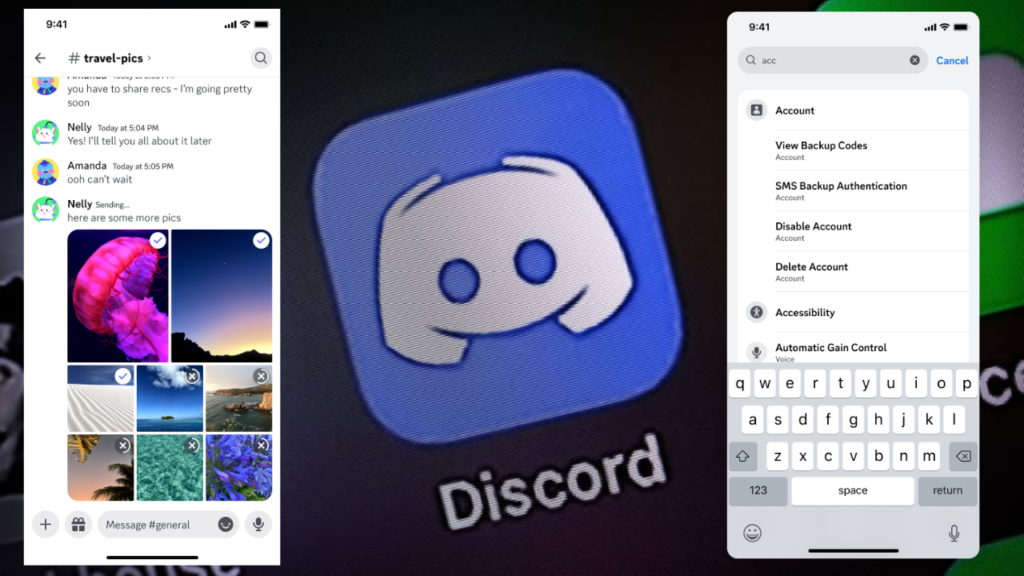
Additional Updates
- Midnight Theme: The Discord mobile app introduces a Midnight theme featuring a battery-saving pure black background.
- Media Sharing: Enhanced media sharing capabilities enable users to select and upload more pictures and videos, up to 25 MB, with improved organization and gallery-style views.
- Voice & Video Refresh: The UI for voice and video calls has been revamped to create a more comfortable and intuitive space for virtual interactions.
- Faster Loading Time: The Discord mobile app has significantly reduced loading times, utilizing four times less data when loading channels for the first time and optimizing the loading of recent messages.
Future Improvements on the Horizon
The Discord mobile app promises ongoing improvements, including enhanced search filters, quick access to server member lists, more control over the app’s visual compactness, and continuous optimizations for performance and stability. These efforts aim to ensure that users can seamlessly connect with friends while on the go.
The Discord mobile app has evolved to meet the changing needs of its diverse user base. The platform has been redesigned based on user feedback, making it a leading communication tool that is versatile and user-centric. As the global rollout begins, users can expect a more refined, personalized, and efficient mobile communication experience with the Discord mobile app.


