Cloud storage is the new norm for those who want more easily accessible storage. While people still haven’t given up on offline storage solutions such as hard drives, solid state drives, pen drives, etc, cloud storage has proven itself to be a worthy replacement to these devices because of its easily accessible nature without worrying about the security as well. Cloud storage solutions have been there for consumers for a while now and with the onset of 5G everywhere around the world, they are more likely to be adopted on a wider scale. However, what is it exactly and how should you use it wisely? Read on to know the answers to these questions.
What is Cloud Storage?
The basic concept of Cloud Storage is to store your data on a remote data server that is managed by a third party but is not accessible physically by the user itself. The server in which you store your data is itself typically stored in a spaceship-sized warehouse.
However, this doesn’t mean that the third party can access your data. This server can be accessed only by online means, meaning whenever you are connected to the internet, only then you can send or retrieve files to and from that server.
Storing data on a cloud server means that you can access it anywhere around the world as long as you have an internet connection. You don’t have to carry any physical drives or be at risk of those getting damaged and then you lose your data. With Cloud storage, you can carry Terrabytes of data that can be accessed anywhere. This is just one of the advantages of using cloud storage as your primary means of storing data.
Yes, there are some drawbacks as well, such as the requirement of an internet connection to access your data from cloud storage. Once you reach an area where there’s no internet connection and you need a file urgently, you are stuck. This can create issues for some and that is why people still prefer offline storage devices. But, if you are the kind who prefers cloud storage over anything else, here’s how to use it wisely.
How to use Cloud Storage wisely?
1. Pay attention to your data consumption, especially on 5G

With 5G now rolling out in India, one should know that the more you use internet on 5G speeds, the faster you’ll run out of data. This is because the data uptake is increased with higher speeds resulting in higher consumption of your data. There’s no issue for those who have unlimited data quotas but for those who are working with limited data, you’ll have to pay attention to what is syncing to your cloud and what isn’t.
Some apps such as Google Photos, when enabled, automatically upload your photos as soon as they are clicked. Whenever you download a photo or you receive it via an app, the Google Photos App asks you whether you want to upload the pictures saved in that particular folder or not. If you unawarely allowed it to upload those pictures, the app will chew through your data every time you receive a photo to back it up and this will also result in unnecessary storage occupation on your cloud storage.
To keep a check, you can head over to Google Photos settings and check which Photos folders it is backing up. If there are some folders you don’t want to back up, you can turn those off. Furthermore, you can also tap and hold on any folders or photos and press on the delete button to remove stuff and free up storage.
On iOS, you can turn off the specific apps you don’t want to back up to iCloud drive. It is really helpful for iPhone, iPad, Mac users considering iCloud only gives you 5GB of free space which can fill up in a matter of weeks or even days, depending on your usage.
2. Use Storage Managers
This step works in connection to the above one. If you have mistakenly uploaded a lot of unnecessary stuff on your cloud, you can use the storage manager functions which many cloud services offer. One of them being Google, it allows you to take a look at different types of photos via a single menu such as those which are very big in size, Gmail attachments that are big in size, duplicate photos and more. These can help you delete a lot of stuff clogging up your cloud storage thereby making storage management easier.
3. Save your passwords in the cloud

Cloud storages can not only save your data but also your passwords. If you forget your passwords often in this era where you have to have a unique Password for each and every website due to data breaches, then a cloud-based password management app can be a life saver for you.
Password management programs can store all of your passwords in the cloud and can even generate unique passwords for you. Some of the examples of these apps include Dashlane, LastPass, 1Password and more. All of these services can store your passwords on their servers securely. However, the only thing you will need to remember is the Master password which is used to unlock the app so only you can access your private information.
4. Make the most out of free cloud storage

Where you pay a one-time sum for your offline storage solution, you can even avoid that by using cloud storage but only if you don’t have a lot of data to store. Many cloud services such as Google Drive, MEGA, iCloud, OneDrive, etc offer a certain amount of storage for free if you make an account on their service.
These storage limits can vary anywhere between 5GB till up to 30GB or even more in cases where the services offers ways to expand your storage quota via a referral program. So if you are someone who doesn’t have a lot of data to store and can manage with lower amount of storage, sign up on one of the trusted websites to make the most out of the free cloud storage.
5. Willing to pay for more storage? Keep this is mind
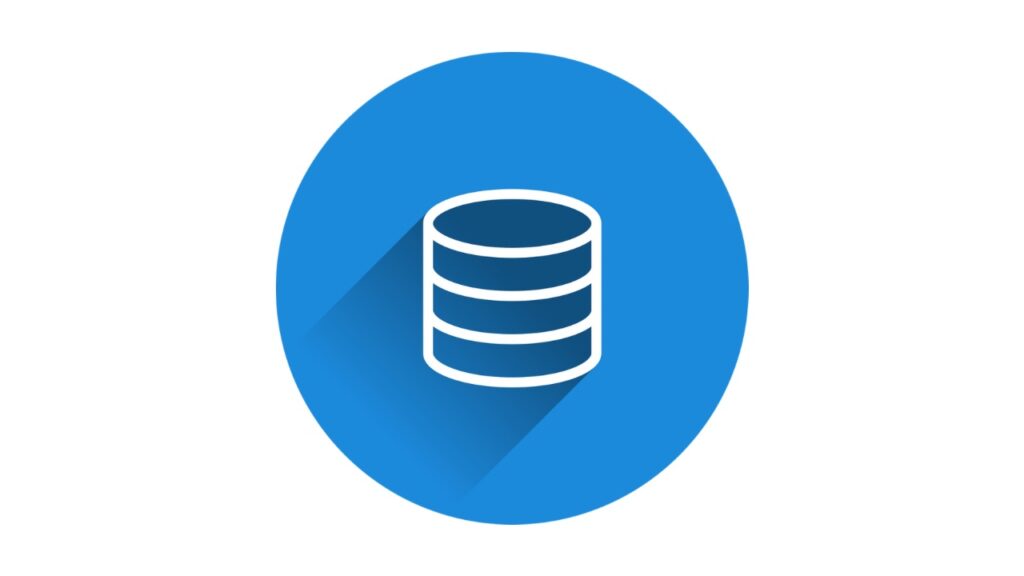
As it’s all about more storage, as we mentioned, you can pay and subscribe to a monthly subscription where you not only get access to more storage, but also many other features alongside it.
For example, if you subscribe to one of the Google One plans, you get various offers and benefits throughout your subscription period such as Google Play credit, exclusive editing features in Google Photos, and even a free VPN service in some countries.
This is done to attract a larger set of customers and giving its own service an EDGE over the competitors. The more features a company adds to its subscription, the more beneficial it is for the customer. So look for the most amount of features a cloud storage service has to offer when you are ready to pay for their subscription.
6. Cross-platform Syncing & File Sharing
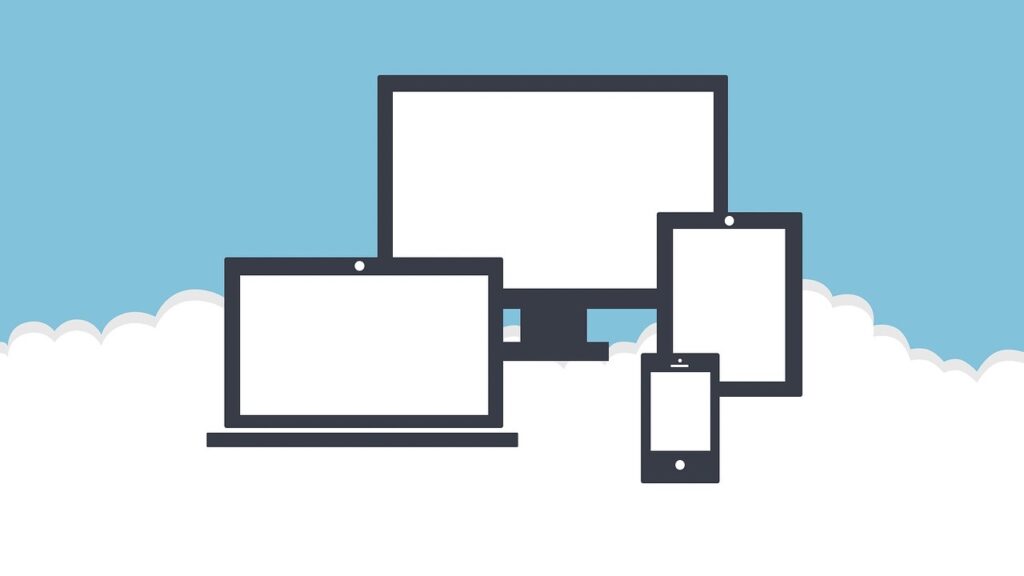
Cloud Storage is all about convenience so you don’t have to carry hard drives and cables wherever you go. Features such as cross-platform syncing and file sharing make cloud storage a very appealing service to look forward to. With cross-platform sync, you can access your files, photos, videos, and what not on any type of device.
For example, when using an offline storage solution, you need to connect the device to the source device to transfer files and then connect the storage device to another device where you want to send the file.
But in Cloud Storage, once you upload your file to the server, you can just login to your account on the service and access those files from any type of device which supports cloud integration. Uploading a file from your phone and then accessing it on your laptop by just logging in to your account becomes a piece of cake.
Apart from that, file sharing is another one of the features which you may use considering your usage pattern. Some services such as MEGA offer extra file sharing features like expiry dates and passwords for sharing links to share files securely.
Read More: What is Cloud Storage? Things you should know
7. Improve your workflow using Cloud Storage
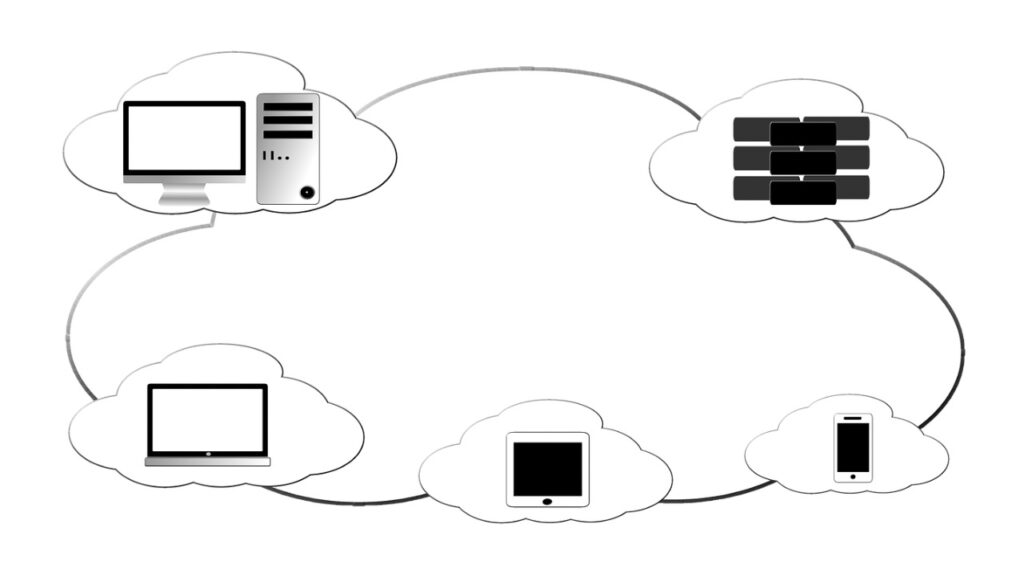
While cloud storage can be of great help for personal use, it can be a boon for your workflow as well. Many cloud storage providers have collaboration tools where you and your team can stay in sync as to what is being worked upon.
Plus, some cloud storage providers support third-party integrations, so members can upload any content they create directly to the cloud. For instance, some services support Microsoft Office and Google Workspace integration meaning if you create and work on files on any of these services, they can be synced automatically to the cloud server making it easier for other members of the organisation to access these files.
Apart from that, many services also provide various productivity tools these days. One of them being Google, its Workspace suite of apps such as Docs, Sheets and Slides can work in sync with Google Drive. For Microsoft, OneDrive can handle integrations with Microsoft 365 suite of office apps, including Word, Excel, Outlook and Microsoft Teams.
So these were some of the pro tips to use cloud storage solutions wisely and to their full potential. There are many more features which you can explore for yourself once you start using cloud storage services which will make you realise how they can make your life much more convenient.


