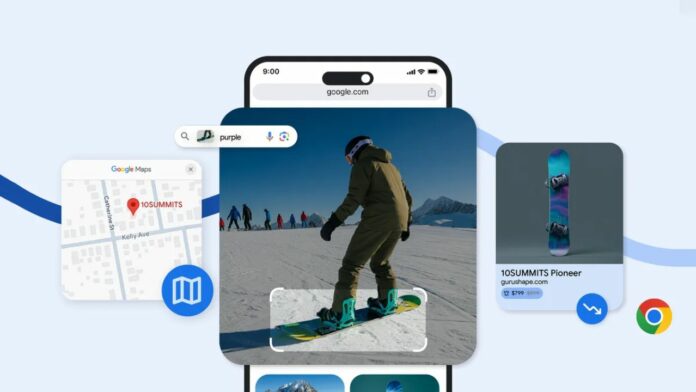Google Chrome on iOS is getting Text search in Google Lens along with a set of other improvements, including the ability to save files in Google Photos or Drive directly from the browser. Here’s everything you’d want to know about the new improvements in Chrome for iOS.
Previously, you could take a photo or upload one from your gallery to search an image with Google Lens in Chrome on iOS. Now, Chrome on iOS is getting Text search in Google Lens which means you can also add words to your visual query to search with images and text simultaneously. This allows you to perform more complex and specific searches with more helpful and relevant results.
Depending on your search, you might also get an AI Overview that brings together the most relevant information from across the web. You can tap the camera icon in the Google Search bar to access Lens.
Next, you can free up your device’s storage space by saving web content to Drive and Photos directly from Chrome on iOS. To add a file from Chrome to your Drive, tap the Google Drive option when saving the file. Files downloaded from Chrome on iOS will now be saved in a new Drive folder called “Saved from Chrome.” If you want to save an image from Chrome to Photos, you must long-press the picture and select “Save in Google Photos” when the context menu pops up.
Read More: Google Gemini App for iPhone is Coming Soon
Next, Google is starting to roll out a feature for Chrome on iOS that can help you find great prices while shopping. If Chrome has Shopping Insights for a product you’re browsing for, once the feature is available on your device, you’ll see a “Good Deal Now” notification in your address bar. You can tap on it to reveal helpful details like price history, price tracking, and more buying options.
For this to work, you’ll have to be signed into Chrome and have the “Make Searches and Browsing Better” setting enabled. In the coming months, this feature will expand to more regions.
Finally, Google Chrome on iOS is also getting Maps integration. Soon, when you’re on a website and see an address for a specific location, you can tap the underlined address and view a mini-map of the area directly in Chrome. The company is currently experimenting with this feature, and it will continue to roll it out globally over the coming months.