Asus has been one of the leading manufacturers for Chromebooks and it launched the Chromebook Flip C214 back last year. With a touchscreen along with dual cameras and other features, the Chromebook Flip C214 costs Rs 23,999 and is now available with an EMI of Rs 1,999 per month. Moreover, as its no-cost EMI, you won’t be charged any interest.
Asus Chromebook Flip C214 Specifications
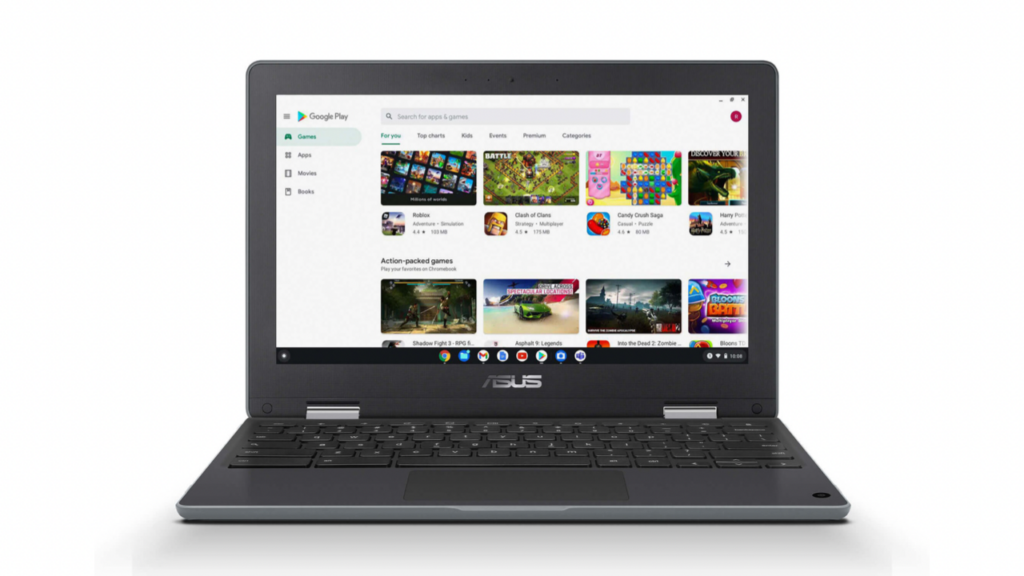
With No Cost EMI at just Rs.1999/- per month for 12 months’ tenure from available banks, this offer makes it one of India’s most affordable Chromebook. As for the specifications, the ASUS Chromebook Flip C214 is specially designed for students with its 360-degree convertible touch-screen display and dual cameras that include a special world-facing Autofocus camera. This device allows students to explore and learn in a new way in tablet mode. Built highly rugged, this device is certified military-grade for better durability.
Connectivity options include 1 x USB 3.2 Gen 1 Type-A, 2 x USB 3.2 Gen 2 Type-C Support Display / Power Delivery and a microSD card reader as well. For wireless connectivity, you get Bluetooth v5 and Wi-Fi 5. Lastly, it supports 45W Fast charging and is powered by Celereon Dual Core Processor with 4GB of RAM and 64GB of storage. These are the specifications that are top-of-the-line in this range and most of Asus’ competitors are providing similar if not identical specifications.
Read More: Top 10 keyboard shortcuts for Chromebook
Is it the ideal notebook which you should buy?
Yes, it looks like a good deal but the question that arises, is that should you buy it? We have already said this in the past that they are smart and affordable but Chromebooks aren’t for everyone. The Flip C214 is aimed at students but there are limitations there as well because a student who wants to work with softwares that demand power, won’t be comfortable using a Chromebook such as the Flip C214.
Executives also need notebooks for work and a Chromebook may suit their needs. But again, if you are into a zone where a lot of heavy-lifting is involved by the PC, you might want to skip the Chromebook Flip C214. Daily tasks including jotting down notes on Google Docs, browsing through Chrome, etc are all handled well but as soon as you turn towards softwares from Adobe or Microsoft, you won’t like what you’ll see. This is because a number of applications that run on your Windows machine, cannot run on a Chromebook.
These are only a few limitations that we have mentioned. You should know that Chromebooks have a very specific use case scenario where it should just click with your needs. Otherwise, you may have drained all your money by buying a laptop that would just act as a paperweight. Have more questions about Chromebooks? Take a look at our detailed FAQ where you might get the answer that helps you decide whether you should buy a Chromebook or not.


