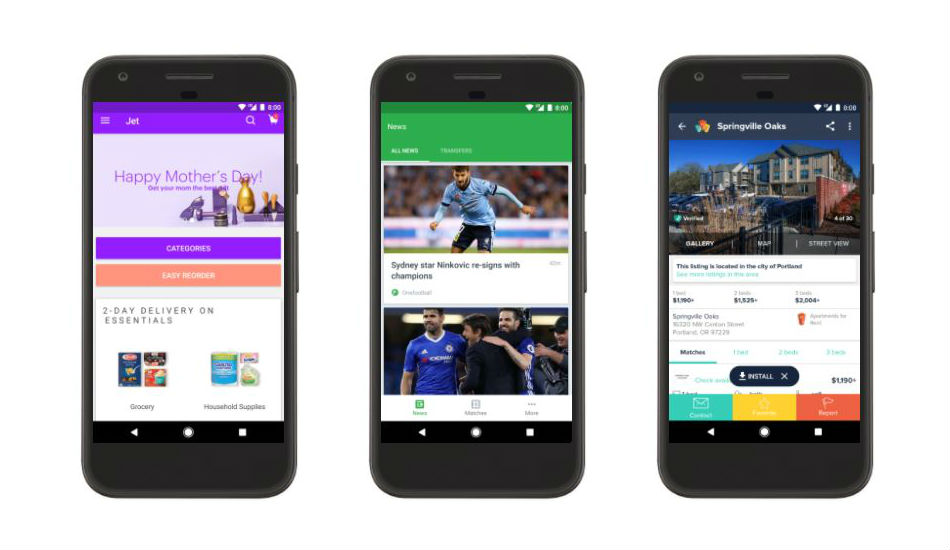Google last year, during its I/O developer conference, announced Android Instant Apps, which allows users to use any application without installing it on their devices. Now, after a long wait, Pixel and Nexus users in India can use this feature.
According to a report, a Nexus 6P users have got the update through which he is able to use this feature and it can be found under Settings > Google menu. In order to activate this feature, users need to go the setting menu and then head towards Google section.
You might also like this:
Users will find an Instant apps screen, prompting users to tap on the toggle located on the upper-right side of the screen and then tap on “Yes, I’m in” to confirm it. However, the update is only available for Pixel and Nexus lineups which include Google Pixel, Google Pixel XL, Nexus 6P and Nexus 5X smartphones.
The working of the Android Instant Apps is pretty simple. All you have to do is click on a link when you are surfing the internet. The Browser checks if there is an instant App available for the website and then loads an app rather than a web page. One can check for the word Instant written to make it easier to spot the app. Once the app is loaded, users can use it just like any other app that has been downloaded from Google Play Store. The downloaded app is stored in the browser cache for a short time period before it is deleted.