Google revealed back in May Android cross-device services. These are a set of services you can use across your devices that are logged into the same Google Account for a seamless experience. These cross-device services are now rolling out to those who have a device running on Android version 11 or up and have the Google Play Services beta installed.
Android Cross-device Services: What Are They?
Google says your Android devices can work better together with cross-device services. For example, when cross-device services are enabled, one can turn on their phone’s hotspot from their other nearby devices or switch between devices on video calls in apps like Google Meet and Gmail. In addition, apps can offer ways to share across your own devices.
Furthermore, users will receive new cross-device features as soon as they’re released. When cross-device services are enabled for two or more Android devices with the same Google Account, your devices can detect each other when they’re nearby.
As of now, these services offer two features, including:
- Call casting: Cast video calls from your device to another device with the same Google Account. If you turn this off, your other devices can’t cast calls to your device. When turned on, your other devices can cast video calls to the device that you’re using.
- Internet sharing: Share internet access between devices with the same Google Account. If you turn this off, your other devices can’t use your device for internet access. When turned on, your other devices can get internet access from the device that you’re using. For example, they can turn on and connect to your hotspot with an instant hotspot. Note that Internet sharing isn’t available on Samsung devices, where you can use Samsung’s own Auto Hotspot feature instead.
Read More: Android 15 to Allow Colour Blind Users To Control Intensity of Colour Correction
Android Cross-device Services: Working Requirements
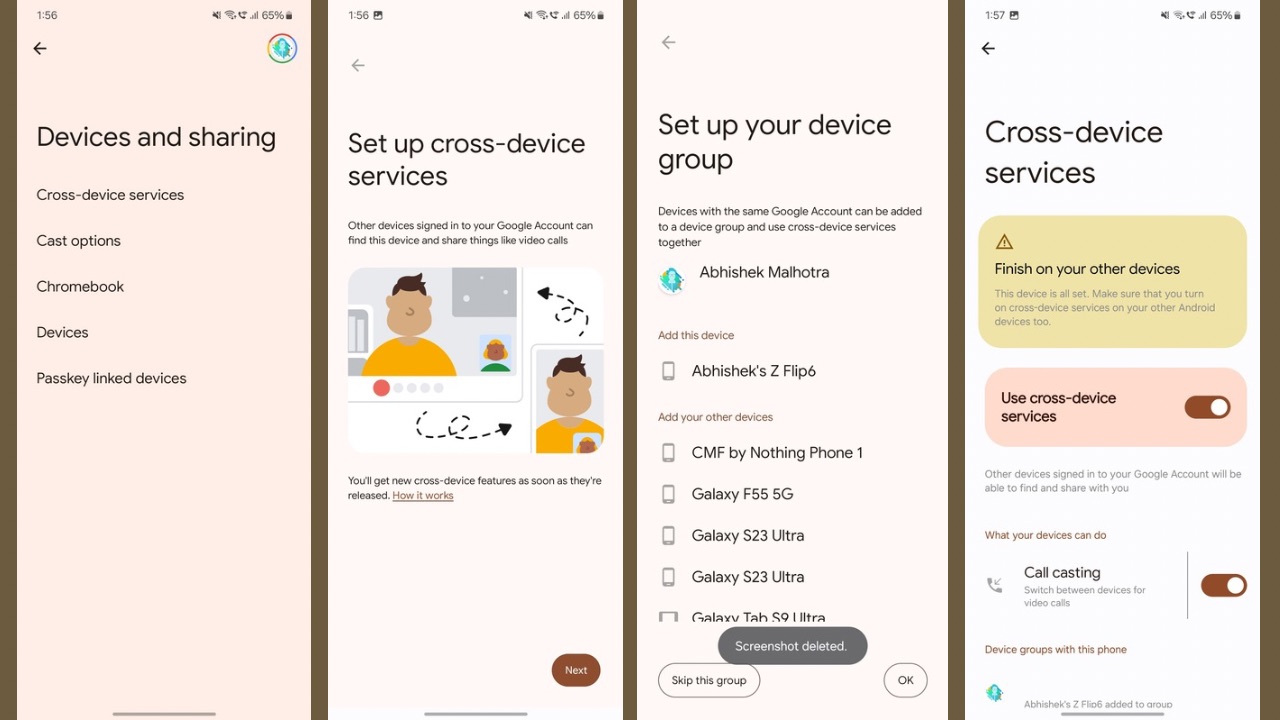
As of now, the services are rolling out only to those who have installed the Google Play Services beta. In addition, Cross-device services only work between devices signed in to the same Google Account. Also, these services are not supported on Android Go devices. They work on two or more Android phones or tablets running Android 11 and up, and the devices should have their Bluetooth turned on.
To turn on cross-device services on your phone or tablet, follow the steps below:
- On your Android device, open Settings.
- Tap Google, then Devices & sharing, and then Cross-device services.
- Make sure “Use cross-device services” is on.


