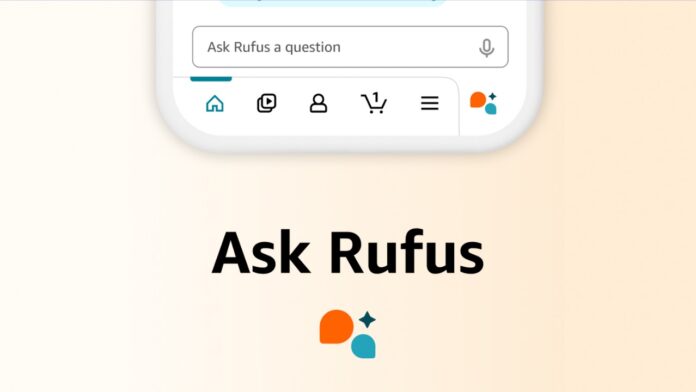Back in February, Amazon announced Rufus, its own generative-AI-powered shopping assistant, and then in July, it made it available for users in the US. Now, Rufus has been launched in India in the beta phase, and Amazon says it can answer customer questions on shopping needs, products, and comparisons, make recommendations based on this context, and do much more.
Amazon announced via a blog post that it is launching Rufus in beta to customers in India. “Customers in the U.S. have already asked Rufus tens of millions of questions, and we’re excited to introduce it in India,” the post said.
Rufus has been trained on Amazon’s extensive product catalogue, customer reviews, community Q&As, and information from across the web to answer customer questions on various shopping needs and products, provide comparisons, and make recommendations based on conversational context.
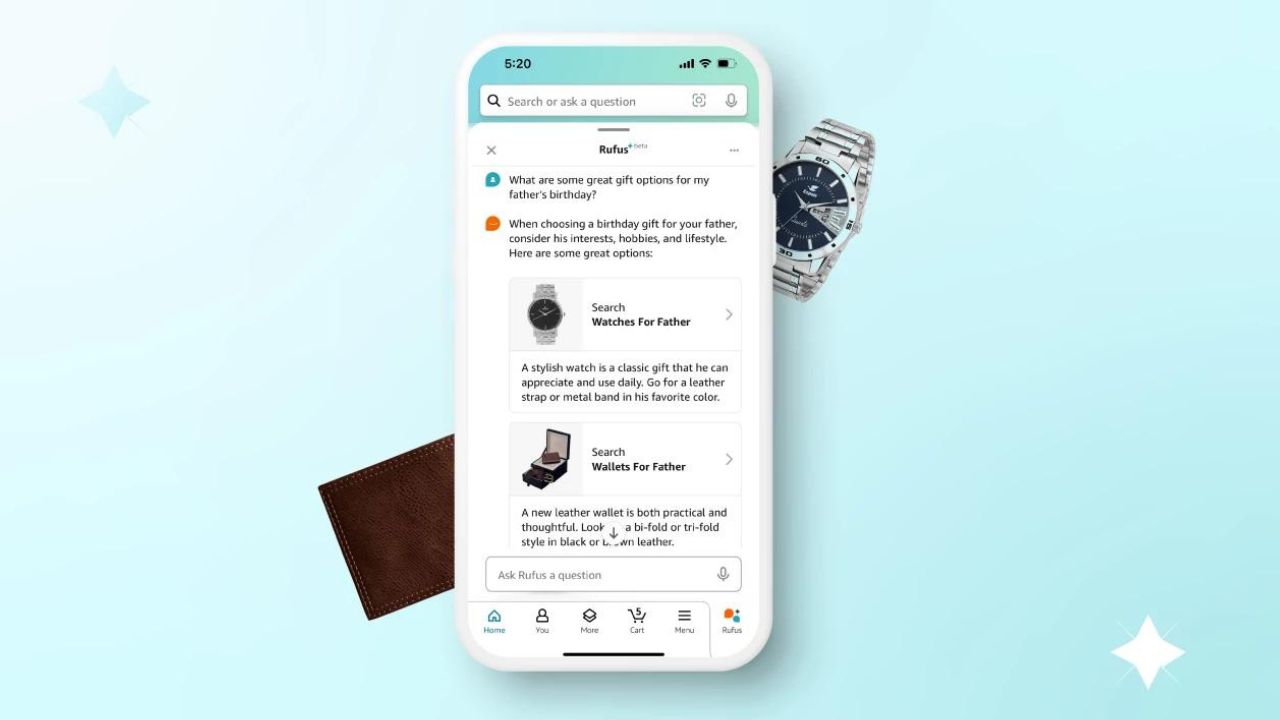
Read More: Amazon Integrates AI In Fire TV Devices To Power Search
With Rufus, for instance, customers can conduct more general product research on Amazon, asking questions such as “What to consider when buying headphones?” or “Things to consider when choosing the right moisturiser” and receive helpful information to guide their shopping mission.
Customers can also ask Rufus to quickly compare product category features by asking questions like, “Which is better, a 4K OLED TV or a 4K LED TV?”
How to Use Amazon Rufus in India?
Rufus is now being made available to select customers in India when they next update their Amazon.in the shopping app. To use Rufus, customers in the beta can simply click on the icon in the bottom right-hand corner of Amazon’s mobile app, and a Rufus chat dialogue box will appear on their screen.
Customers can also expand the chat dialogue box to see answers to their questions, tap on suggested questions, and ask follow-up questions in the chat dialogue box. One can dismiss Rufus to return to their traditional search results anytime by swiping down to send the chat dialogue box back to the bottom of their screen.
“Rufus generates answers using relevant information from across Amazon and the web to help customers make better, more informed shopping decisions,” said Amazon.