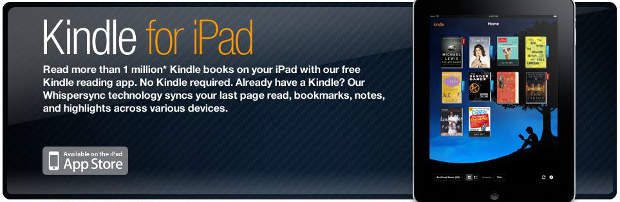Amazon has introduced a new touch optimised Kindle store for iPad that will enable users to purchase and read Kindle ebooks on Safari browsers.
To access the Kindle book store, iPad users have to go to amazon.com/KindleStore using the iOS’s native Browser – Safari. Users have the option to buy their books either through the Cloud Reader and read them right away or open the books with the Amazon Kindle iPad app.
Amazon had launched the Kindle Cloud Reader, an HTML5 based app, which users can access through the web. The Kindle Store for iPad is also a web app, but is reported to be better than the Cloud Reader.
The web interface of Kindle Store for iPad looks and feels just like a native app. It supports all the gestures used on iPad including touch and swipe, and users can browse virtual bookshelves as well. Customers who receive newspapers and magazines on Kindle will be able to download them to their iOS devices through the archived items section as well.