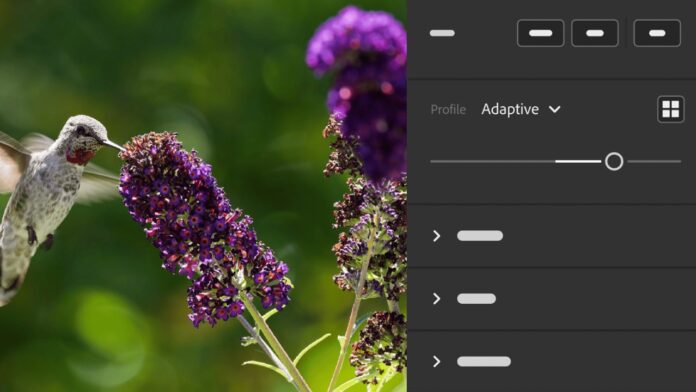At Adobe MAX Japan 2025, Adobe unveiled a number of new AI features in Lightroom and Illustrator “to deliver an even faster, more performant and modernized experience for creators,” the company said. The two new AI-powered editing features in Lightroom and Adobe Camera Raw include: Adaptive Profiles and Distraction Removal. Adobe also launched Project Neo in Public beta and here are all the details about it.
Adobe Lightroom, Illustrator: New AI Features
Adaptive Profiles, available in Lightroom, Lightroom Classic, Lightroom for mobile (iOS & Android), Lightroom for web, and Adobe Camera Raw, will dynamically adjust the tones and colors of your photos, creating an enhanced, yet realistic , starting point for further editing. Unlike traditional presets and profiles with universal settings, Adaptive Profiles adapt to your image.
An AI model analyzes your photo and adjusts tones and colors to make them look just right. The effect is as if the AI had changed Exposure, Shadows, Highlights, Color Mixer, Curves, and other controls for you, although the actual controls stay in their original neutral position.
Distraction Removal, available in Early Access in Adobe Camera Raw, and coming soon to Lightroom, can detect and remove common distractions in your photos like unwanted people. From eliminating photobombers at a photo shoot to combating the crowds in family vacation photos, you can now easily achieve clean, professional-looking results with this feature.
Aside from these two AI features, some other features were also announced such as Clean Up which is one of the features that, according to Adobe, “makes Lightroom on the web a great lightweight tool for quickly viewing, organizing, and managing the photos you have saved in the cloud.” In addition to identifying duplicate shots, Clean Up also helps you find blurry photos, screenshots, and other unwanted images. This feature is available in Early Access in Lightroom on the web.
Next, there’s intuitive focus point selection for Tether Live view. When tethered to Lightroom Classic, you can change your camera’s Autofocus mode in the Tether Live View window and simply click on your desired subject. This eliminates the need to fiddle around with Auto Focus or manual near/far focus buttons.
This is especially handy when your camera is set up in a tricky spot, like high above your head for a bird’s-eye-view shot. Plus, it’s much easier to set the focus point on the larger, live-view window than on the smaller camera screen. Whether you’re focusing on a model’s eye or another object, this tool gives you the confidence that you’re capturing the perfect shot. The feature is available for supported Sony, Nikon, and Canon cameras, and can be used in Lightroom Classic.
Read More: Adobe Releases Live Co-Editing feature in Photoshop: Check Details
For Lightroom Mobile on iOS, the following improvements have been introduced:
- 4X Faster Share Link Generation: Adobe has also made it faster to generate a share link, reducing the wait time by 75 percent. Now, you can generate shareable links in a fraction of the time.
- Easier Link Copy and Share Options: Adobe has also made copying and sharing links easier with easy-to-access, intuitive options where you can quickly decide how you want to share your content — whether by copying the link, sharing via social media, or sending directly to your contacts.
- Real-time Customization Preview: Before sharing a link, you can now view a real-time preview of any customization made to the shared album or content. This feature lets you see exactly how your content will appear to recipients, so you can tweak it to get the exact appearance you want.
Further, Lightroom Classic performance has been improved with the latest update, consisting of improved responsiveness while brushing masks, rotating crop angles, and adjusting white balance adjustments, especially for images with a lot of masks.
Finally, for Lightroom on Android and iPhone, you can now easily make selective edits on the background of your photos directly from your phone, instead of having to switch to a larger-screen device, thanks to improvements in Lightroom Mobile’s AI masking tools.
Coming to Illustrator, following performance enhancements have been introduced:
- Up to 10x faster performance when converting linked images to embedded images
- Up to 5x faster image processing, including importing, dragging and dropping, or placing images on the artboard (for JPEG, PNG, TIFF, and Photoshop files)
- Up to 5x faster performance when working with the five most used effects (Drop Shadow, Blur, Inner Glow, Outer Glow, and Rasterize)
- Smoother and faster layer operations, including Hide, Unhide, Expand, Collapse, Scrolling up and down, etc in the layers panel
The new feature in Illustrator is Retype. With Retype you can quickly identify the font of static text used in raster images or outlined text and explore similar fonts. Retype searches through the library of 30,000+ Adobe Fonts directly in Illustrator, as well as your local font library, eliminating the need to sift through thousands of fonts to find the one that matches your design.
Adobe has also made significant improvements to Japanese type layout in Illustrator. Users can now also use the new Reflow Viewer feature (launched at Adobe MAX in October 2024) to inform and assist with updating old documents to new and improved type layouts.
At MAX Japan, Adobe also introduced a new Japanese variable font called Momochidori, featuring variable em-box and colored glyphs. Illustrator now also comes with added support for variable em-box as well as support for COLR fonts, so users will now be able to use this class of fonts available on their operating systems (by default). In addition, it has also added dozens of new Japanese fonts to the Adobe Fonts library, which now includes over 950 Japanese fonts.
The latest Illustrator release also includes three common user-asks to improve workflows:
- Patterns and gradients: Save your favorite patterns and color gradients directly to your Creative Cloud Library, so you can quickly share them with your team or clients.
- Area calculation: Easily calculate the area of a shape or closed path.
- Fonts: Embed fonts directly into your Illustrator files to ensure your work is always true to your vision, even if your file is opened on a machine that is missing your font.
Adobe Launches Project Neo in Public Beta
Project Neo makes it easy to add dimensions and depth to your designs. It eliminates the need for manual calculations and empowers you to create and edit 3D, volumetric designs with unprecedented flexibility, control, and precision — all without requiring any technical expertise in 3D creation tools.
Project Neo is ideal for brand and marketing graphics, icons, isometric illustrations and even 3D Pixel art. You can now bring dimensional, geometric artwork from different perspectives into your 2D designs using a familiar, intuitive web-based interface built for graphic designers and integrated into your existing workflows. Plus, you can add unique 3D typography to your designs — Project Neo now includes access to over 30,000 fonts from the Adobe Font Library. Project Neo also allows you to take control over the layout of images you generate with AI using Adobe’s new Scene to Image technology.
This release adds the ability to import 2D SVG files, so you can easily work directly with Illustrator. Also included is Japanese language support, including support for the new Japanese variable font Momochidori.