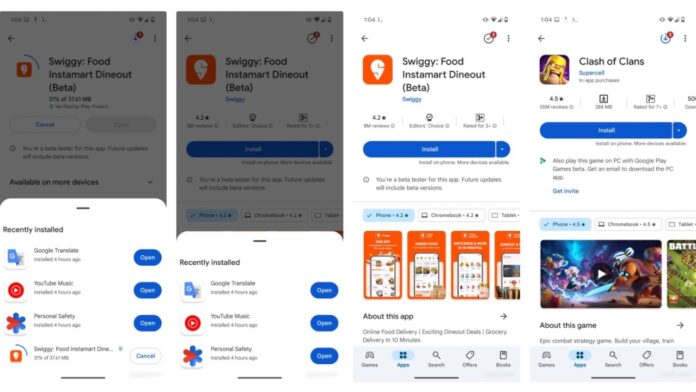Google Play Store is fairly simple to use and with recent meaningful additions, such as simultaneous downloads for up to three apps, the App store from Google has become even more practical than before. Google is planning to build upon these recent additions, with a download manager for Google Play Store.
As per a report by Android Authority, who first spotted strings indicating there’s a download manager in Google Play Store v42.9.16-31 and eventually enabled the feature in v43.2.16-29, the download manager for Google Play Store shows all apps that are currently downloading and all the recently installed apps that haven’t been opened yet by the user.
When you open an app from the list, it is removed, providing an updated view of the apps you have yet to open. Additionally, the download count for your recently downloaded apps and games will appear as a badge at the top of the app’s details page.
However, the download manager for Google Play Store misses out on one key feature which is a standard in all download managers, and that is the ability to pause and resume downloads. For now, the Download Manager within the Play Store merely lists the apps you have downloaded and not opened yet. This will be handy for those users who download multiple apps from the store and want to keep an eye on what they have opened and what they haven’t.
As of now, there’s no word on when or if the feature would be made available in the Google Play Store. It seems to be in the testing phase for now and if Google wants, it could scrap the download manager for Google Play Store altogether.
Meanwhile in other related news, Google will soon allow third-party autofill services in Chrome for Android to natively autofill forms on websites. Developers of these services need to tell their users to toggle a setting in Chrome to continue using their service with Chrome. These services could include the likes of third-party Password managers, like Bitwarden, Dashlane, LastPass, and more.