Apple’s iMessage has been the dominant Messaging App among iPhone users in many regions. Google wants the similar to happen on Android with its Google Messages app and the company has been regularly adding new features to its app. Upon reaching the 1 billion RCS users mark, Google introduced a bunch of new features to the Google Messages app, one of which was Photomoji. Here’s what the feature is, and how you can use it.
What is Photomoji?
Photomoji allows you to transform your favourite photos into message reactions (like emojis) with the help of on-device Google AI. For instance, you can use a stick in a photo to react to a message. Your creations will be saved in a special tab for reuse, and, as a bonus, your friends in group chats can also use the photomoji you sent.
How to use Photomoji?
Let’s now delve into the world of Photomoji on Google Messages and learn how users can elevate their messages with a personalized and visually captivating touch.
Step 1
Open Google Messages and open a chat.
Step 2
Tap on the Emoji button in the text input field. Alternatively, you can tap and hold on to a message to bring up the reactions bar.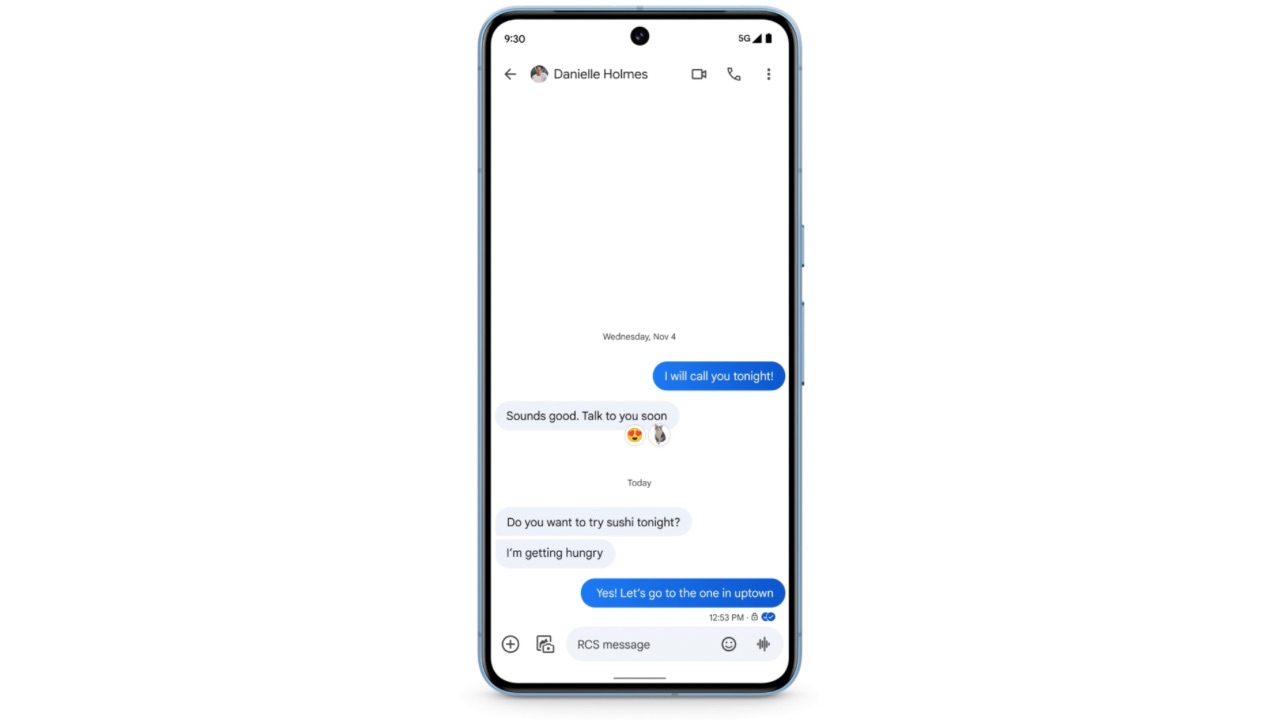
Step 3
Which every way you opted for in step 2, you’ll now see a ‘Create’ option. Tap on it.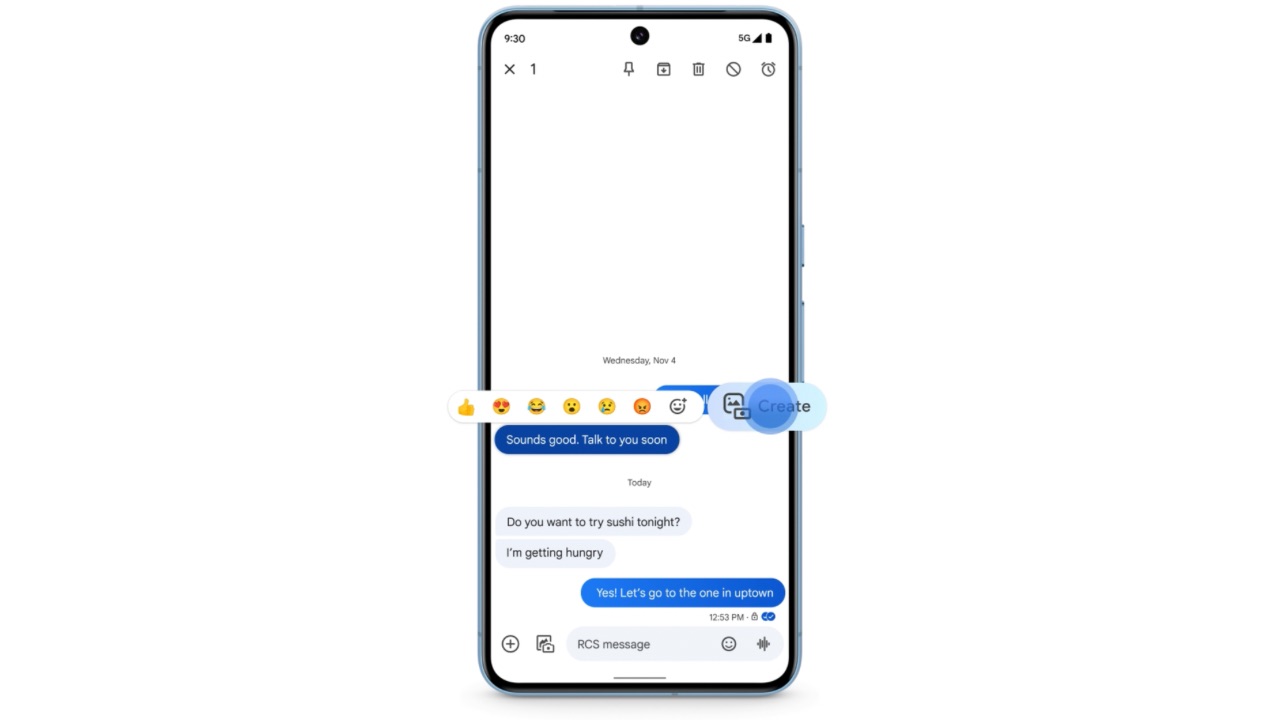
Step 4
Now, choose a photo from your library or click one.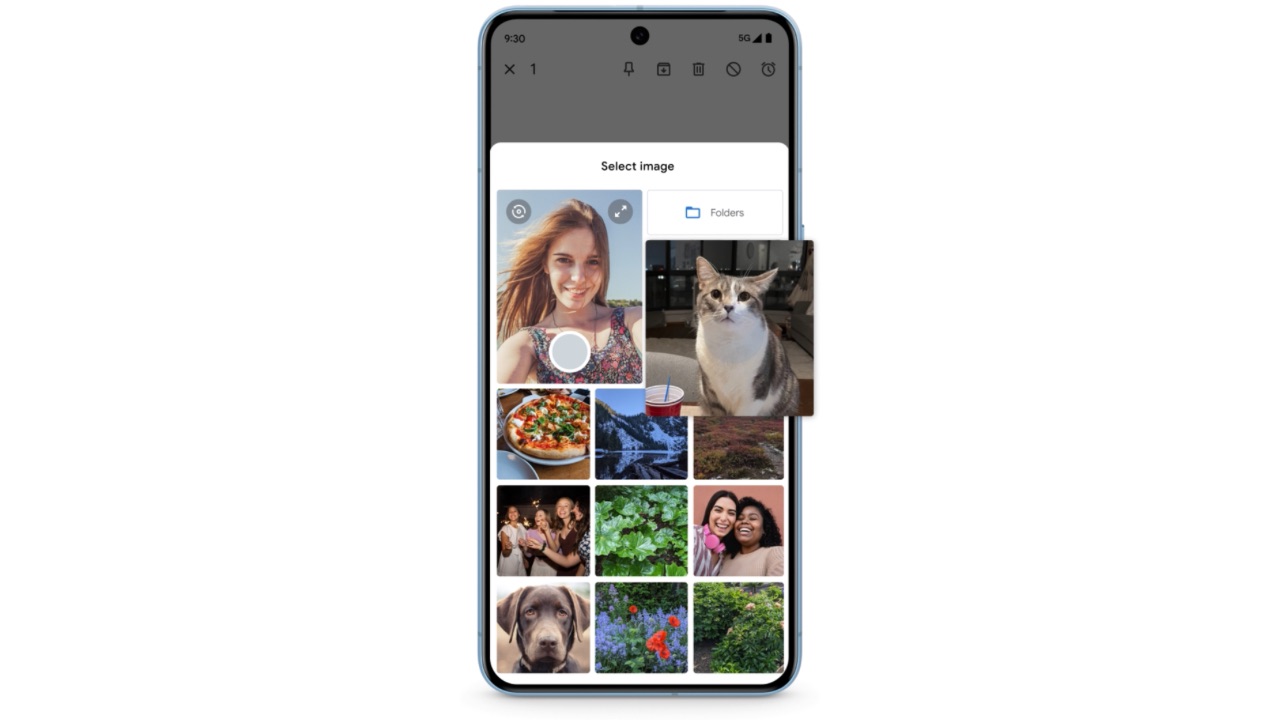
Step 5
Once Google Messages identifies the subject and you are happy with the result, click on ‘Send’.
Read More: Google Learning From Samsung: Is Repair Mode a Replica of Maintenance Mode?
So this was it. This was how you could use Photomoji in Google Messages to react to a message. Once you have created a Photomoji, it will be saved under the ‘Custom’ section so you can use it again whenever you want.


