In 2021, WhatsApp introduced the View Once feature for photos and videos, enhancing the privacy of messages. Today, the company has extended this feature to voice messages, allowing them to disappear once heard. Voice messages as View Once on WhatsApp provide an extra layer of security in voice-based chat. Like View Once photos and videos, View Once voice messages are marked with the “one-time” icon and are limited to a single playback.
How to send view-once voice messages on WhatsApp?
To send a view-once voice message on WhatsApp, follow these steps, which are similar to sending View once photos/videos:
Step 1: Access the WhatsApp chat where you intend to send a voice message.

Step 2: Long-press the microphone button to initiate the recording.

Step 3: Swipe up to activate hands-free mode for the recorder.

Step 4: In this mode, you’ll notice a new(1) icon; tap it, and your voice note will be transmitted in “view once” mode.

Step 5: Press stop and then send the voice message or directly press the send button.
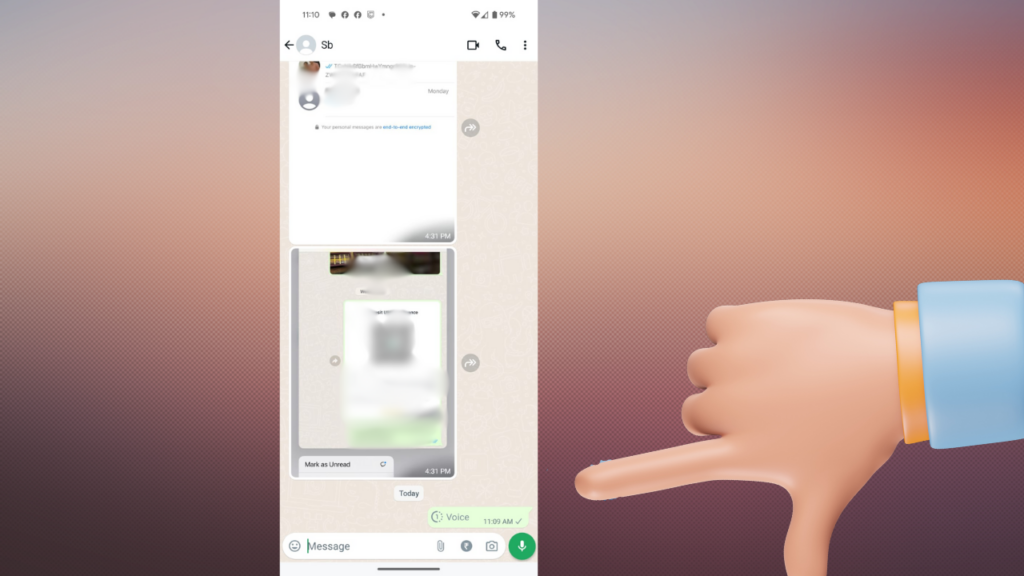
It’s essential to be aware that, as the sender, you won’t be able to replay the message once the recipient has listened to it.
Related Stories:
How to add secret code in WhatsApp Chat Lock?
Backup WhatsApp Messages Without Google Drive: Easy Guide
How to send View Once photo/ video?
Here’s a step-by-step guide if you haven’t explored how to send “view once” photos or videos.
Step 1: Access the WhatsApp chat where you intend to send a disappering photos/ videosmessage.
Step 2: Tap on the camera icon/ select gallery at the bottom of the screen.
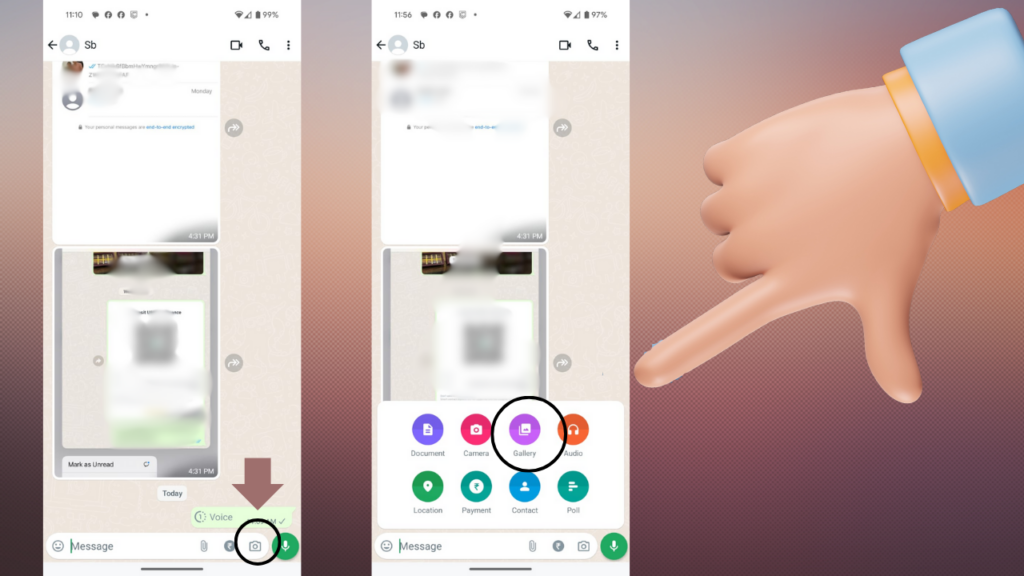
Step 3: Select the photo or video you want to send from your gallery.

Step 4: Tap (1) icon, and your picture/video will be transmitted in “view once” mode.
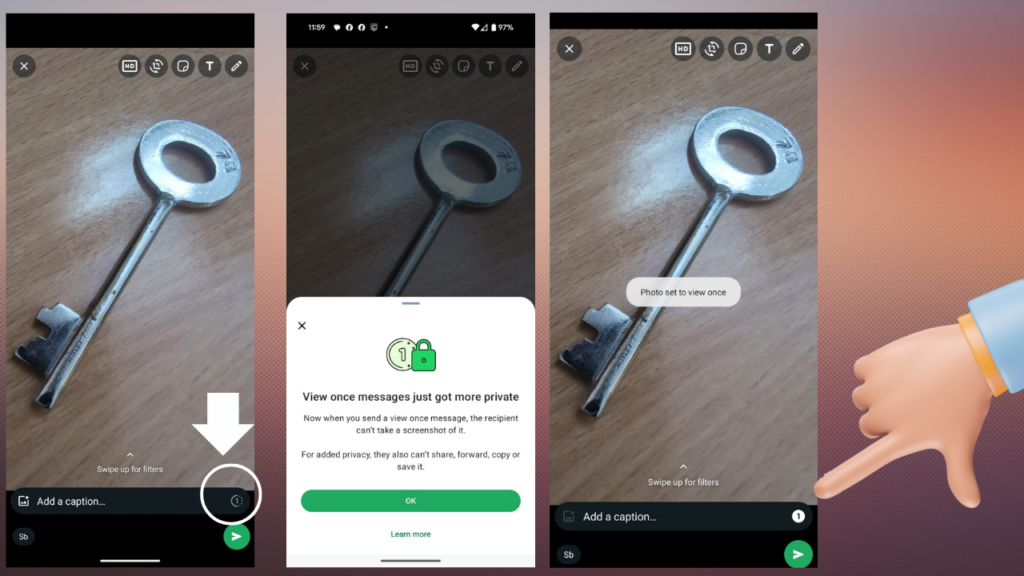
Step 5: Press the send button.
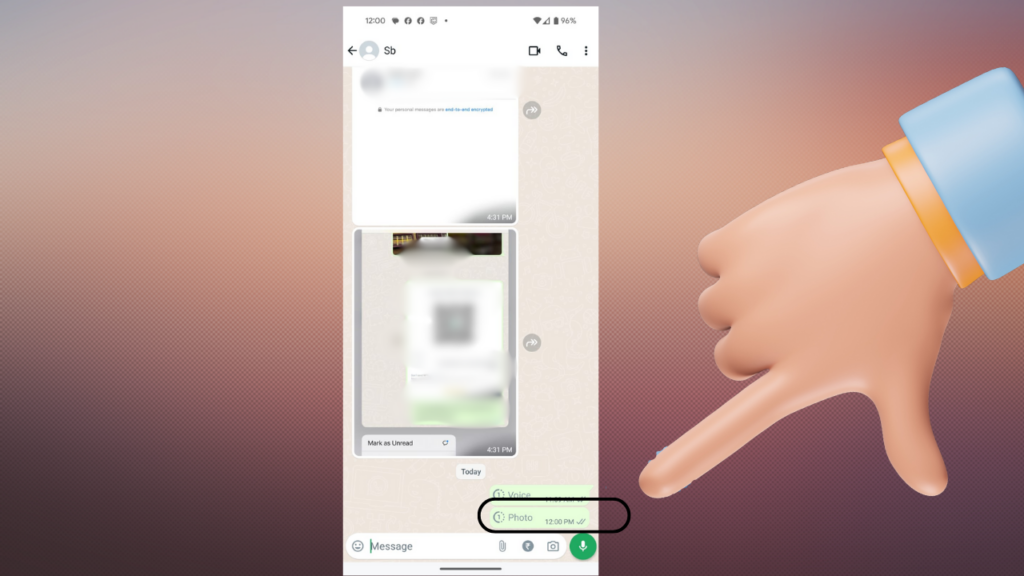
Sending view-once voice messages on WhatsApp is a feature that adds an extra layer of privacy to your communication. This feature allows you to send voice messages that can be viewed only once by the recipient before they disappear. As a content writer specializing in technology and gadgets, exploring the ins and outs of this functionality can be a valuable addition to your repertoire.
To send a view-once voice message on WhatsApp, follow these steps:
- Open WhatsApp: Launch the WhatsApp application on your smartphone. Ensure that you have the latest version installed, as new features are often rolled out through updates.
- Select the Contact: Choose the contact to whom you want to send the view-once voice message. Tap on the chat icon to open the conversation.
- Record a Voice Message: Press and hold the microphone icon to start recording your voice message. Once you finish recording, lift your finger from the icon.
- Locate the View-Once Option: Before sending the voice message, you’ll need to enable the view-once option. On the right side of the text input box, you’ll find an icon that looks like “1” with a circle around it. Tap on it to activate view-once mode.
- Send the Message: After activating view-once, press the send button to dispatch your voice message. The recipient will be notified that they have received a view-once message.
- Wait for Playback: Once the recipient opens the message, they can listen to the voice note. However, they can only play it once. Afterward, the message will be deleted, adding an ephemeral touch to your communication.
This feature can be particularly useful for sharing sensitive information or for those moments when you want to ensure that your message is heard only once. It adds an extra layer of security and privacy to your voice communications.
It’s essential to note that while view-once messages enhance privacy and one cannot take screenshots of the pictures shared. This feature was not made available at the time of launch but wa added latter on.


