Reliance Jio, in collaboration with National Payments Corporation of India (NPCI) has brought a new feature for the users called UPI AutoPay feature. Using the feature, users can automatically recharge their Jio Number upon expiry of plan validity, using UPI without punching in their UPI Pin. Further, the Jio UPI Autopay feature allows the creation, modification, and removal of plans and allows payments of up to Rs 5,000. Above this mark, users will have to authorise the transaction by entering their PIN. Here’s a step-by-step guide on how you to use the Jio UPI AutoPay feature:
Step 1
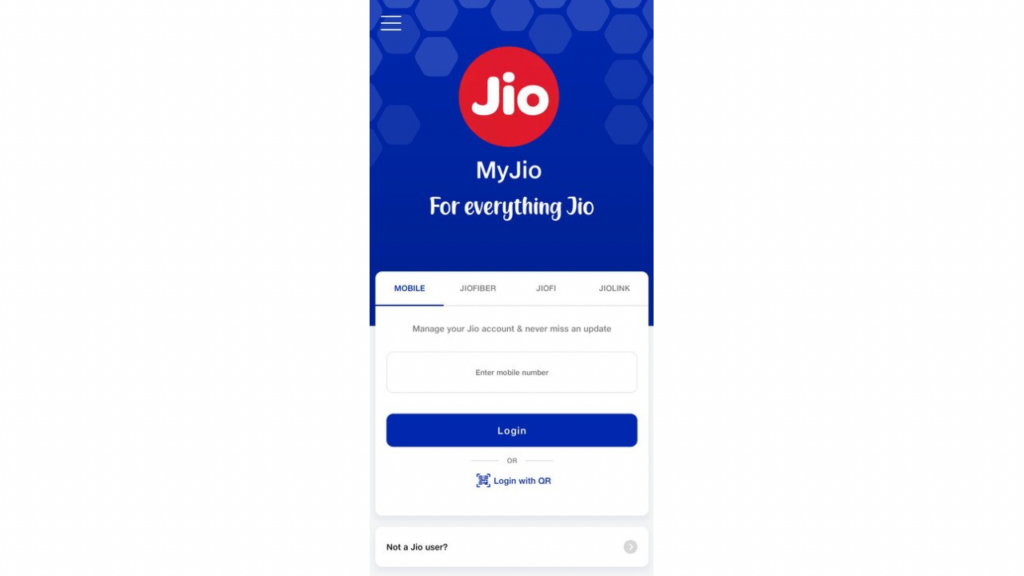
Install the MyJio App from the Play Store/App Store.
Step 2
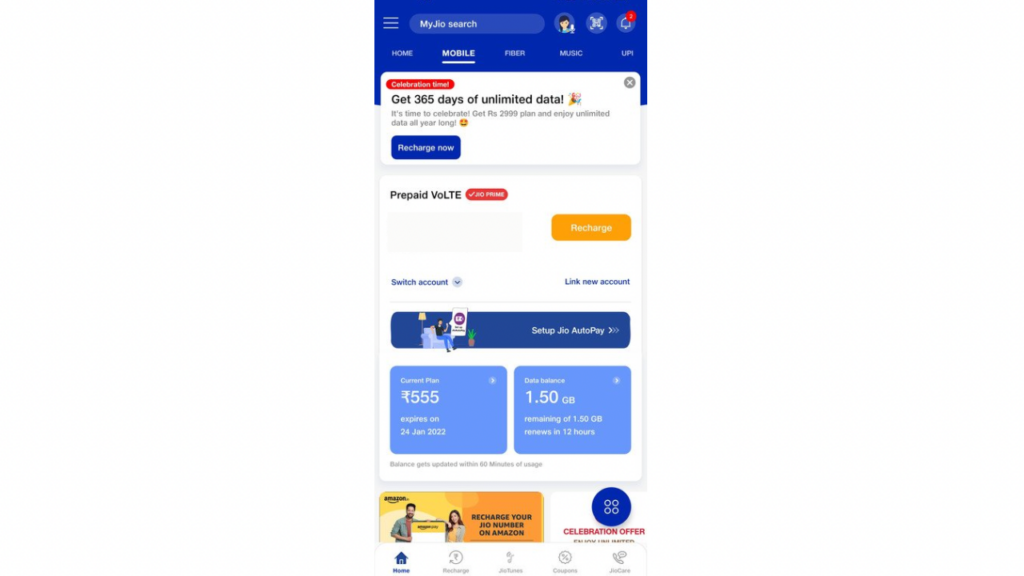
Click on the ‘Mobile’ section at the top.
Step 3

Now, tap on ‘Setup Jio AutoPay’.
Step 4
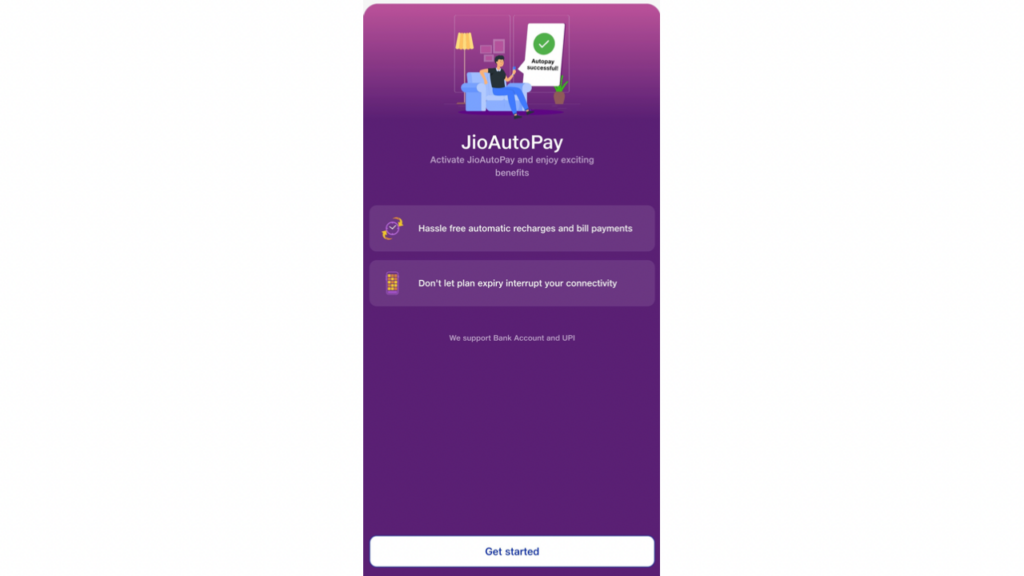
Next, you will be redirected to a page stating the benefits of the feature. Click on ‘Get Started’ at the bottom.
Read More: Reliance Jio launches Rs 2999 annual prepaid plan with 2.5GB per day
Step 5
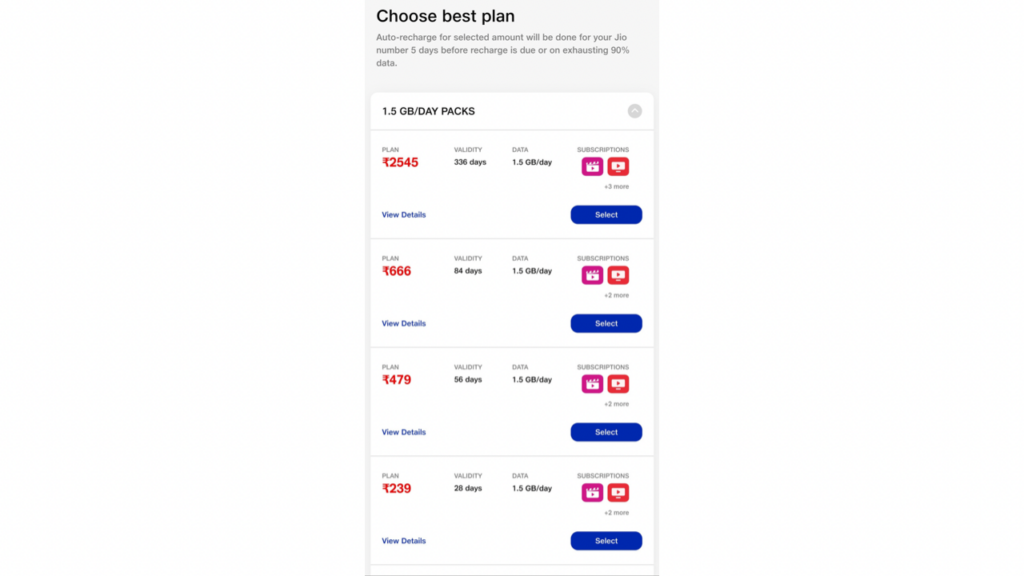
Now, choose the plan you want your number to get recharged with after your current plan expires.
Step 6
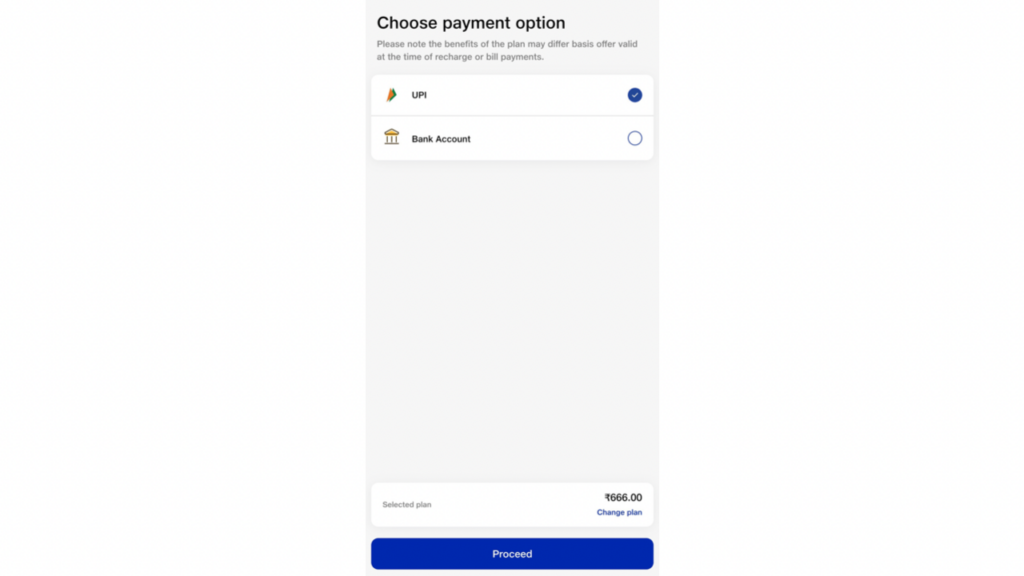
Select the preferred method of payment. You can choose between UPI and Bank Account. Click on UPI.
Step 7
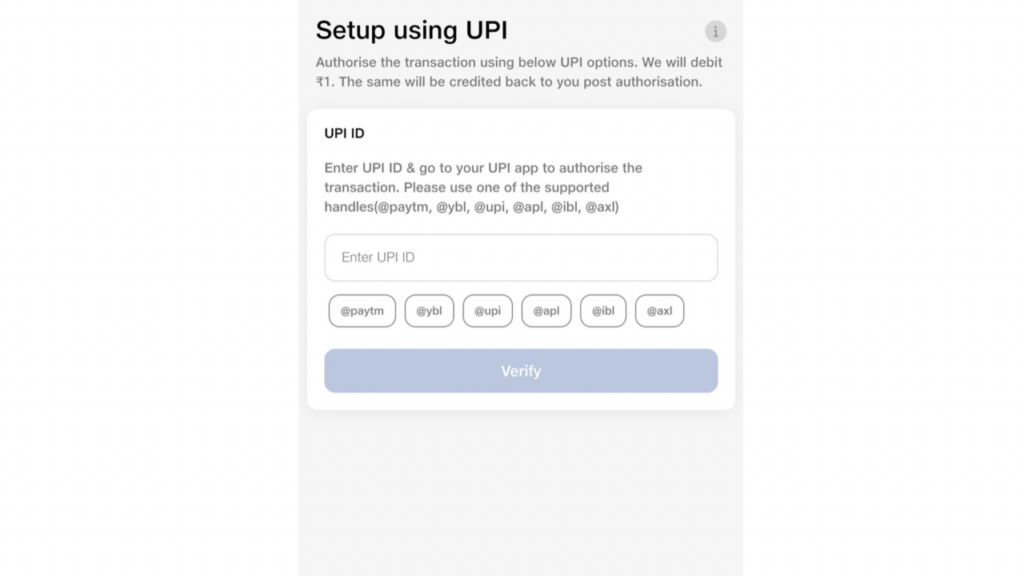
Enter your UPI and click on Verify. The app supports a total of six UPI handles which you can use.
After you are verified, the app will then enable Jio UPI AutoPay feature for your mobile number. Now, once your current plan expires, Jio will automatically recharge your number with the plan you chose at the time of setting up the feature.


