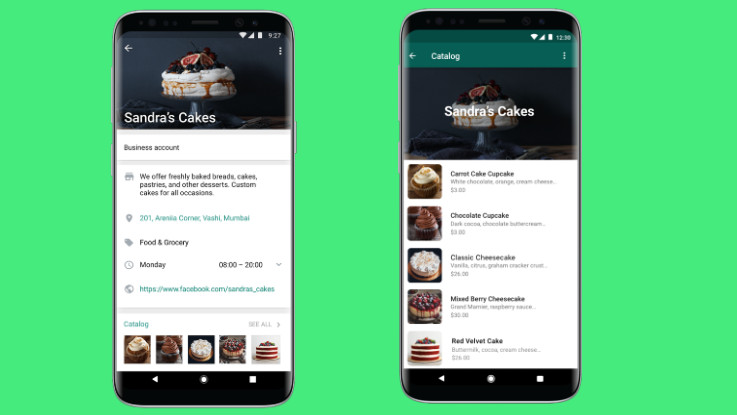WhatsApp has today announced the launch of its new catalogues features for small business on WhatsApp Business application. The new feature will allow small business to showcase and share their goods to their customers through the application.
The new feature will allow a business to add information like price, description and product code for each item in its catalogue. The company says that it hosts these catalogues to save storage space on the phones of both businesses and customers.
The catalogue feature is available starting from today to business using the WhatsApp Business application on both Android and iPhone. The feature is available in India along with Brazil, Germany, Indonesia, Mexico, the U.K and the US. This feature will be rolled out around the world pretty soon. With this, many of you might have doubts about how to use Catalogs feature on WhatsApp Business application. To make things easier, we present you a step-by-step guide on using this feature.
Step 1: Open WhatsApp Business App and tap on the three dots at the top right corner.
Step 2: Click on Settings and go to Business Settings
Step 3: Tap on Business Settings and you will see an option of Catalog. Tap on this option.
Step 4: You will be redirected to Catalog page. Click on Add Product or Service
Step 5: There you need to add an image of the product and then fill up Product Name, and Price.
Step 6: There is an option of More fields where you can add a Product description, website link and Product Code. Once done, click on the Save button.
Step 7: In order to share the Catalog, you need to go chat and then click on the attachment. There you will find the Catalog option. Tap on it and share the products with your customers.