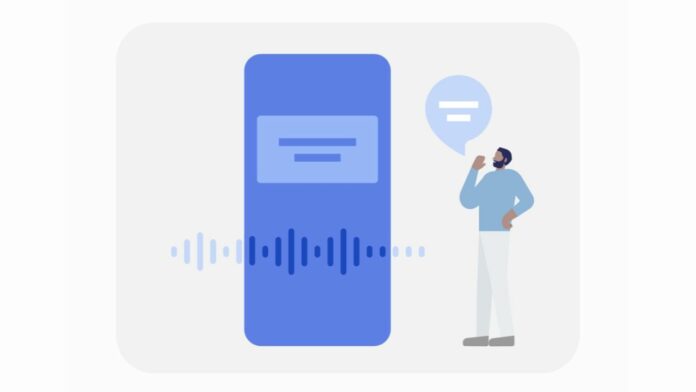Google, Apple and Samsung have their own custom voice assistants and Samsung has been consistently updating Bixby with new features so it can catch up to Google Assistant. Now, Samsung has released a new AI-based App called Bixby Custom Voice Creator which actually does it what says. It creates your own voice using AI so it can answer you, pick calls for you in your own voice. Here’s how you can download the Bixby Voice Creator app and start using it:
Step 1
Head over to the Bixby app on your Samsung smartphone and tap on it. Once the Bixby popup emerges at the bottom, tap on the ‘Settings’ icon.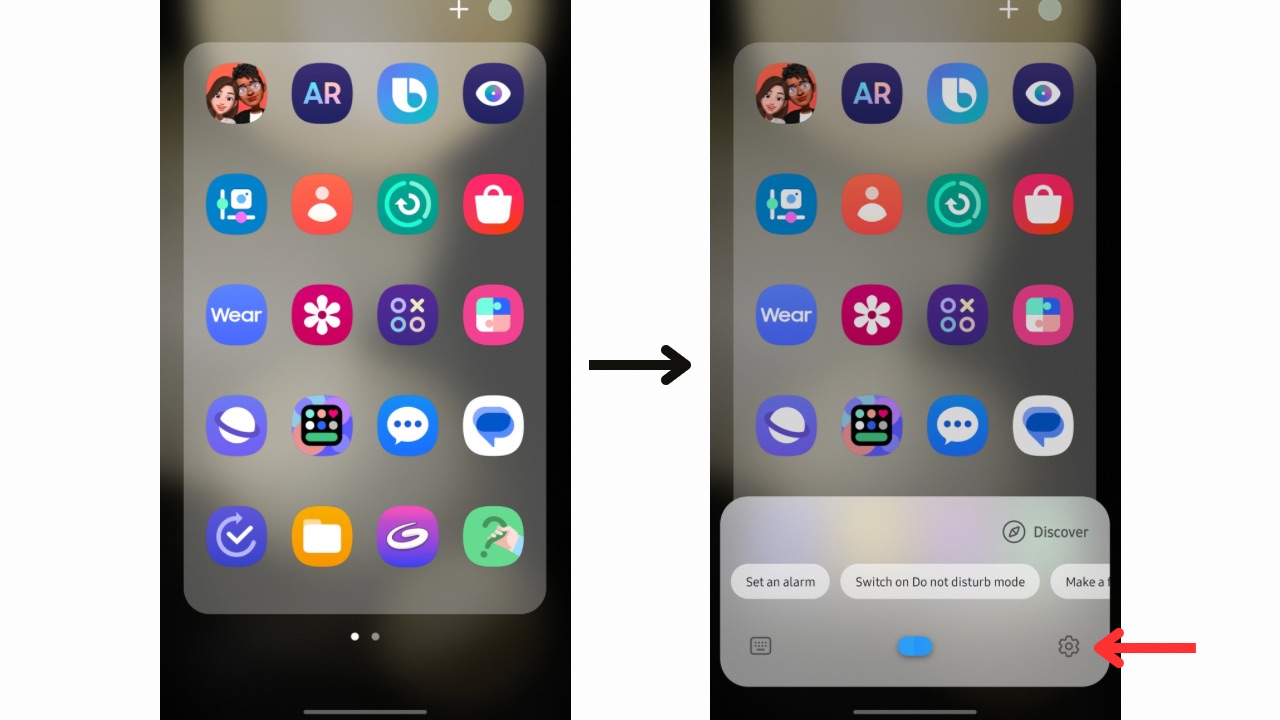
Step 2
Now, tap on ‘Language & Voice Style’ and set the Language on top to ‘English (United States)’. This is because the feature is available only in this language. Unless you do not set it to English US, you won’t see the option to create your custom voice.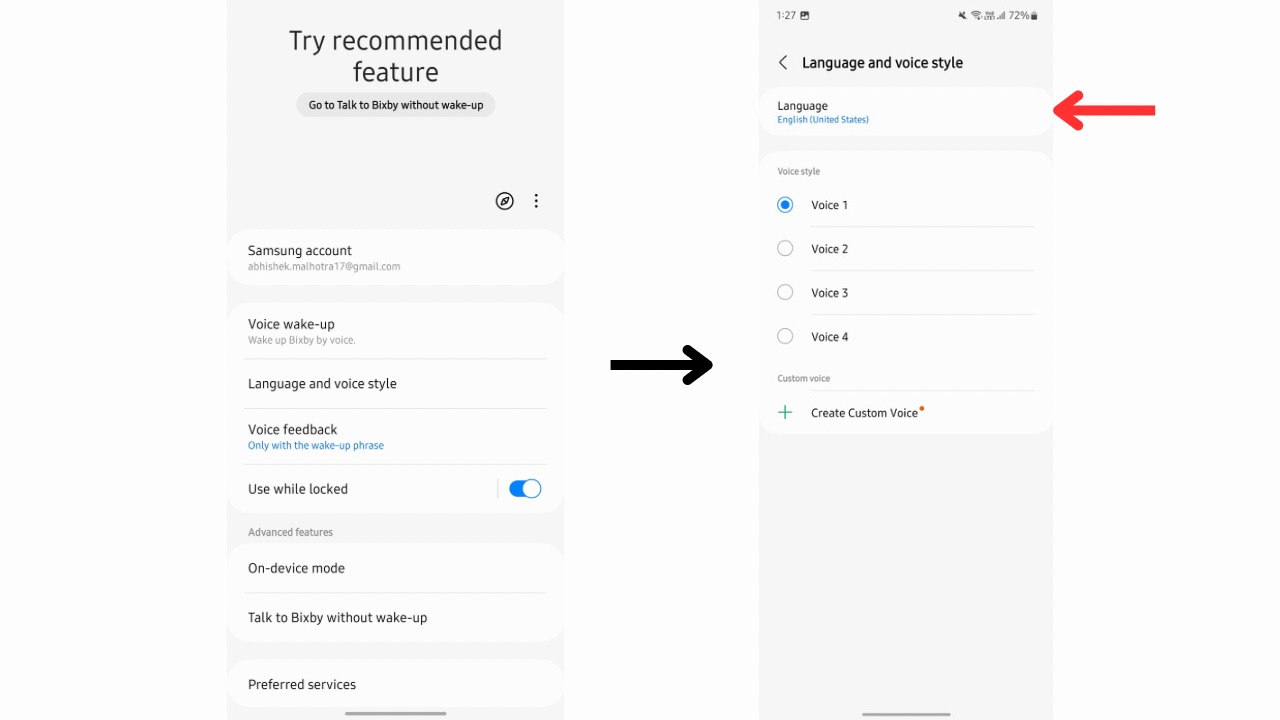
Step 3
Now, an option to ‘Create Custom Voice’ will appear. Tap on it and allow all the permissions the app asks for. Then, tap on the blue ‘Start’ button.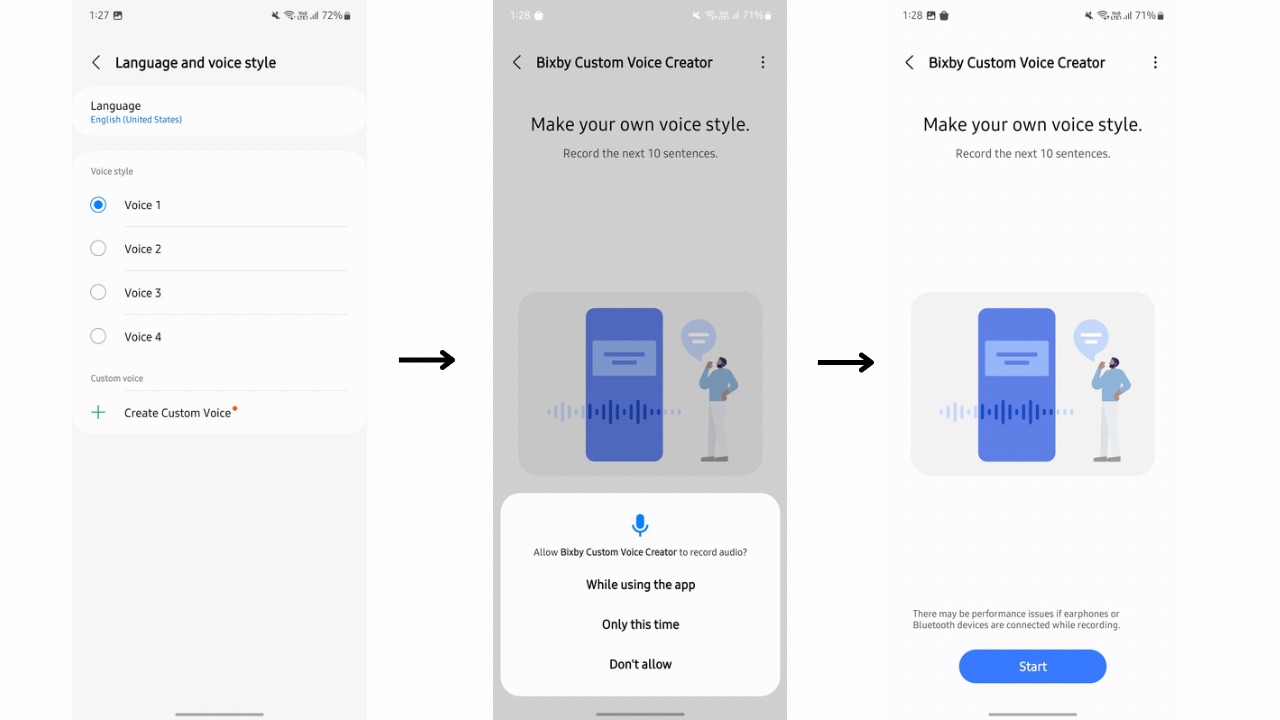
Step 4
Next, you will have to train the AI by speaking the 10 sentences it tells you to read, so it can create your voice on the basis of how it hears you. Once you are done reading the sentences, tap on ‘Finish’ and the process of your custom voice creation will begin. Your phone might heat up during this process, so that’s normal.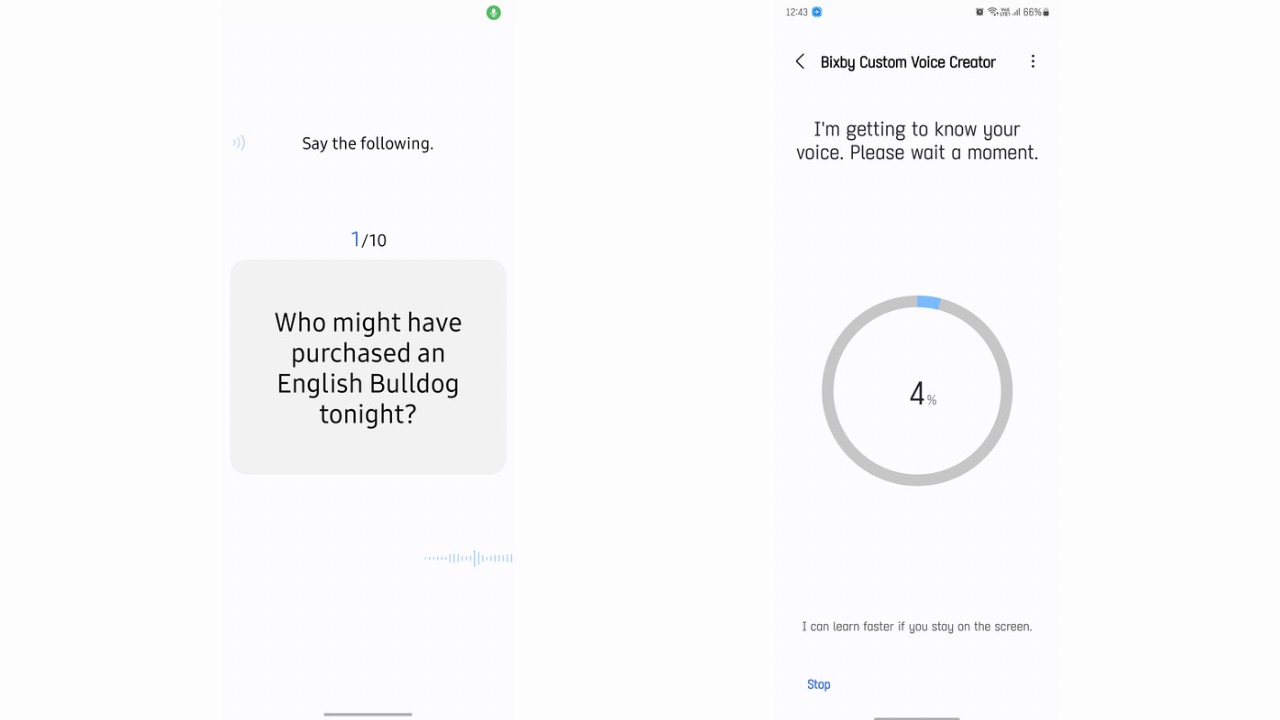
Step 5
This is the final step, where you’ll set your own voice in Bixby so it can respond to you in that voice. Once the progress bar reaches 100%, give your voice a name. Now in the Settings menu, tap on the name of the voice you just set and you are done.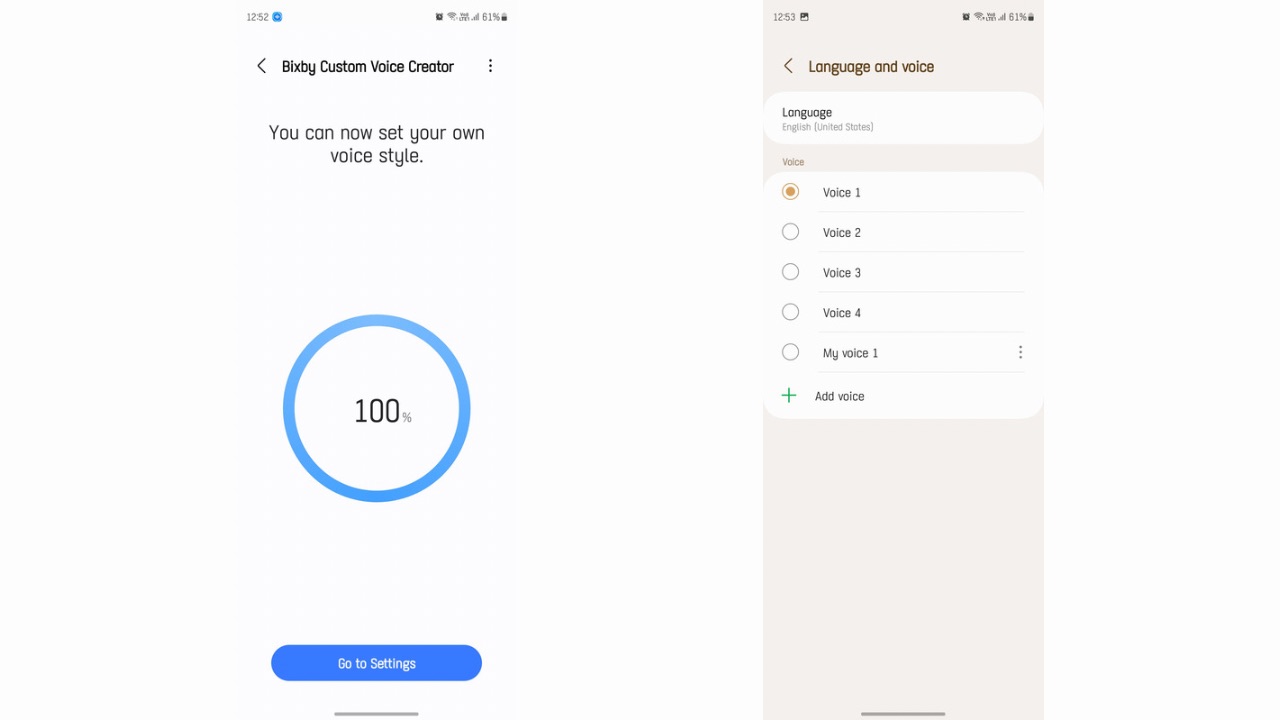
Read More: Samsung Galaxy Z Flip 5 Review: Flippin’ over the competition
So this was how you can use Bixby Custom Voice creator to use your own voice as Bixby’s in its responses to your queries, use it for Bixby Text call so it can answer calls in your voice and more. Keep in mind that it may not be able to mimic your voice perfectly as its AI and during our test, the custom voice sounded robotic and unnatural. But it’s better than having nothing, right?
Apart from this, we currently do not have minimum supported version information for this feature to work. We were able to use it on a Galaxy Z Fold 5 running One UI 5.1.1, Galaxy Z Flip 5 on One UI 5.1.1, and a Galaxy S23 Ultra on One UI 5.1, all having the latest August 2023 securtiy patch.