Poco has announced the new Poco M6 Plus 5G in India and like all other lower-end Poco devices, this one also comes with Glance Smart Lock Screen pre-installed. While some of you may prefer to keep it enabled, others might not need it and want their own custom photos on the lock screen or set one of HyperOS’ custom lock screen styles. For those who belong to the latter section, here’s a guide on how you can turn off Glance Lock Screen in your Poco M6 Plus smartphone, or any other Poco or Xiaomi smartphone that comes with it.
Step 1
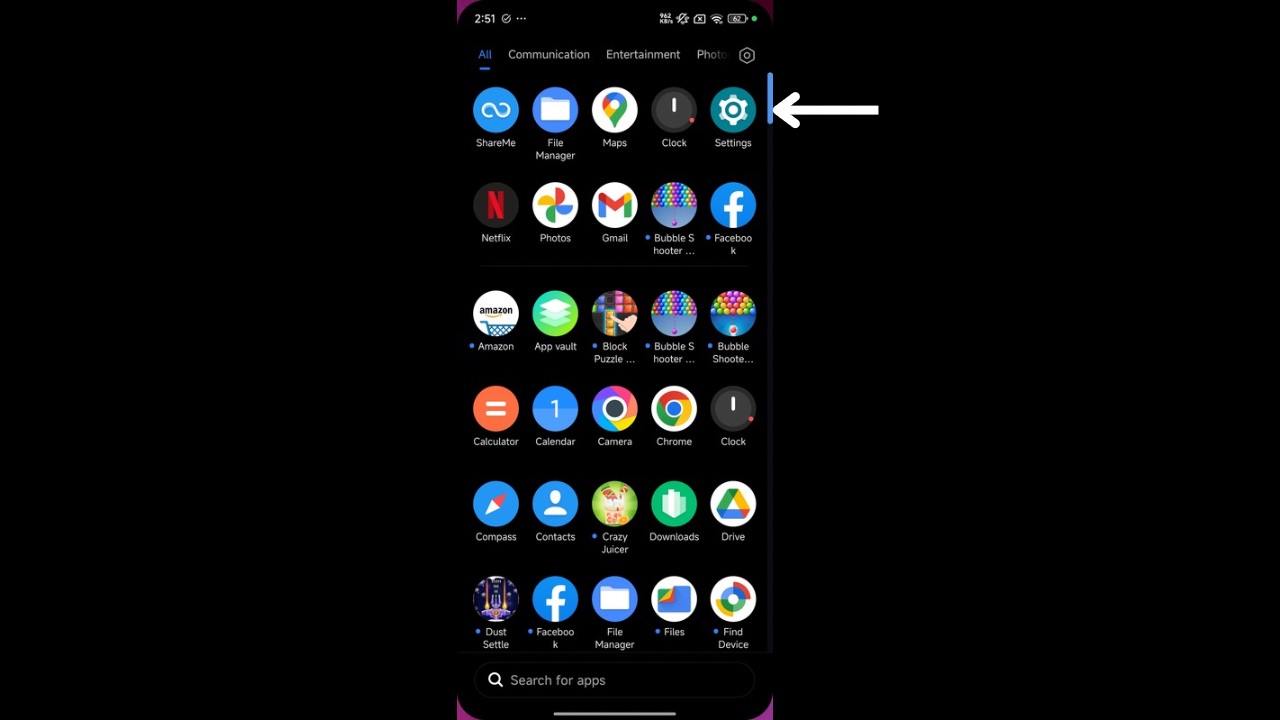
Go to the Settings App in your Xiaomi or Poco devices.
Step 2
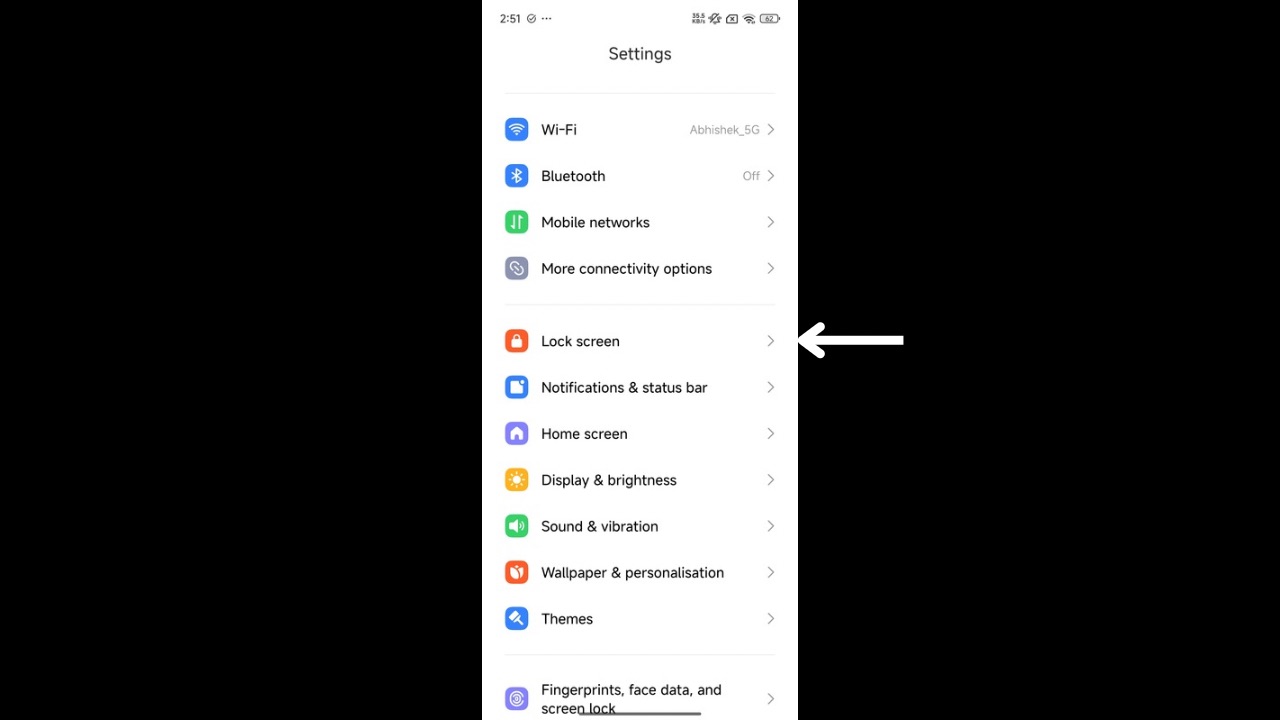
Tap on the “Lock Screen” option.
Step 3
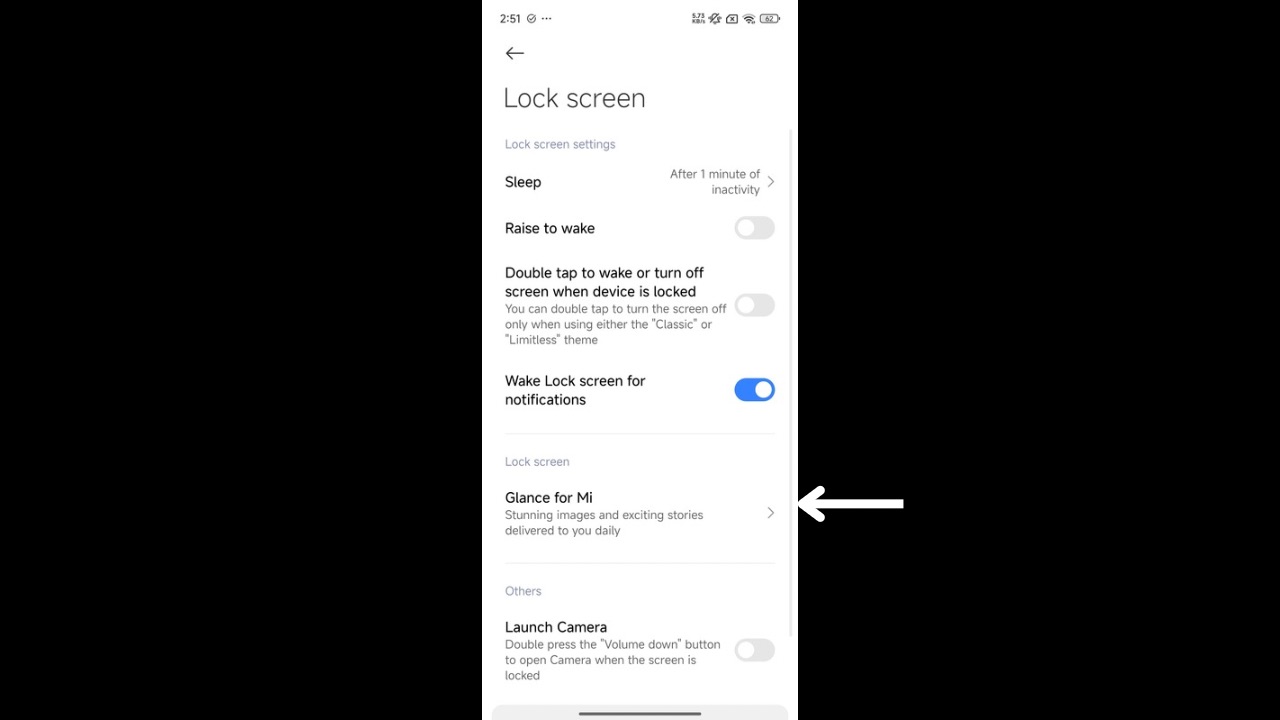
Now click on ‘Glance for Mi’.
Step 4
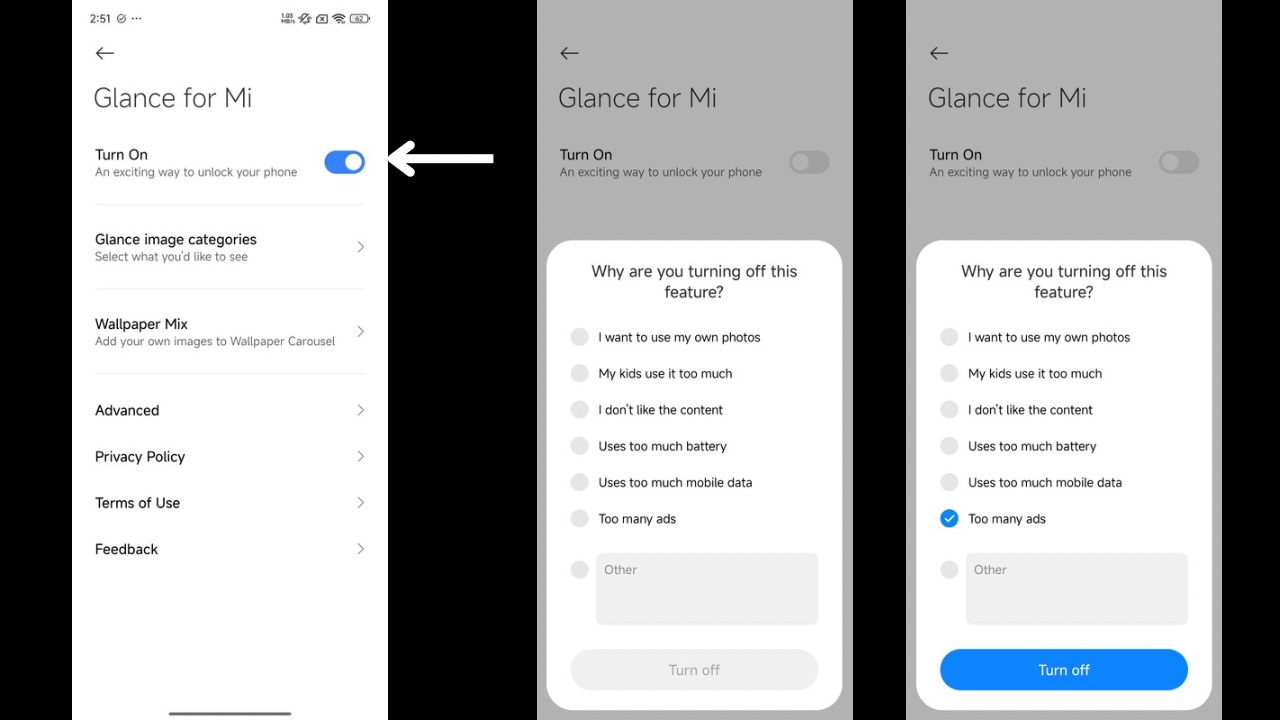
Now turn off the switch at the top. Next, mention the reason due to which you are turning off the feature and then tap on “Turn off.”
This was how you could turn off Glance Smart Lock Screen on your Xiaomi and Poco devices, including the latest Poco M6 Plus 5G. Glance lock screen comes pre-installed on a bunch of other devices from various OEMs, such as Samsung, for which we also have a guide on how you can turn the feature off in mid-range and lower-end Galaxy devices.
Meanwhile, we recently also reviewed the newly launched Poco M6 Plus 5G. For a starting price tag of Rs 13,999, we feel the Poco M6 Plus is a decent performer with some drawbacks especially in Camera and Display department. However, if you want a long-lasting smartphone with a good amount of features on offer and are also on a strict budget, the Poco M6 Plus can be considered over the competition.


