Spotify is one of the most used music streaming services around the world. If you are a music lover, you may have found yourself in a situation where you want to share your favourite set of lyrics of a song on your Instagram stories. Luckily, Spotify allows you to share lyrics cards on your social handles including Instagram where you can choose certain lyrics of your choice and then post them on the platform of your preference. Here’s a step-by-step guide on how you can do that.
Step 1
Open Spotify and play the song of your choice. However, keep in mind that the song you are choosing must have lyrics available because only then you can share them.
Step 2
While on the player screen, swipe up to access the lyrics.
Step 3
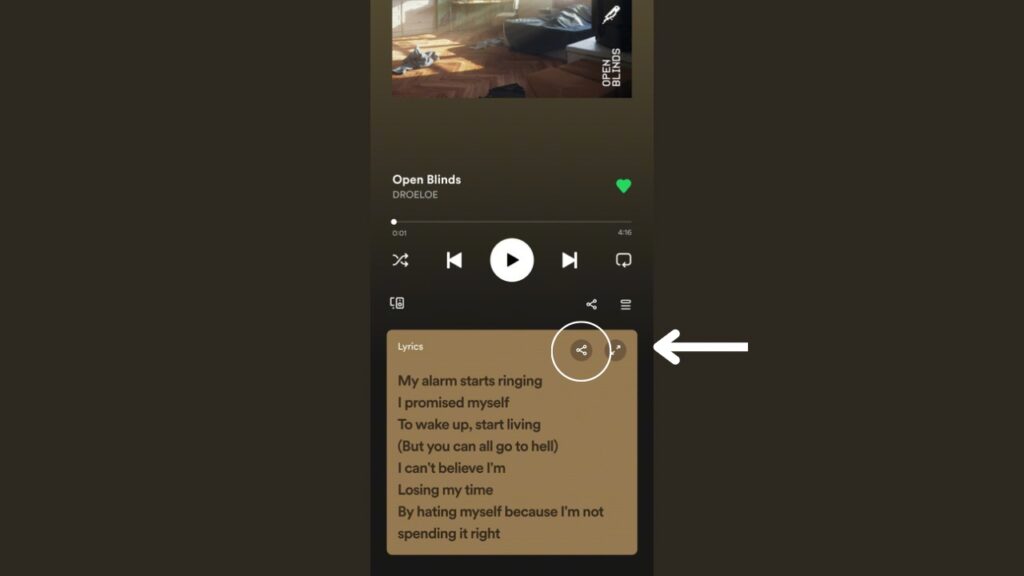
Now tap on the ’Share’ button (small circular button at the top right of the Lyrics section).
Step 4
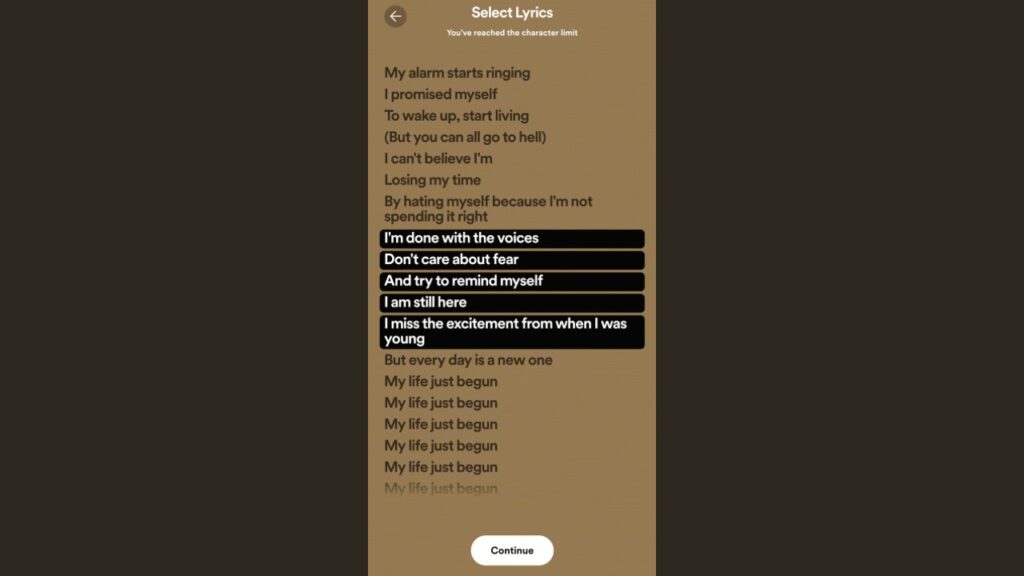
Now tap on the lines of lyrics you want to share. You can select up to 5 lines.
Read More: Spotify Rewards Program launched in India: What is it?
Step 5
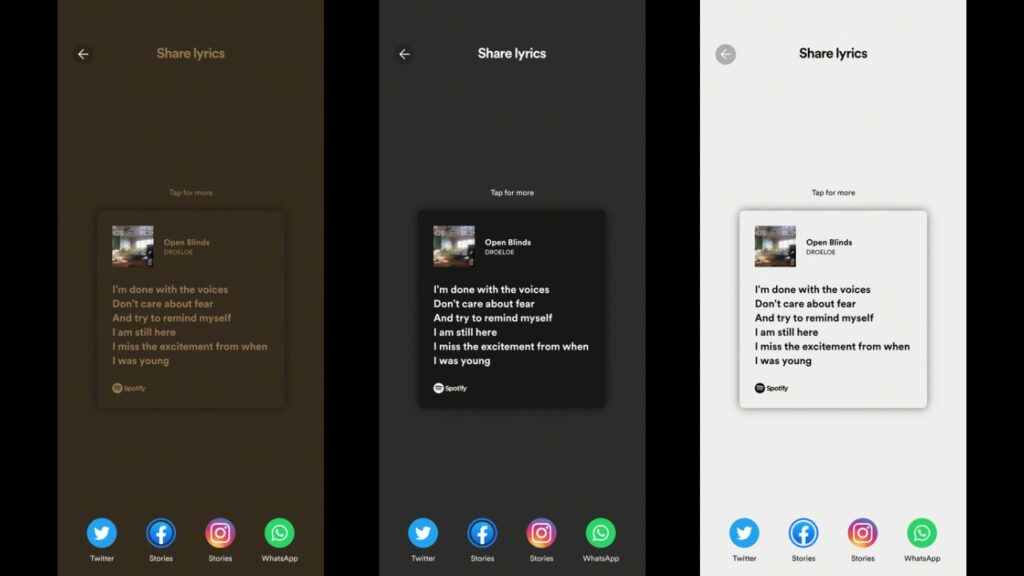
Tap on ’Continue’ and then the Lyrics card would be ready to share. You can tap on the card to change the style of it.
Step 6
Select the button of the social media platform you want to share the Lyrics card on. For Instagram, tap the ’stories’ button.
Step 7
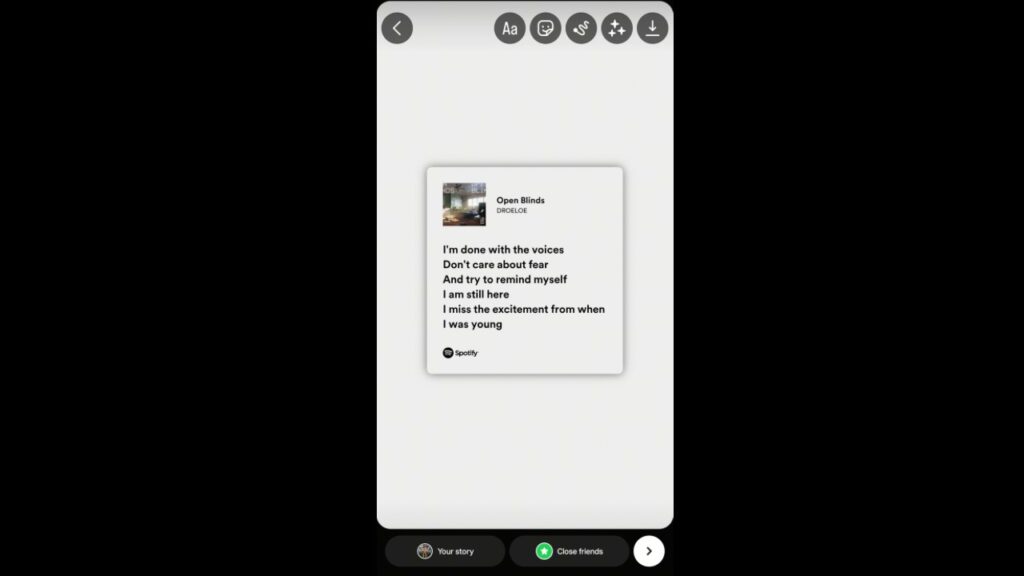
Now, the Instagram App will open with the Lyrics card loaded. Tap on ‘Post’ and you are done.
So this was our guide on how you can share the lyrics card from Spotify on Instagram Stories or any other social media platform of your choice. This is a process you can use to share with your friends the lyrics you loved the most in a song in an appealing way.


