WhatsApp has been the most widely accepted chat app worldwide with over a billion users even though the app lacks many features compared to its competitors, such as Telegram. While on Telegram, you can use the person’s ID to text them if you don’t have their phone number. On WhatsApp, you must have the contact’s phone number you want to message.
As if this wasn’t enough, if you want to text a person or a business only for once for whatever reason, WhatsApp needs you first to save the number in your contact list and then text them as the app can then scan your contacts for that specific number.
This could result into a lot of useless contacts in your phonebook. To avoid such a problem, here are two ways which can be used to text a person or a business on WhatsApp without first adding them to your contacts:
Method 1: Use WhatsApp Short Links
Using WhatsApp Short Links isn’t exactly made for regular users but for services that use the ‘Click to chat’ button to redirect the user into the WhatsApp app. However, this is an official feature and can be used by regular users as well by following the process mentioned below:
Step 1: Open the Browser of your choice
Step 2: In the address bar where you put in the website, enter the address ‘https://wa.me/phonenumber’.
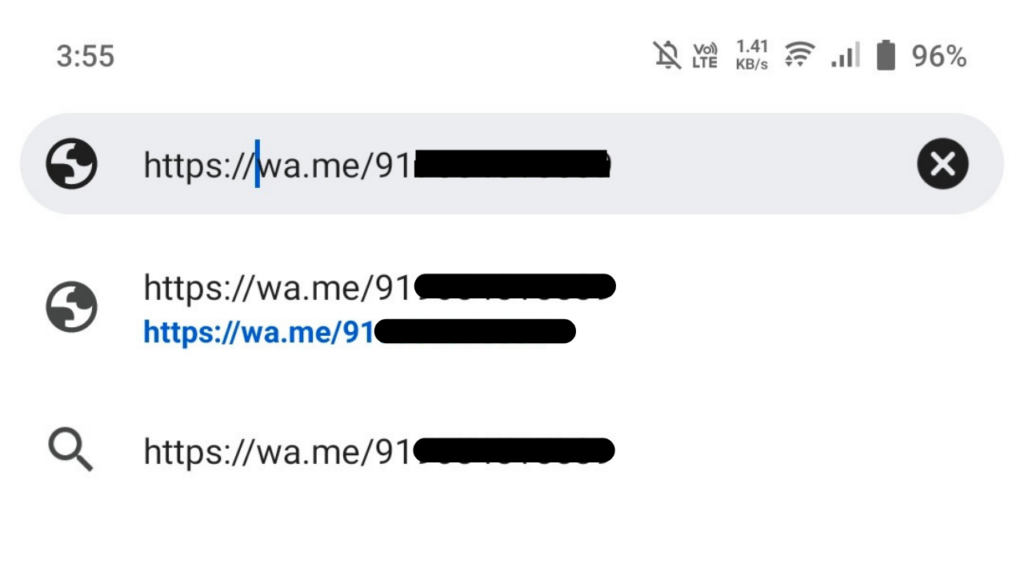
Step 3: In this link, the ‘phone number’ text is to be replaced by the actual phone number of the business/person you want to text on WhatsApp.
Step 4: The phone number should include both the country and region code but without any modifiers such as ‘+’ or ‘-‘. For example, if you text a person in India, the link should look like, “https://wa.me/919223456789”. Here, 91 is the country code.
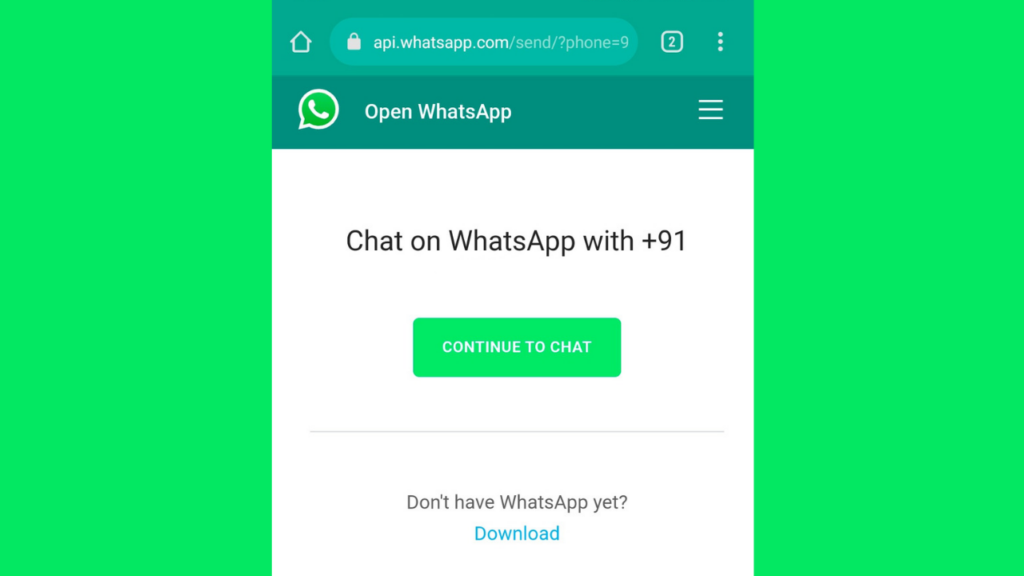
Step 5: Once done, click on enter and go to the website.
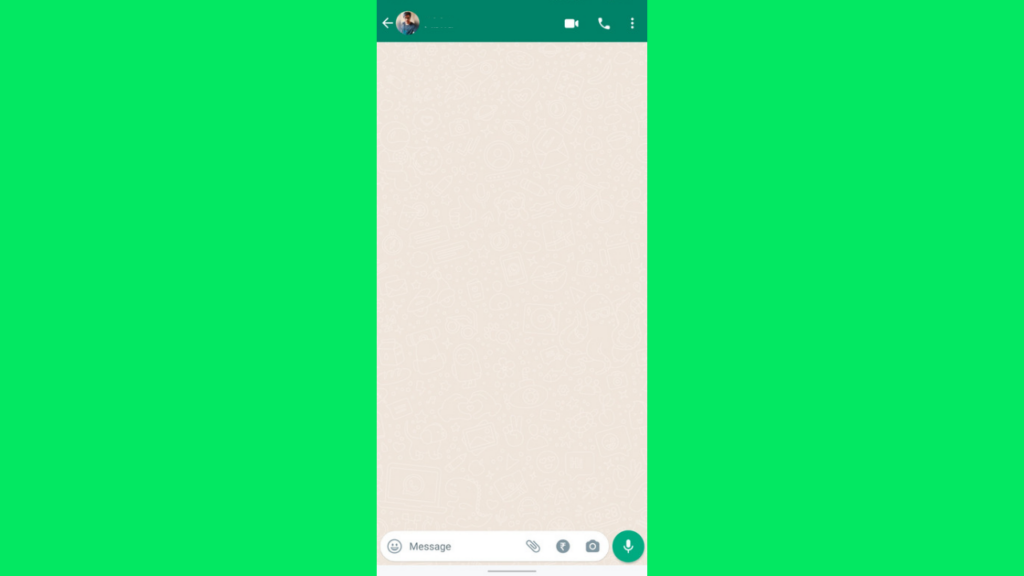
Step 6: Now click on the green message button, and you will be redirected to WhatsApp with the chat page for that specific number.
Read More: How to set WhatsApp Messages Disappear by Default for all chats
Method 2: Use an app
If the steps above look complicated to you, you can also use an app to do the work for you. There are many apps available in the play store, but we will be using the ‘Click to chat’ app that is free to use and has no ads.
Step 1: Once you download the app, open it.
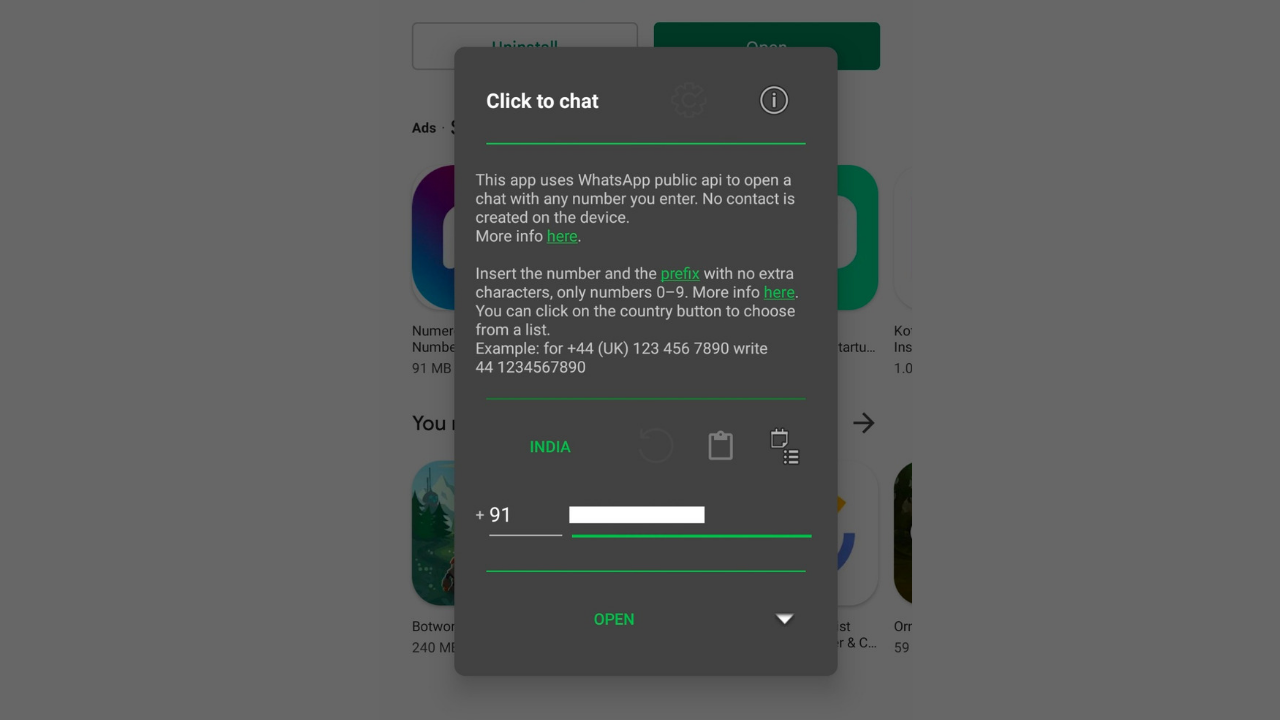
Step 2: Now, enter the country code if you already know it, or you can also browse through the list by clicking on the country name.
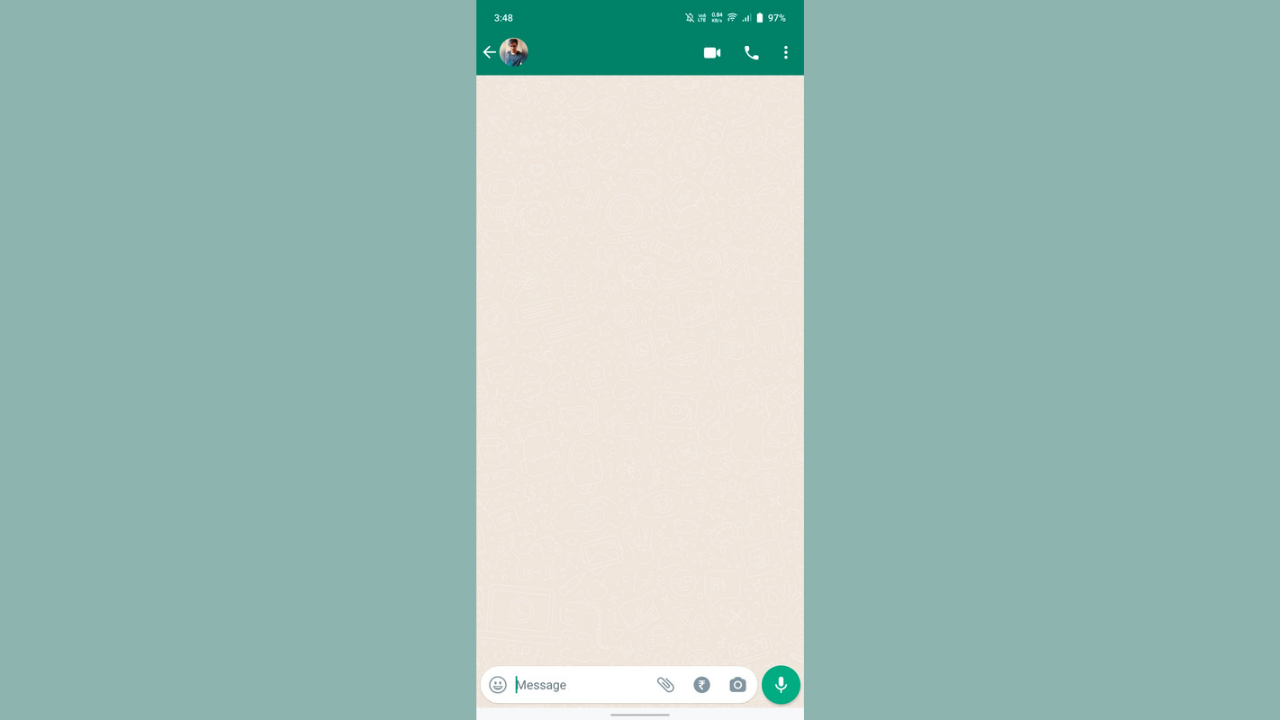
Step 3: Next, enter the phone number and click on ‘Open’. It will then take you to WhatsApp with the chat open for that contact.


