Gmail has started its much-anticipated SMS service in India and many other countries. In India, all the mobile operators are a part of it, so you can send SMSes to any mobile number in India. ( it is now discontinued check out below how to chat using Gmail).
Here is a step-by-step procedure how to send SMSes from one’s Gmail account.
In order to use this feature you have to enable the SMS (text messaging) in Chat lab which is located in the chat setting menu.
Step 1:
Open your Gmail account.
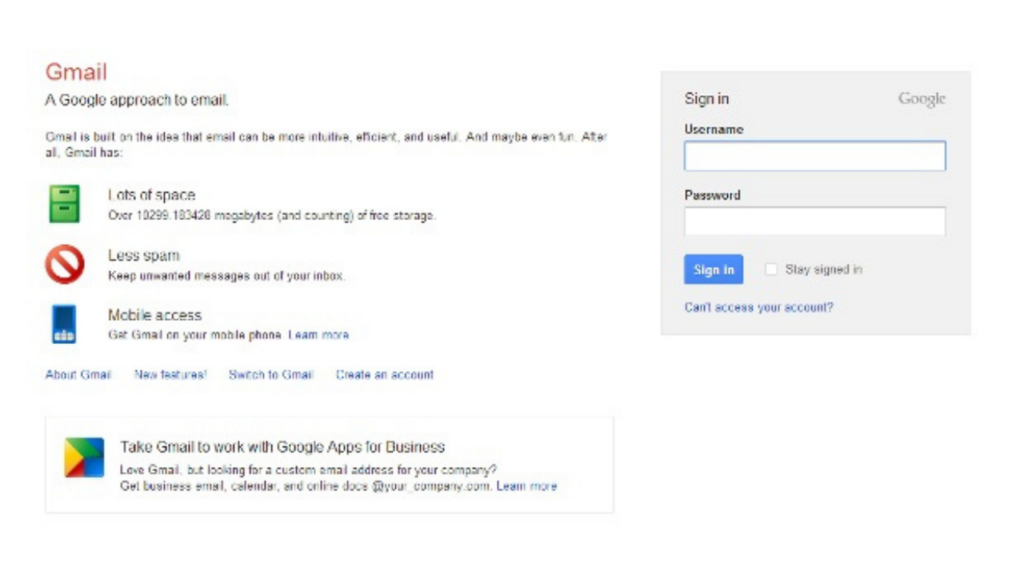
Step 2:
Locate the Chat section. If the recipient’s name is already in your Chat list, then just enter your contact’s name in the ‘Search or invite friends’ box in Chat. If his mobile number is not there, then enter it manually to send the SMS.
After that, select Send SMS from the box of options that appears to the right of your contact’s name. Or, if you already have a Chat window open for this contact, just click Options, and select Send SMS.

Step 3:
If the person is not enlisted in your Gmail chat account, then in the dialog box, enter his phone number in the ‘Send SMS messages to this number’ field. This feature is only launched in selected countries including India where all mobile operators are part of it.

Step 4:
Just type your message as you would normally. When you hit Enter, the message will be sent to the phone number you entered.
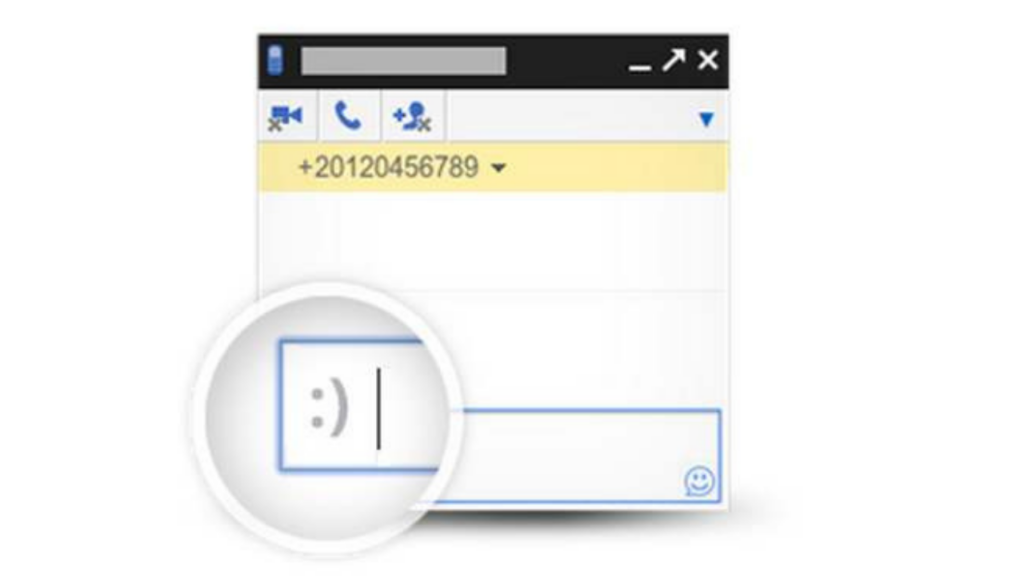
If your contact replies, the text message response will appear as a reply in Chat. These conversations are stored in your Chat history just like regular chats (but keep in mind that you can’t go off the record while communicating via SMS).
UPDATE (12/07/2021)
The above-mentioned procedure was discontinued way back in 2014. However, today, we have many more ways to contact a person through Gmail. One such way is to use the new ‘Google Chat’ functionality inside Gmail. Here is a step-by-step procedure on how to send messages via Google Chat inside Gmail:
How to chat using gmail: Step 1
Open your Gmail App on your phone and head over to the settings of the app.
Step 2:
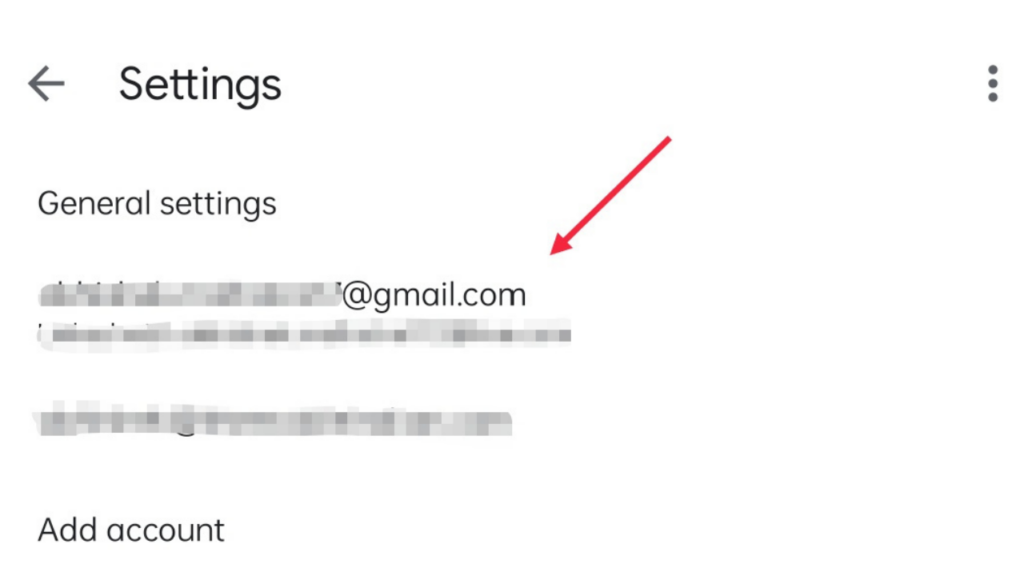
Click on your personal account’s e-mail address.
Step 3:
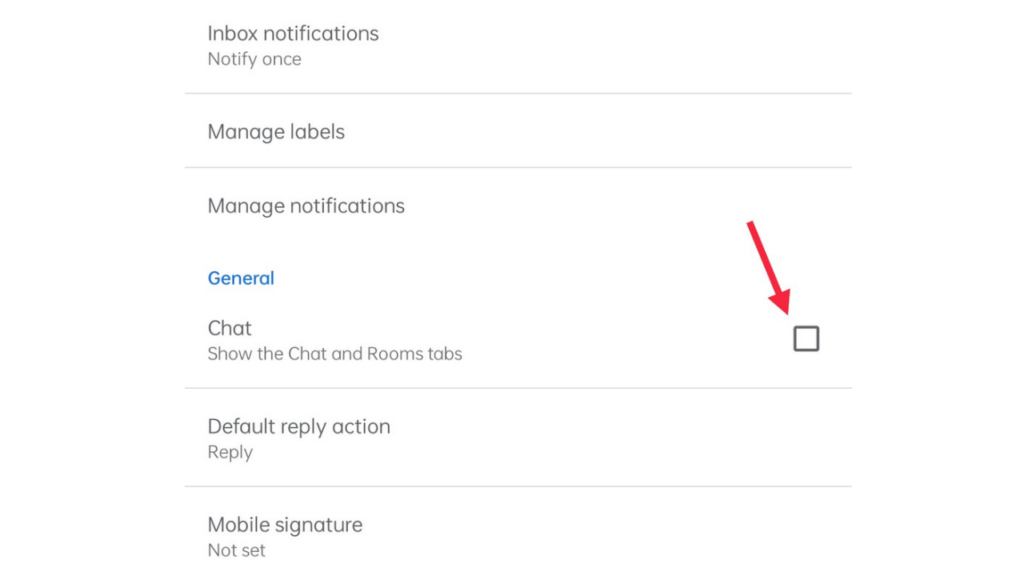
Now, under the General Tab, check the box next to the ‘Chat’ option. Now click on ‘Ok’ once the dialogue box prompts. The Gmail app will now restart.
Step 4:
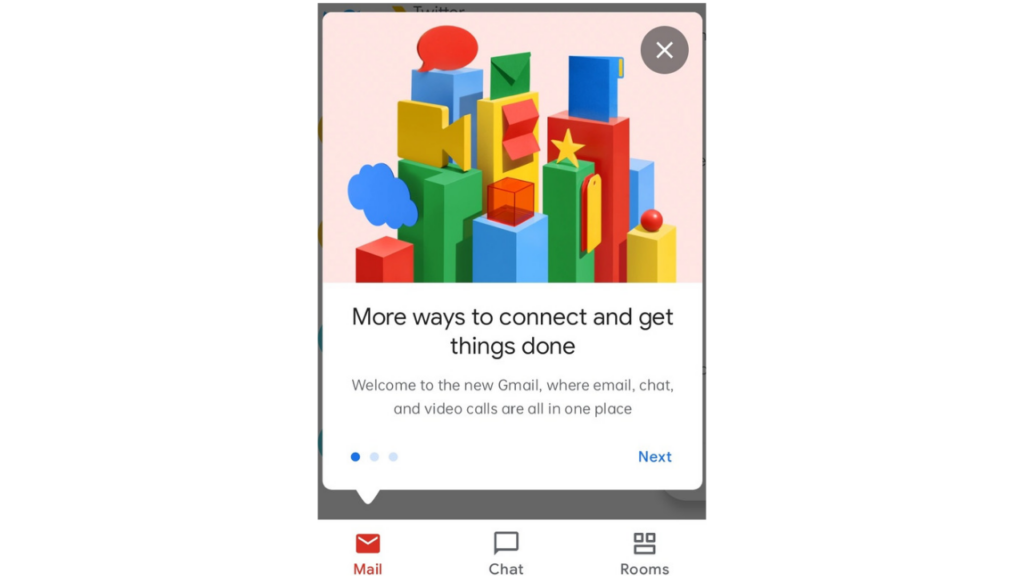
Now you will see four new tabs at the bottom including the new ‘Chat’ tab. Click on it.
Step 5:
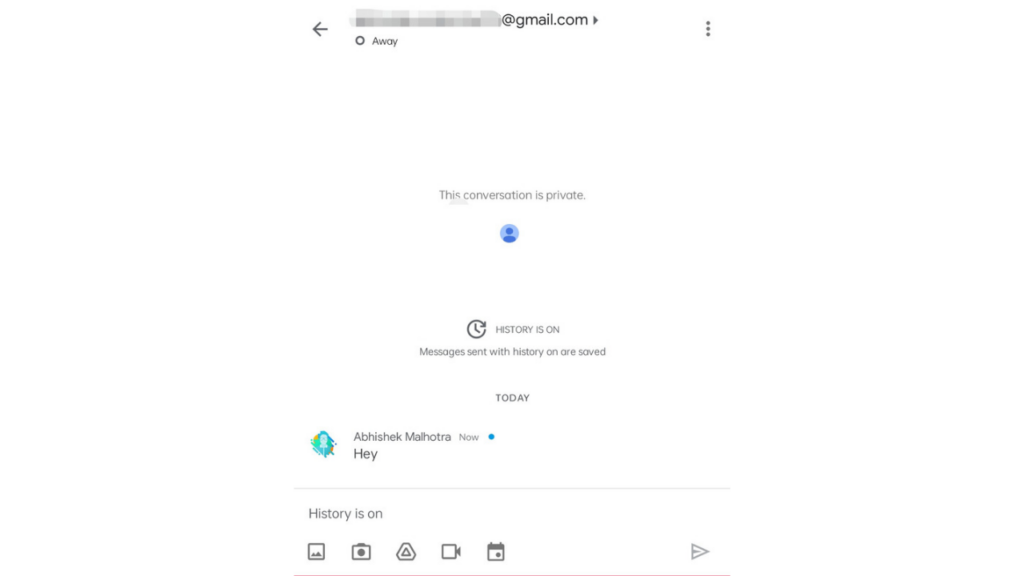
Now as you have enabled the new chat tab, you can chat using Gmail with your contacts in the Gmail app itself. Or you can enter a Gmail address and then send them a message via this feature. If your contact replies, the response will appear as a reply in Chat.
You can also attach a bunch of other media files, share a calendar event or a Google Meet link. Or you can even attach a file directly from your Google Drive if it’s not available on your phone.
One can also add various reactions to a message by clicking and holding on it and then pressing ‘Add Reaction’. The reactions can be chosen from various emojis.


