WhatsApp is one of the most popular Messaging apps in the world, with over 1.5 billion monthly active users. This app from Meta owned company is a great way to stay in touch with family and friends all over the world. The app offers a variety of features to its users, but what if you need to find a specific chat from a while back by date?
Well, Whatsapp is pretty soon going to have a feature by which users can search for chats by date. This will be an important feature of the app as one will be able to search for a particular message by just typing the date.
What is WhatsApp?
WhatsApp is a cross-platform messaging app that allows users to communicate with each other without having to pay for SMS. WhatsApp uses the internet to send and receive messages, meaning that it can be used anywhere in the world as long as there is an internet connection.
One of the most popular features of WhatsApp is its group chat function, which allows users to chat with multiple people at once. However, one thing that can be difficult to keep track of in group chats is the date of each message. Fortunately, WhatsApp plans to makes it easy to search chats by date so you can easily find the information you’re looking for.
How to search chats by date in WhatsApp?
The Search by date feature is currently under development and is not available yet, WABetaInfo reported. As per a couple of screenshots provided by the report, a Calendar icon would be available when using the Chat Search option on WhatsApp. By tapping the calendar icon, the date picker would appear to select any month, date, and year. This will let you search for a message of a specific date.
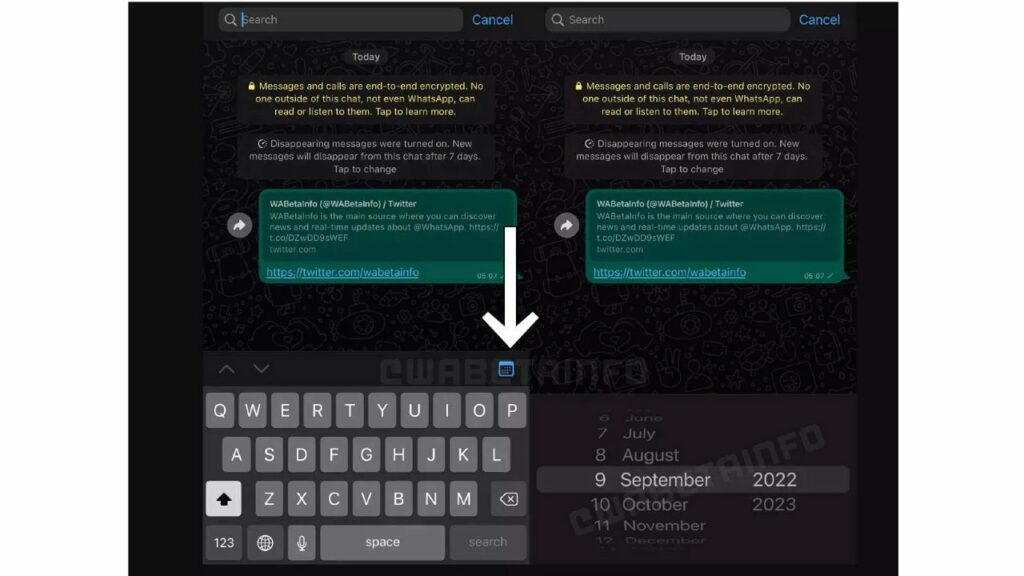
“This feature will be very useful, particularly when you want to discover the first message shared with a certain contact or you want to read what messages were shared on a certain date,” the report said.
How to search old messages on WhatsApp using keywords or phrase?
We all know how important chats can be on WhatsApp. Whether it is with our friends, family or colleagues, we often rely on this messaging app to communicate. However, sometimes we need to search for old messages on WhatsApp and this can be tricky if you don’t know where to look. Let us guide you on how to search for a message based on Keyword or phrase on Whatsapp till the time date search becomes available.
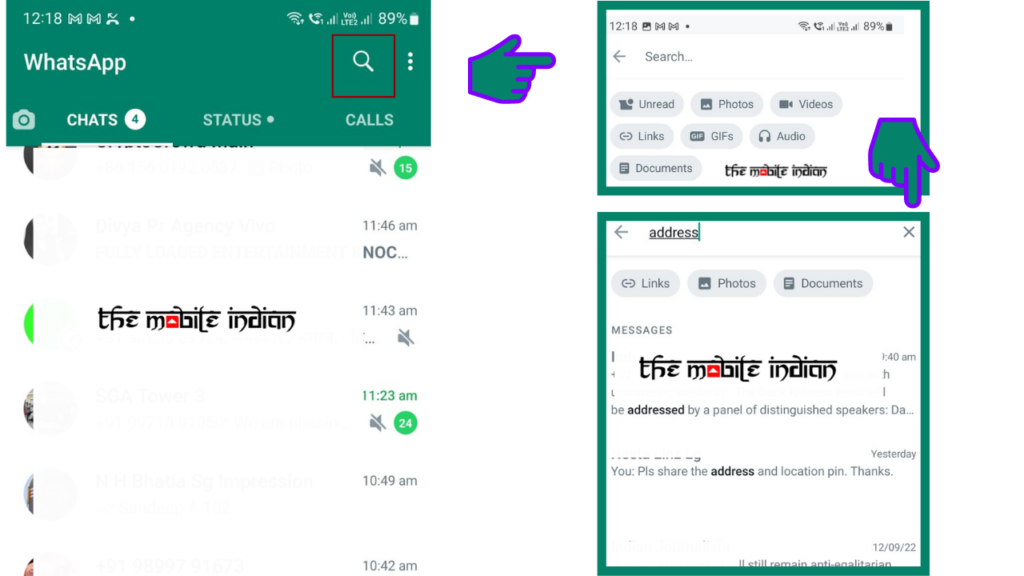
To do this, simply open WhatsApp and go to the Search tab, magnifying glass, which is on the top light corner next to 3 dots. Here, you will see a search bar where you can type keyword or phrase you are looking for. For Eg Venue for the meeting, message me your address and so on. Once you have typed, a list of all the chats containing your phrase or keyword will appear. You can then scroll through the list to find the particular chat you are looking for.
Also Read: How To Send Messages To Yourself On WhatsApp, One guide, two methods
How to Block and Unblock contacts on Whatsapp? Tech guide for you
What is the Benefit of Search by date feature?
The search by date feature on Whatsapp is expected to be beneficial at that times when a user can’t recall a conversation but remembers the date of the chat that took place among group participants or between two individual users. So without entering the keyword to search a chat, he or she can just mention the specific date when they chatted and get the desired results.
According to the report, this feature will be available on the iPhone, as the testing of this option has already started on the iOS version of WhatsApp. In the coming days, it is expected to roll out to Android users as well.
The feature was first spotted two years ago, but the company did not roll it out to the general public at that time. But, now it seems like that update will be rolling out in the market. “After releasing the WhatsApp beta for iOS 22.0.19.73 update from TestFlight, we discovered that WhatsApp is finally planning to release the feature in the future again,” the report noted.
Conclusion
WhatsApp will soon allow users to search for particular messages by just typing the selected date. But as of now, it is not known when exactly this feature will be launched. But since the platform has again started testing the feature after two years, we expect it to roll out soon for the general public. Only a limited number of WhatsApp’s Beta-testers have this feature enabled right now, after which it will be released for users.


