Some of the recent changes in Google’s Privacy policy have forced manufacturers using the Google dialer as default dialer in their devices, to enable call recording notification so that the person on the other end of the call knows that the call is being recorded. However, Vivo and iQOO smartphones running Android 12 or above, have a workaround to record calls without notifying the caller that the call is being recorded. Here’s how you can use it:
Step 1
Open Settings on your Vivo or iQOO device and scroll to the ‘Apps’ section.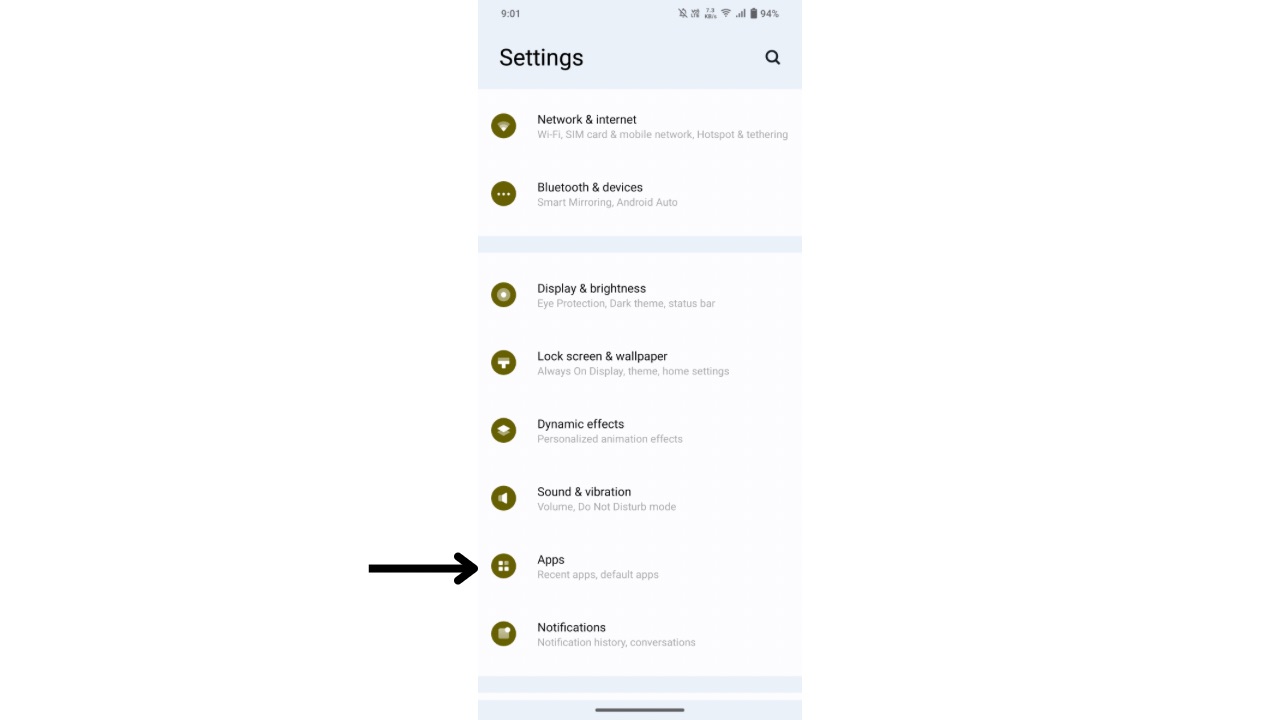
Step 2
Tap on Apps and scroll to the bottom. Now click on ‘Enable Alternate Phone & contacts’.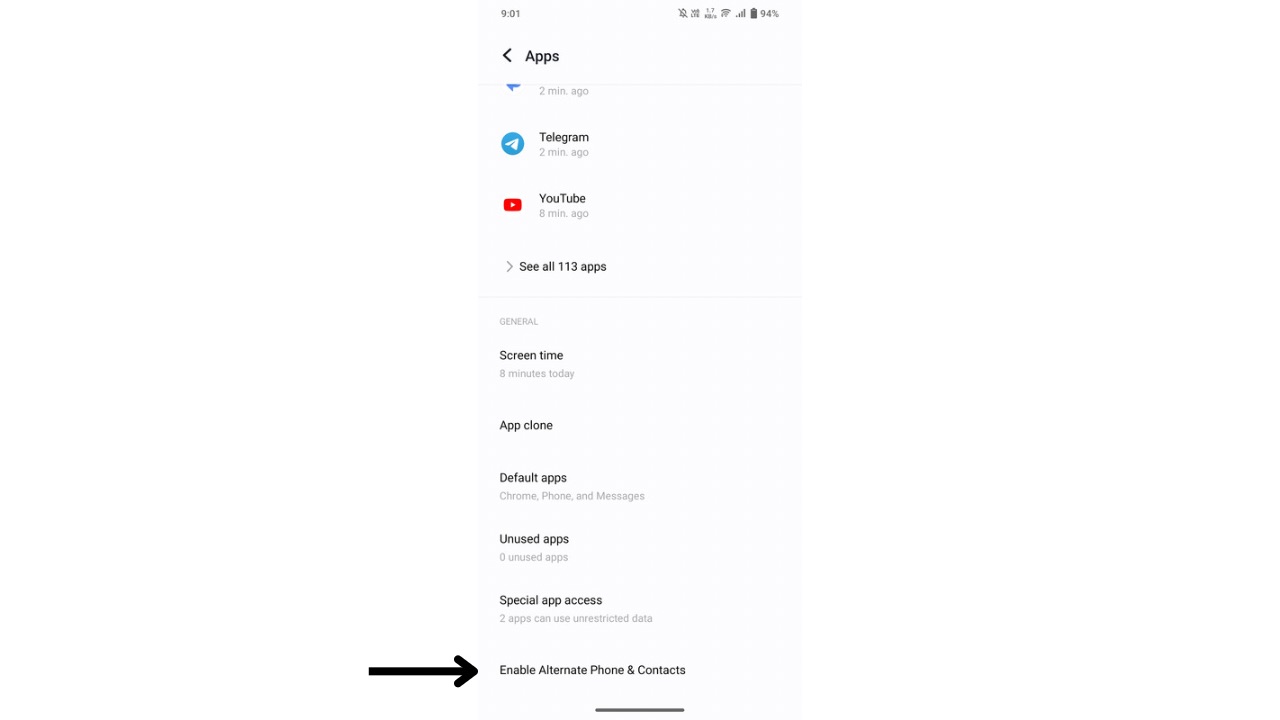
Step 3
Now, a screen will open where you can enable the feature by tapping on the switch.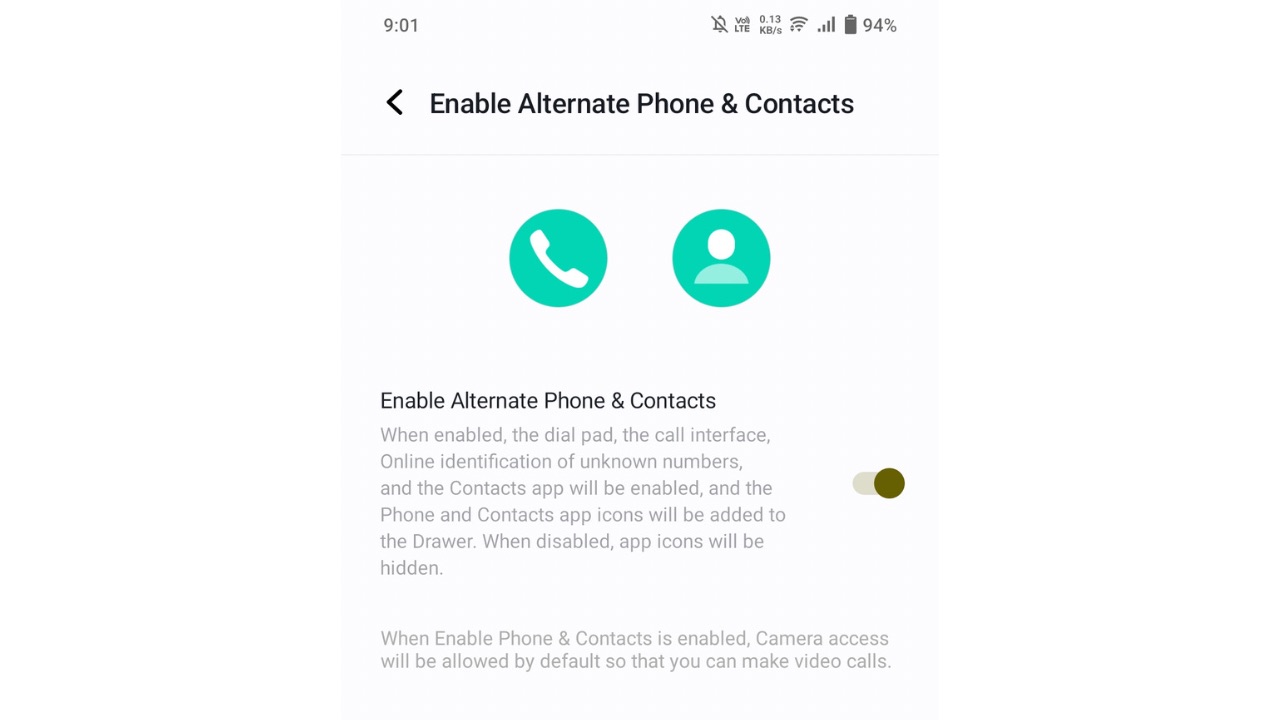
Step 4
Next, it will take you to the default apps settings where you will have change the default Phone App from Google’s to iQOO’s or Vivo’s own Proprietary app.
Step 5
Now, you will notice that the apps have now appeared in the app drawer. Keep in mind that the calling UI will also change. Now, you can open the new Phone app on your Vivo or iQOO handset and make calls and record them without letting the person on the other end know that the call is being recorded.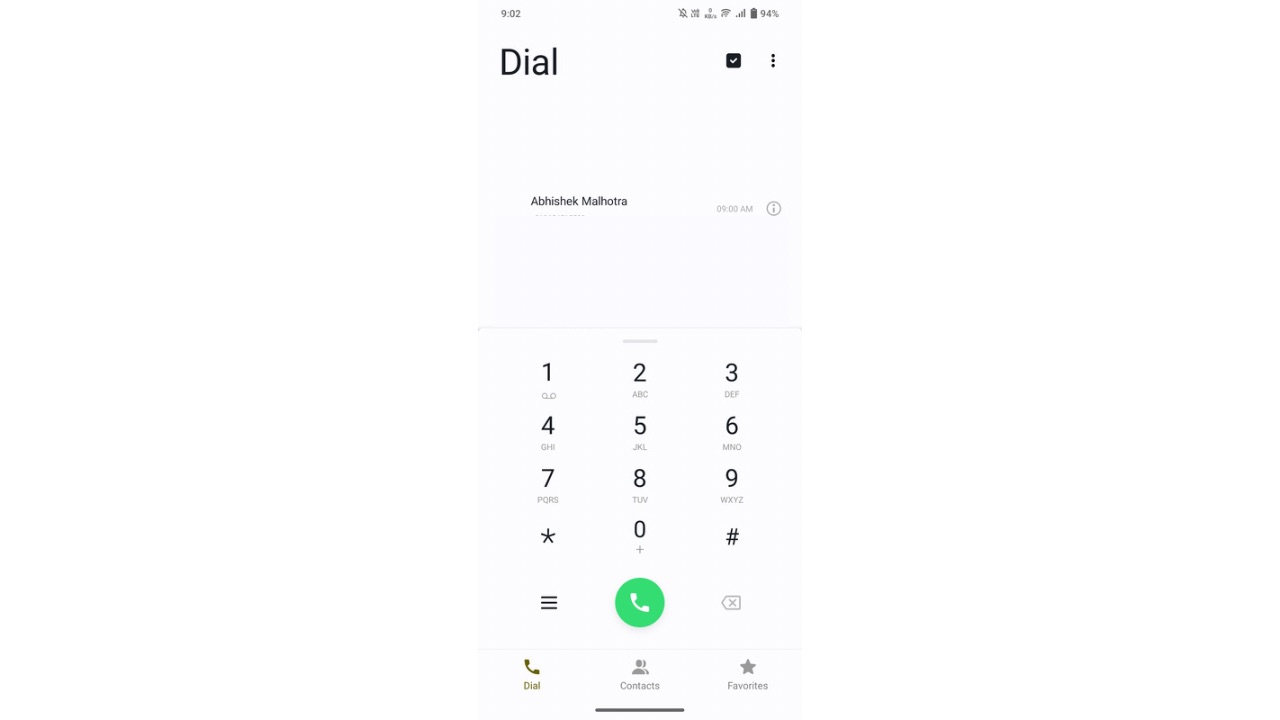
We have also verified that the feature indeed works and the caller on the other end doesn’t know if the call is being recorded. So this was the workaround you can use to record as many calls as you want. Also, make sure that your Vivo or iQOO smartphone is running on Android 12 or 13 ad the feature works only on these versions.


