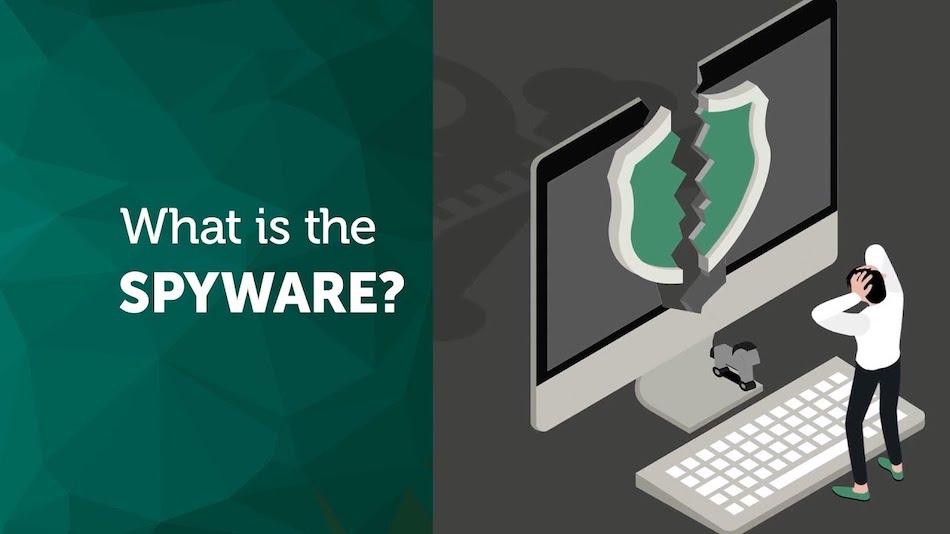In today’s world, almost everything has gone digital for our convenience. From banking to buying, everything can be done on the internet. All of this has made our lives easier bit has also opened us up to a new form of privacy invasion which is digital in nature. one of such data invading element is known as spyware.
Spyware is a software that aims to gather information about a person or organization, without their knowledge, and send such information to another entity without the consumer’s consent. In lucid terms, spyware is a software that will steal your personal information like bank details and relay it to the hacker. Spyware is very hard to detect and hence cannot be rectified by a normal person using an infected computer. From everything you type including passwords to all your personal data can be compromised by a Spyware making it very dangerous.
So how do you know that you are prey to spyware? You can know if you been infected by spyware by the following methods-
1 Unexpected pop up on websites: Some websites will redirect you to pop-ups that promise you incentives like money etc and ask you to ‘click’ on a button. The button will initiate a download that might include spyware. These pop-ups will not have the ‘HTTPS’ protection making them easier to identify.
2 Slowing down of the system due to the spyware running in the background: If your system has been slowing down, you might wanna look for programmes running in the background that you might not recognise. You can do this by going into your respective task managers. Spyware usually has names that might look very legitimate, so you need to be alert while looking for programmes that you do not Recognise.
3 Unexpected behaviour of Keys: Your Keyboard might act up due to the presence of spyware. Spyware in its process of stealing your data might change the language of your keyboard or form or disable key combinations. Spywares like key loggers monitor your every keystroke and send it to the hacker and in its process, it some times makes certain keys act up such as by freezing them.
These are a few ways via which you can identify the presence of spyware.
How to remove spyware?
1 Installing an Antivirus
2 Factory Resetting your system
3 Uninstalling the software from insecure and fishy sources
You can mitigate the possibilities of having a spyware install on your system by the following step
1 Keep your antivirus running in the background with web security and periodic scan enabled.
2 Do not install any software that is not from a trusted source
3 Always look for the “https lock” icon. It ensures the legitimacy of the website
4 Turn of autorun for disk drives. This prevents the automatic migration of spyware from a pre-infected computer
5 Do not click of pop-ups on that redirect you to a random website. These websites usually have banners promising you money or other incentives.
6 Enable the firewall. This will prevent the unauthorised installation of programmes on your computer
The above-mentioned steps will keep the spyware at bay making your browsing and computer usage experience safer.