Netflix recently entered the gaming space with a total of five new games which already seem to be increased to six. Gaming isn’t Netflix’ forte but it is still trying to provide an experience that lives up to its standards. If by any chance you haven’t tried Netflix Games or if you don’t know where to find them, then let us guide you on how to do that for Android and for iPad OS.
Step 1
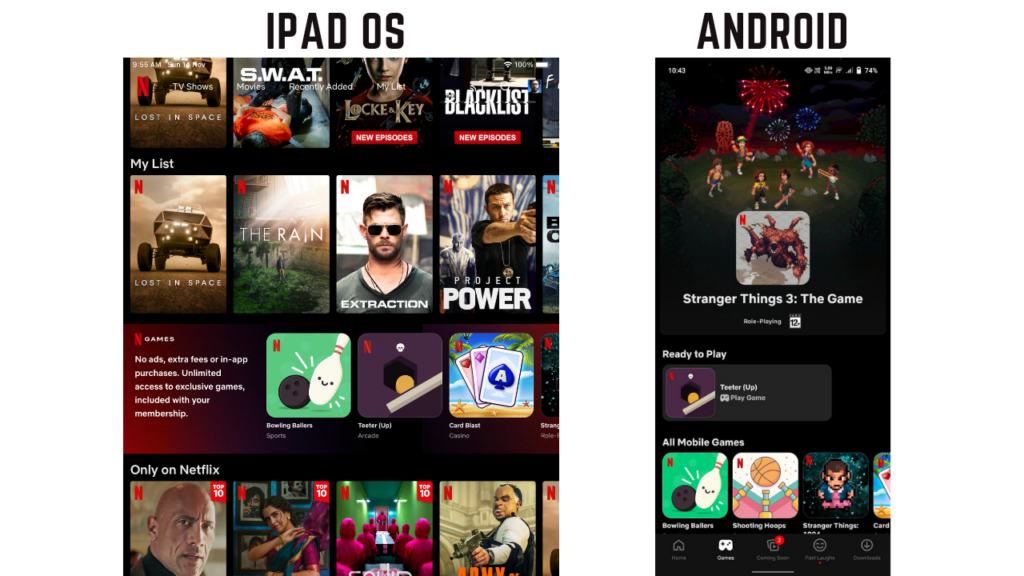
On an iPad, open the Netflix App and scroll down to look for Netflix Games section. On Android, a ‘Games’ tab will appear at the bottom of the main page of the Netflix app.
Step 2
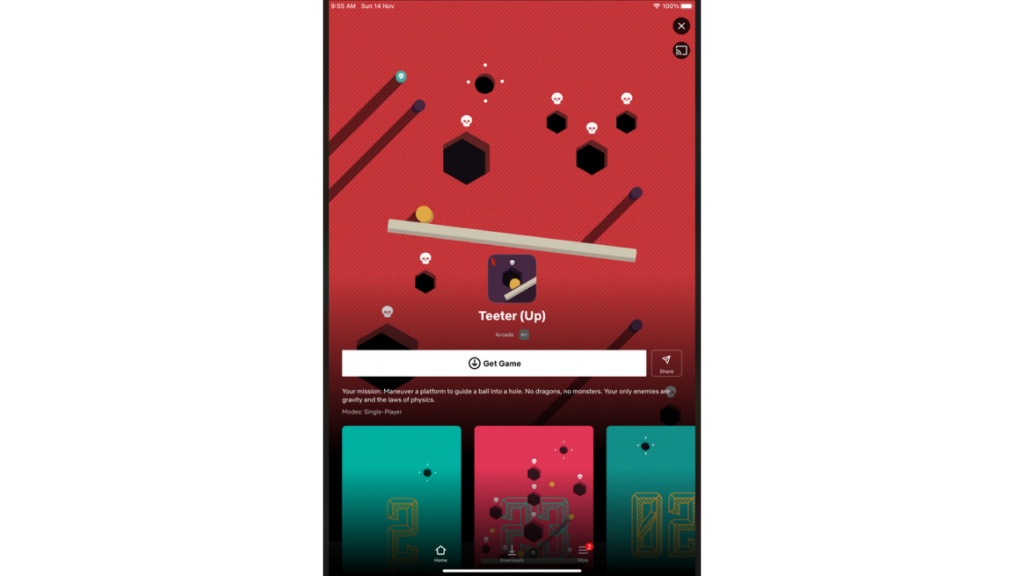
On iPad OS, you can click on the game of your choice and then tap on ‘Get Game’ so it can redirect you to the app store and then you can download it.
On Android, once you click on the Games tab and then choose and tap on ‘Get Game’ of your choice, it will take you to the Play Store from where you can download the game.
Step 3

Once downloaded, when you open the game, you will be greeted with an ‘N’ logo. Further, it will ask you which person is playing the game if you have multiple profiles linked to your account. This is because your progress will be linked to your specific profile on Netflix.
Step 4
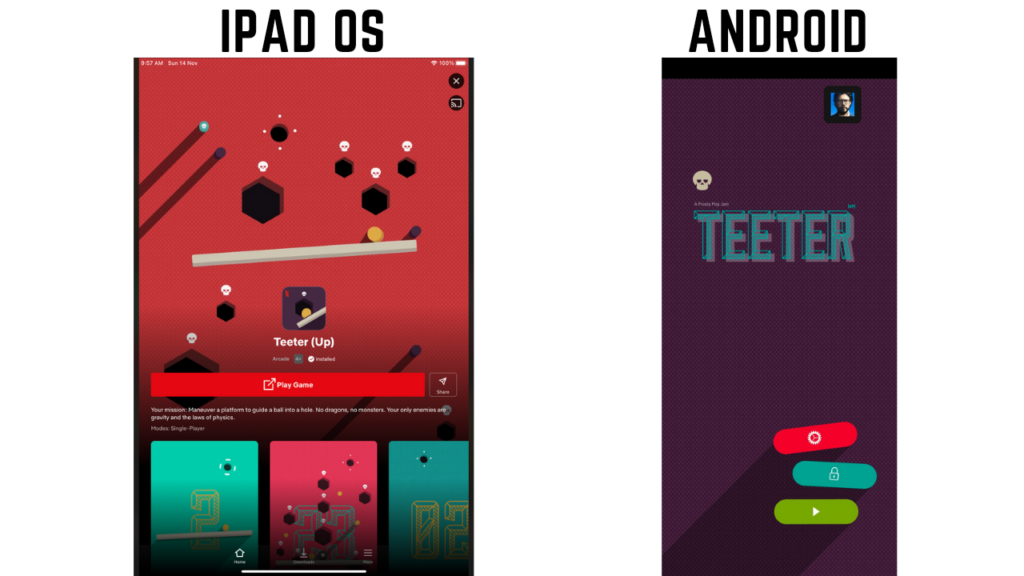
Under this step, you can now play the game after opening from the Apps page or from within the Netflix app itself. Your profile picture will also appear at the top of the main page of the game.
This is how you can play the game of your choice with the Netflix Games feature. Netflix says that it will add more games to its catalogue in future. The games aren’t perfect and don’t have the best of reviews when it comes to experience. But we think this will be refreshing for the users of the streaming service. You can also take a look at our detailed FAQ for Netflix Games if you have any questions.


