If you’re a Netflix user, you’ve likely noticed the default profile images that come with the account. While they may suffice, they don’t exactly scream “personalized.” Luckily, Netflix allows users to add their custom images to their profiles, giving them the opportunity to express themselves and add a unique touch to their viewing experience. In this article, we’ll walk you through the simple steps to get a custom image for your Netflix profile, so you can stand out from the crowd and make your profile truly your own. So let’s start with understanding what a custom profile is.
What Is a Custom Profile Picture?
A custom profile picture is a user-uploaded image that replaces the default image that comes with an account. In the case of Netflix, this means selecting an image that represents the user’s personality, interests, or favourite TV shows and movies. Custom profile pictures allow users to express themselves and make their accounts feel more personalized. It’s a simple yet effective way to make a statement and add a touch of uniqueness to one’s online presence. By selecting a custom profile picture, users can make their account feel more like their own and stand out from the crowd.
More news:
Scream-Worthy Cinema: Best Horror Movies on Netflix
Netflix puts restrictions on Password sharing, begins with these countries
How to change Netflix Profile Picture on Desktop?
Fortunately, the process of changing your Netflix profile picture on the desktop is quick and easy. By following a few simple steps, you can replace the default image on your profile.
Step 1: Log in to your Netflix account and go to your profile page.
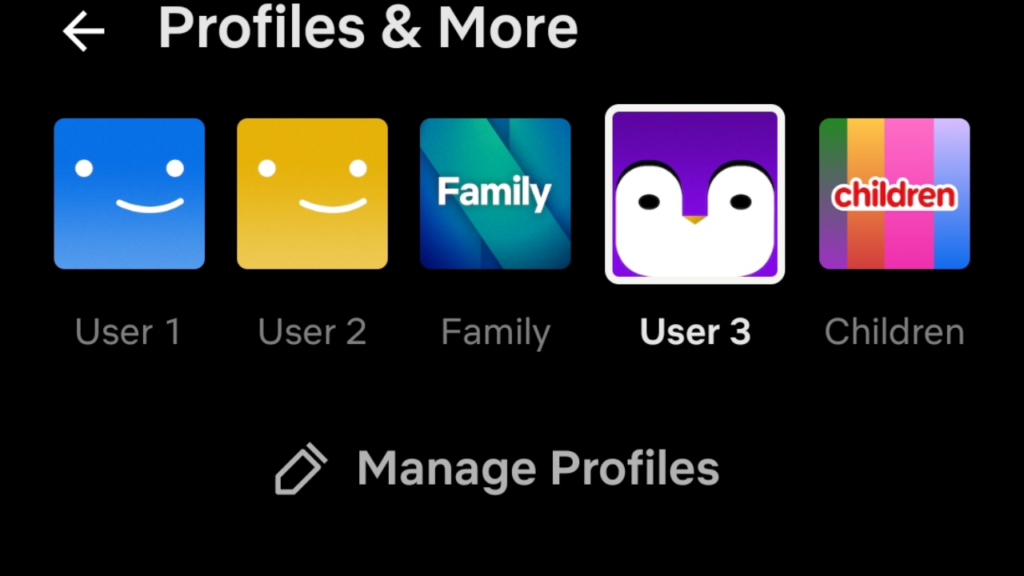
Step 2: Click on the “Edit Profile” button below the profile image
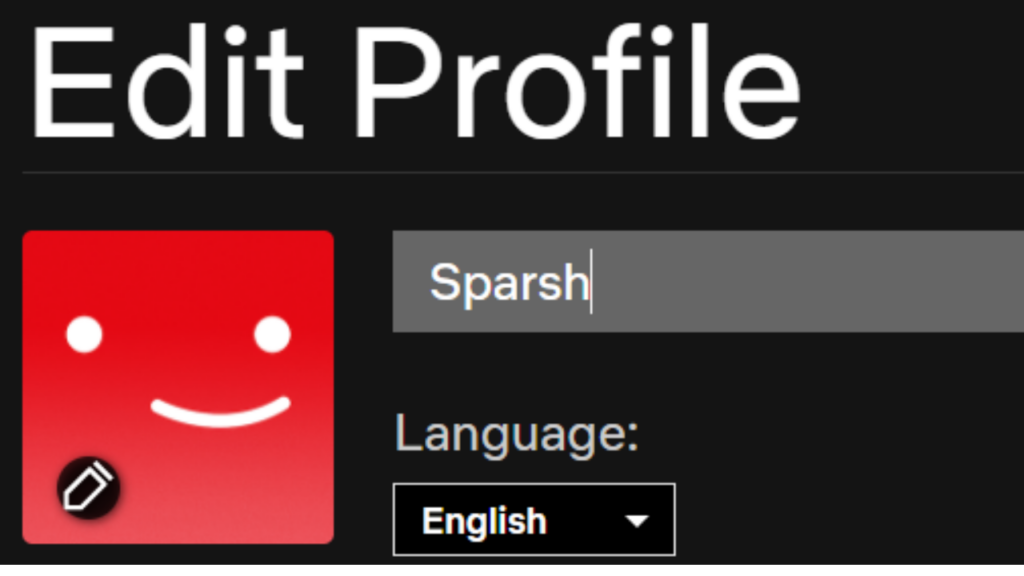
Step 3: Choose the Icon you love the most from your favourite TV shows.
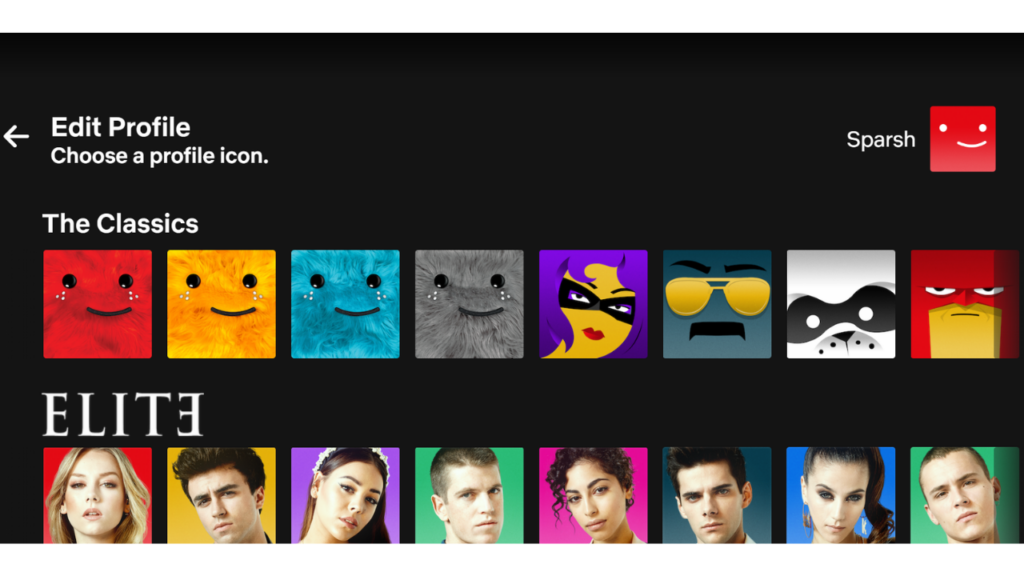
Step 4: Finally, click “Save” once you’re done making changes, and voila! You now have a custom profile picture for all of your friends to see.
Changing your Netflix profile picture is easy once you know how, so don’t be afraid to experiment until you get it right!
More News:
Streaming War: Best OTT Platforms in US
On which OTT platform is RRR available on?
How Do I Change My Netflix Profile Picture on Mobile?
Fortunately, the process of changing your Netflix profile picture on the desktop is quick and easy. You can replace the default image on your profile by following a few simple steps. Here’s how to do it:
- Start by opening the Netflix App on your phone and logging in.
- Tap on the profile icon in the top right corner of the app.
- Select ‘Manage Profiles’ from the menu that pops up.
- You will see all of your profiles listed, each with its icon. Tap on one to change it.
- You will now get taken to a new page where you can choose from a selection of default icons.
- After you have selected an image, tap the ‘Done’ button in the top right corner to save it, and voila—you have successfully changed your Netflix profile picture!
Conclusion
Whether you’re using a desktop or a mobile device, changing your Netflix profile picture is simple and straightforward. Just remember to select an image that meets to taste and reflects your personality, and you’ll be able to add a touch of uniqueness to your Netflix account in no time. So, what are you waiting for? Give your Netflix profile a fresh new look today!


