COVID vaccination drive has been in full form in India since the second wave hit the nation back in April. Once vaccinated, the person is provided with a certificate as a proof of vaccination. This can be downloaded via the CoWIN portal via which the person booked the vaccination. But now, there’s an even easier way to get the COVID vaccination certificate where it will be stored safely, and that is on WhatsApp.
Union Health Minister, Mansukh L Mandaviya said on Sunday, that the Covid vaccination certificate can now be obtained via WhatsApp within seconds. This comes at a crucial time when states have been requiring the Vaccination certificate for inter-state travel. So here’s how you can get your certificate within seconds on WhatsApp:
Step 1
Save this contact number on your phone: +91 9013151515
Step 2
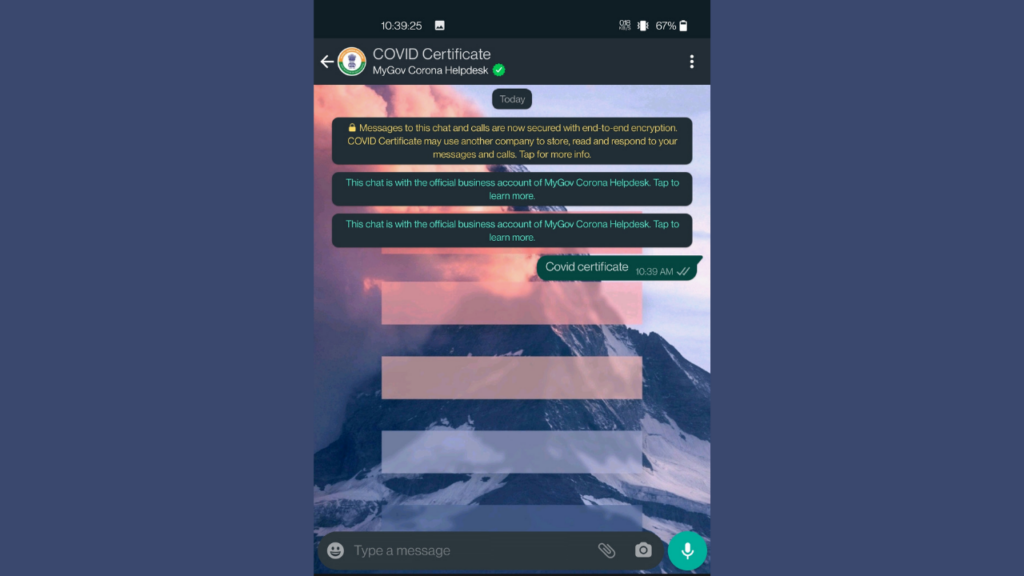
Type and send ‘covid certificate’ on WhatsApp to the number.
Step 3
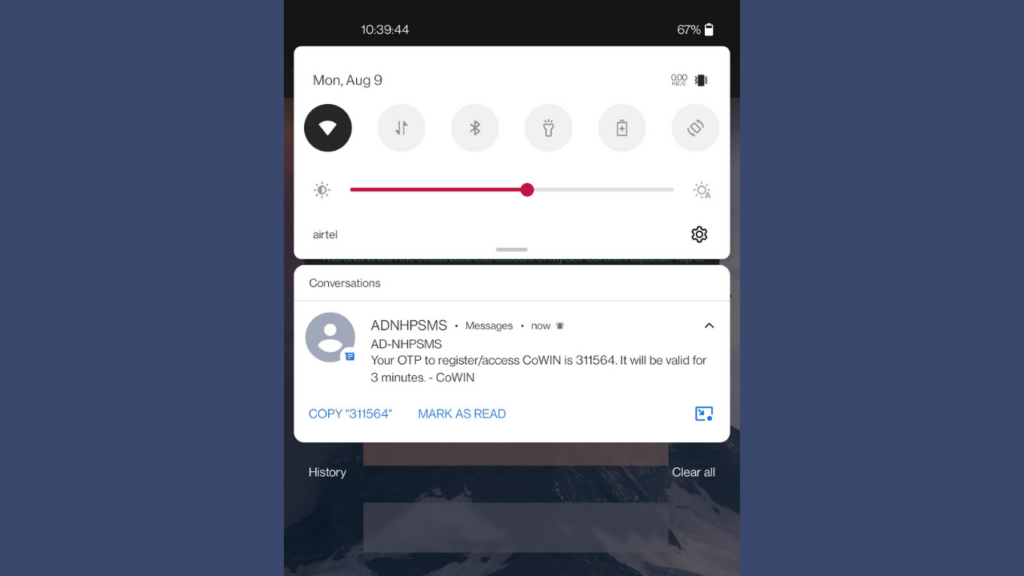
Enter the OTP that you received via SMS.
Step 4
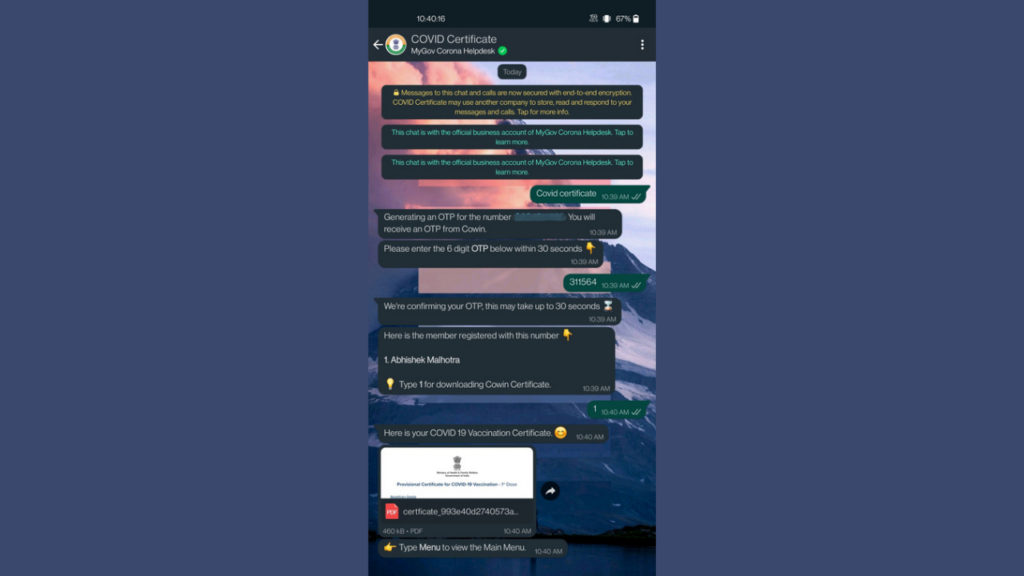
Now, in the WhatsApp Chat, you will get a message showing how many members are registered with your phone number.
Step 5
You can now press the desired number as per the list which is sent to you, to get the certificate for that specific person.
If you haven’t got yourself vaccinated, you can now ask Alexa to find you a vaccination centre. The voice assistant will provide you with details regarding the nearest testing centre and the distance to it as well. “Alexa where can I get a COVID-19 test?” can get you started finding the testing centre. Amazon is procuring your location through device registration.
If you enter the PIN code of your locality along with age, one can find a vaccination centre for anyone. Users can also set a reminder for later if the vaccine isn’t available at the moment.


