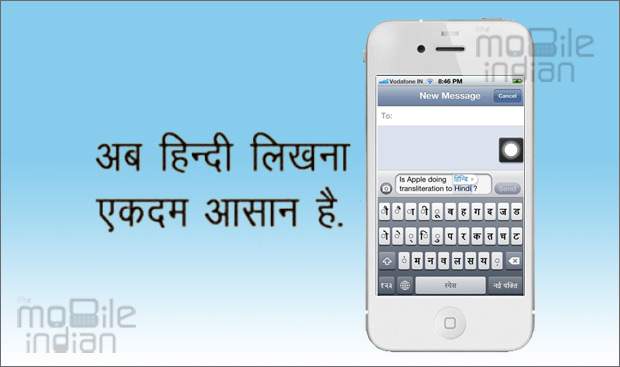Unlike Android, Apple iOS 5.0 update running devices support several international languages including Hindi. Users of the iOS 5.0 based devices can easily enter the Hindi language while taking down notes or responding to emails/chats.
The Hindi font support is not just about displaying the text but also about entering text in the same language as well. Thankfully, the iOS 5.0 update brings in Hindi language (Devanagari) built-in keyboard.
Follow the simple steps below to enable the Hindi keyboard on your iOS 5.0 update running iPhone, iPod Touch and iPad.
Step 1:
Open the settings; press on the ‘General’ option and then go to keyboard.
Step 2:
Scroll down a bit and select the “International Keyboard”
Step 3:
Select the ‘Add New Keyboard’ from the option
Step 4:
Scroll down and choose Hindi from the list of available keyboard languages. After that the selected language will be added to the list of enabled keyboards.
Step 5:
Whenever there is a need to enter Hindi text, press and hold the Globe icon on the keyboard to choose the Hindi language keyboard from the list.
To change the input language back to English, press and hold the Globe icon on the keyboard to choose the English from the list.