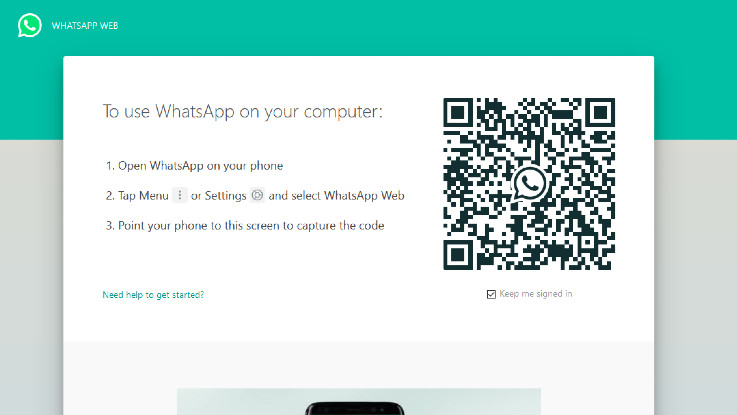WhatsApp is reportedly working to bring Dark Mode to its web version of WhatsApp. The new feature is already on its Android and iOS applications and soon it will come to the web version.
As per a report by WABetaInfo, the feature is currently under development, however, the publication has found a way to enable the dark mode on the web interface. With this, users can easily activate the dark mode on the WhatsApp Web by following some simple steps:
Step 1: Open web.whatsapp.com and then open your WhatsApp on your smartphone.
Step 2: In order to login into the web interface go to WhatsApp and tap on the tree-dot at the right corner and then tap on WhatsApp Web. Then scan the OR code on the computer to use WhatsApp Web.
Step 3: Once you login, right-click on the blank area outside the chat and then select ‘Inspect’.

Step 4: Search for ‘web and change the body class from ‘web’ to ‘web dark’. Once done, your WhatsApp Web will change into dark mode.

However, it is important to note that the page will turn back to normal when you refresh it or close it. The feature is not officially rolled out but one should expect it to soon available for the web version
Meanwhile, WhatsApp Business is currently rolling out a new feature that will allow users to sync their account with their company’s Facebook page. The feature is rolling out to both Android and iOS users and it is available for Indian users as well.
Users can link their WhatsApp Business account with their Facebook page. With this, one will be able to sync details about their company from an existing Facebook page. In order to link the Facebook page, WhatsApp Business users need to go to Settings > Linked Accounts.