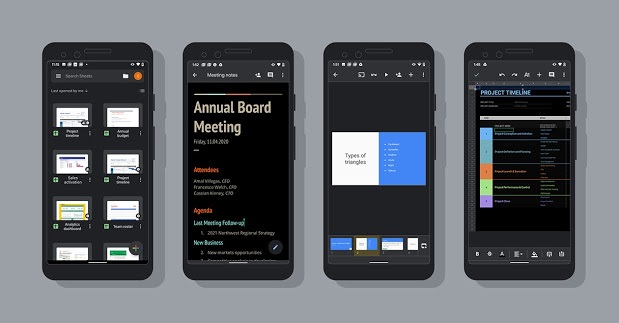Google is rolling out the new dark mode forDocs, Sheets, and Slides apps for AndroidSmartphone users in India. The dark mode is a trending look for applications nowadays. Almost all major apps and websites have dark mode as an option. Not only is dark mode eye-friendly and reduces strain, but it also conserves battery life.Google has started rolling out this feature starting July 6, and it will be rolled out for users in the next fifteen days.
The feature will be available for all G Suite users with personal accounts. However, it is only available for Android users right now and there’s no word on when it’ll arrive on iOS or desktop. Here is a step by step guide onHow to enable Dark Mode for Docs, Sheets and Slides on Android Smartphones.
Related News:Google rolls out dark mode for Docs, Sheets, and Slides on Android
Read More:WhatsApp rolls out dark mode to the web: Here’s how to enable
Selecting Dark Theme onDark Mode for Docs, Sheets and Slides on Android Smartphones
The dark theme can be enabled by following these steps in Google Docs, Sheets or Slides individually.
- On your Android phone or tablet, open the Google Docs, Sheets, or Slides app.
- At the top left-side, tap on Menu
.
- Then tap on Settings
.
- Choose theme.
- Select Dark.

Previewing a Document in Light Theme
You may want to see how your document looks like in light theme. This is how to go about it:
- Open the Google Docs, Sheets or Slides app.
- Select the document or sheet you want to view in light mode.
- At the top right-side, tap More
.
- Tap View in light theme.

If dark mode is causing you any issues, you can contact Google Support and notify them of your problem.