Epic Games has been long fighting a battle against Apple to allow for third-party app marketplaces in iOS and with Google too, due to high developer fees app makers incur when selling games and apps via the Google Play Store. Epic Games has now finally launched its own store on both Android and iOS, bringing its own games to mobile via the self-made app store, including a brand-new title called Fall Guys which is quite popular amongst PC and console players. Here’s a guide on how to install Fall Guys Mobile on your Android smartphone.
Step 1
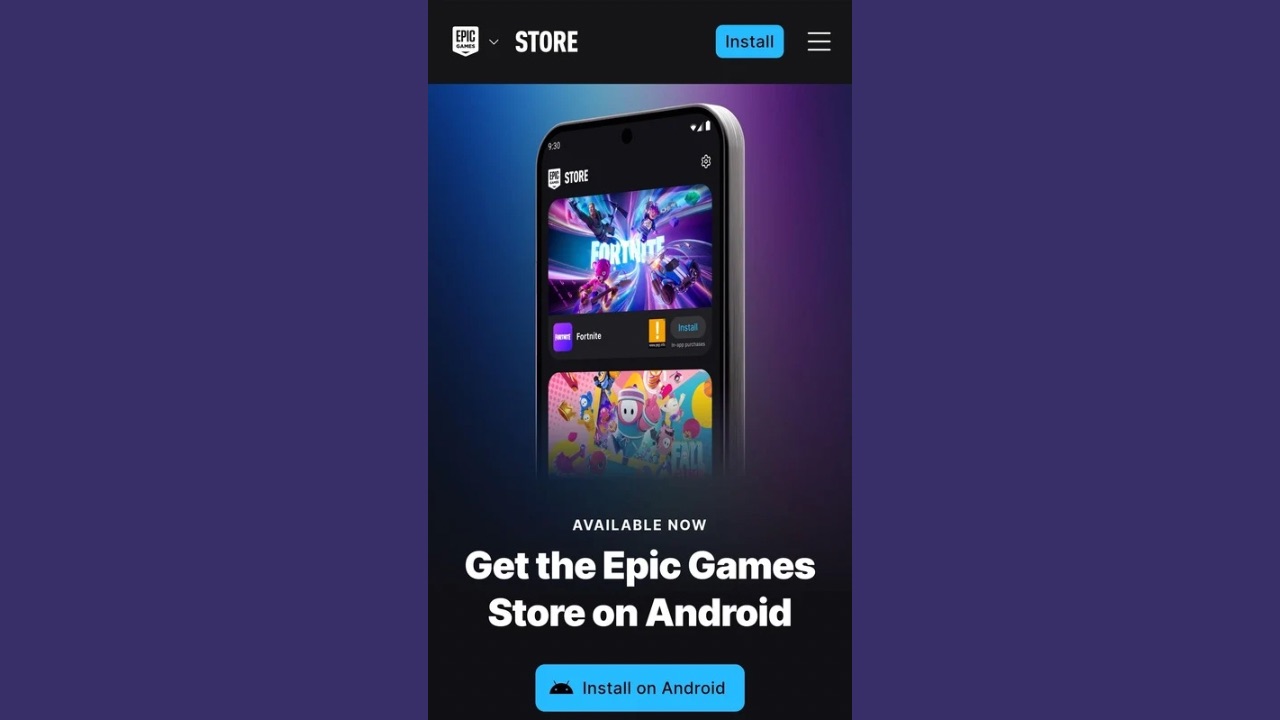
Download the Epic Games Store for Android via Epic’s own website. Once the APK download has finished, install it on your device.
Step 2
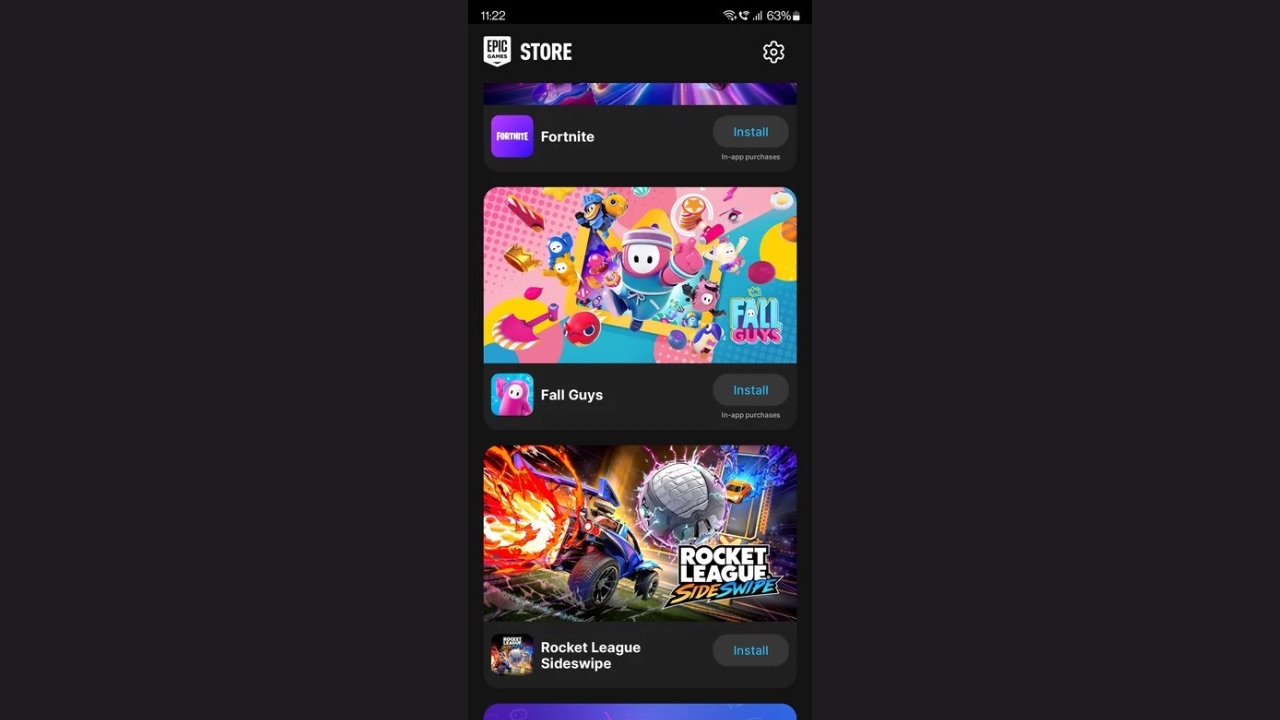
Open the Epic Games Store and find the Fall Guys listing.
Step 3
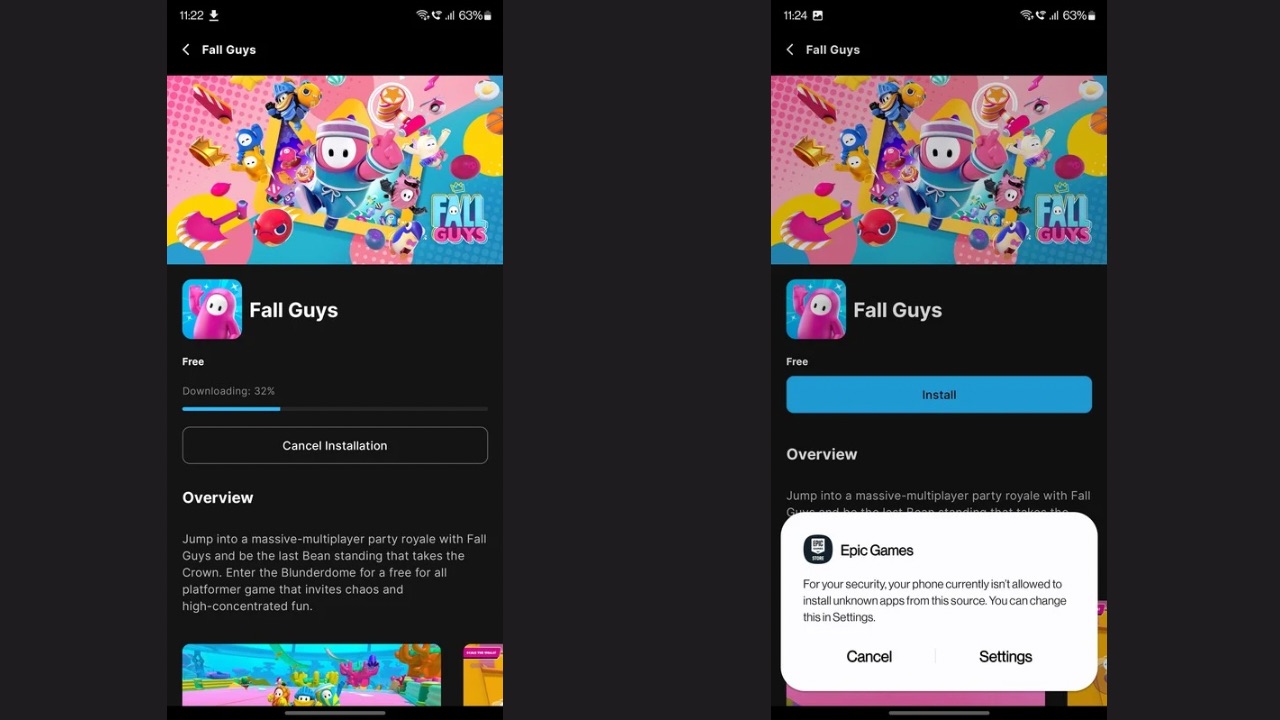
Now, tap on the Install button and give the required permissions.
Step 4
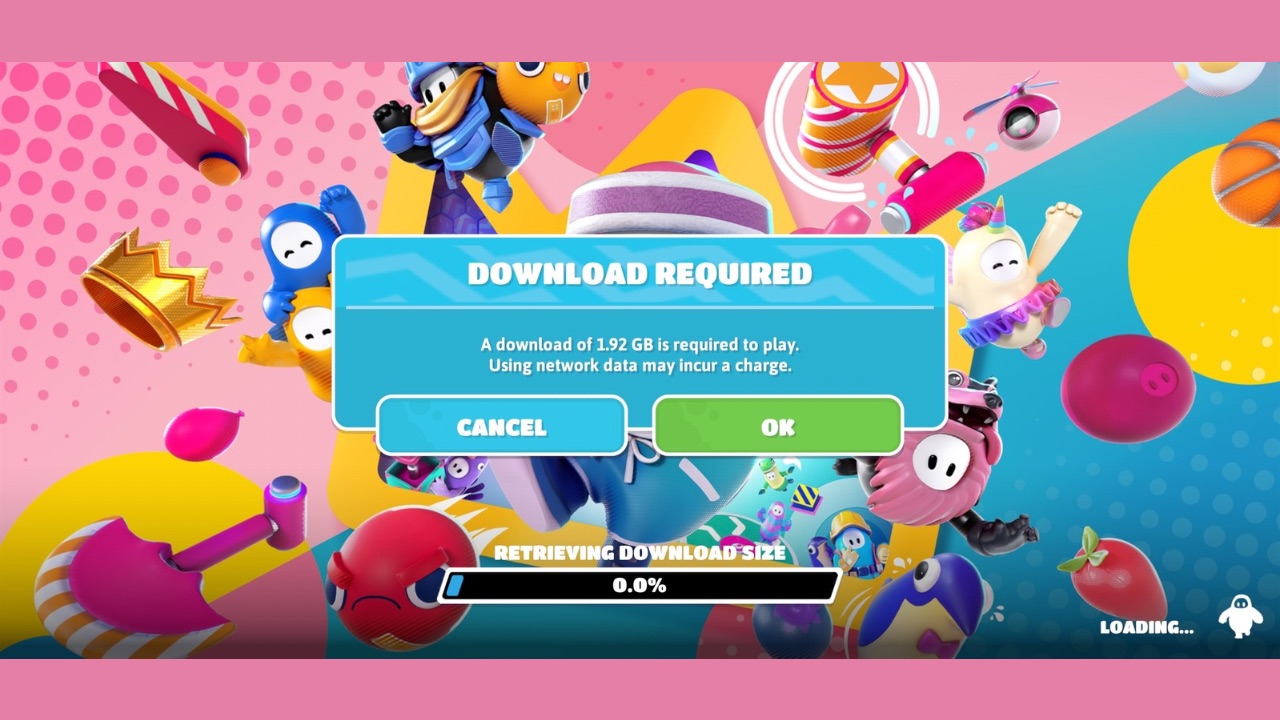
Launch Fall Guys and let the download process of game data finish.
Step 5
Finally, log in with your Epic Games account and start playing.
Fall Guys on mobile is available to download now from the Epic Games Store on iOS in the European Union and on Android worldwide, and from AltStore PAL on iOS in the European Union. There’s no word on whether the game would ever be made available via the operating systems’ native app stores.
As for the features of the game, iOS and Android versions of the game support cross-progression and crossplay, meaning mobile players can get in a lobby with PC and console players, and those who play on console or PC can also bring over their data to the iOS and Android versions of Fall Guys. The minimum requirements to play the game on Android include Android OS 7.0+ and at least 4GB of RAM.


